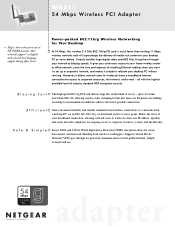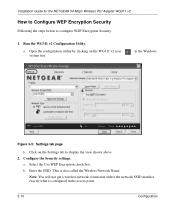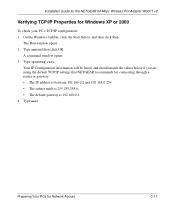Netgear WG311v2 Support Question
Find answers below for this question about Netgear WG311v2 - 54 Mbps Wireless PCI Adapter.Need a Netgear WG311v2 manual? We have 3 online manuals for this item!
Question posted by Anostu on May 22nd, 2014
Netgear Wg311v3 Won't Run! On Windows 7 64 Bit
The person who posted this question about this Netgear product did not include a detailed explanation. Please use the "Request More Information" button to the right if more details would help you to answer this question.
Current Answers
Answer #1: Posted by TechSupport101 on May 22nd, 2014 3:09 AM
Hi. There is no official Win 7 driver for the adapter model. However, some has gotten it to work by installing the earlier Win version driver on compatible mode - see the 2nd last post of the thread here
Related Netgear WG311v2 Manual Pages
Similar Questions
Netgear Wg311v2 Installs On Windows 7 But Won't Find Any Wireless
(Posted by kostydadsco 9 years ago)
How To Install Netgear Wg311v2 On Windows 7
(Posted by spyfrviat 9 years ago)
Is Netgear Wna3100 Compatible With Windows 7 64 Bit
(Posted by jdjhoe 10 years ago)
Can't Connect Via Wireless Signal On Laptop Running Windows Vista
Netgear N300 router. I can connect to internet on my desktop and a laptop both running Windows 7 but...
Netgear N300 router. I can connect to internet on my desktop and a laptop both running Windows 7 but...
(Posted by tedonaldson 12 years ago)
Netgear Wnr1000 Cd Doesn't Support The 64 Bit Vista, I Want To Know The Manual P
Netgear WNR1000 CD doesn't support the 64 bit vista, I want to know the manual process to install th...
Netgear WNR1000 CD doesn't support the 64 bit vista, I want to know the manual process to install th...
(Posted by kunathiru 13 years ago)