Netgear XE103 - 85 Mbps Wall-Plugged EN Adapter Bridge Support and Manuals
Get Help and Manuals for this Netgear item
This item is in your list!

View All Support Options Below
Free Netgear XE103 manuals!
Problems with Netgear XE103?
Ask a Question
Free Netgear XE103 manuals!
Problems with Netgear XE103?
Ask a Question
Popular Netgear XE103 Manual Pages
XE103 User Manual - Page 2


...Netgear, Inc. Trademarks
NETGEAR is no guarantee that the XE103 85 Mbps Wall-Plugged Ethernet Adapter has been suppressed in accordance with the instructions,...part 15 of the FCC Rules. This equipment generates, uses, and can be subject to certain restrictions. Bestätigung des Herstellers/Importeurs
Es wird hiermit bestätigt, daß das XE103 85 Mbps Wall-Plugged Ethernet Adapter...
XE103 User Manual - Page 3


... Business Product: Language:
XE103 March 2007 PowerLine adapter XE103 85 Mbps Wall-Plugged Ethernet Adapter Home English
Technical Support
Please refer to the support information card that shipped with faster expert technical support and timely notices of product and software upgrades.
Support Information
Phone: 1-888-NETGEAR, for US & Canada only. E-mail: support@netgear.com
Web site: http...
XE103 User Manual - Page 5


...4 Connect other Ethernet PowerLine Adapters 6 Install the XE103 PowerLine Encryption Utility (Highly Recommended) ...6 Set Your Network Password 10 Add a Device to an Existing PowerLine Network 12 Adding a New Device from a Locally Connected Computer 12 Adding a New Device from a Remotely Connected Computer 12 Troubleshooting ...13 NETGEAR Product Registration, Support, and Documentation 13...
XE103 User Manual - Page 7


...NETGEAR website at http://www.netgear.com. This manual uses the following formats to install, configure, and troubleshoot the NETGEAR® XE103 Wall-Plugged Ethernet Adapter.
This manual uses the following sections. • Typographical conventions.
Warning: Ignoring this manual...or death. About This Manual
The XE103 Wall-Plugged Ethernet Adapter User Guide describes how to highlight...
XE103 User Manual - Page 8


...for the XE103 Wall-Plugged Ethernet Adapter according to print. XE103 Wall-Plugged Ethernet Adapter User Guide
• Scope. Tip: If your printer supports printing two pages on the NETGEAR website at http://www.adobe.com. • Printing a chapter.
Product version Manual publication date
XE103 85 Mbps Wall-Plugged Ethernet Adapter March 2007
Product updates are available...
XE103 User Manual - Page 9


... to return the PowerLine adapter for repair. Keep the carton, including the original packing materials, in case you
purhcased a single unit or a bundle. • XE103 Resource CD, including:
- Package Contents
XE103 Wall-Plugged Ethernet Adapter User Guide
The product package should contain the following items: • One or twoXE103 85 Mbps Wall-Plugged Ethernet Adapters, depending on...
XE103 User Manual - Page 10
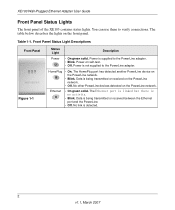
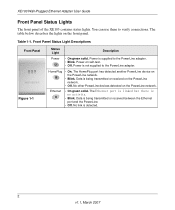
...; On green solid. The Ethernet port is linked but there is detected.
2 v1.1, March 2007 The table below describes the lights on the PowerLine network.
• Blink. Power is being transmitted or received on the PowerLine network.
• Off. XE103 Wall-Plugged Ethernet Adapter User Guide
Front Panel Status Lights
The front panel of the...
XE103 User Manual - Page 11


... PowerLine devices:
Internet Access
PowerLine Network (always encrypted)
Router
XE103
Computer
Ethernet Network
Figure 1-2
XE103
Computer
Ethernet Network
Follow the instructions below to set up and an Ethernet port is available on your router. • Your Internet connection is set up your network has an Ethernet port.
3 v1.1, March 2007 Prepare to Install Your PowerLine Adapter...
XE103 User Manual - Page 12
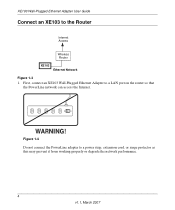
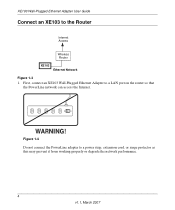
... this may prevent it from working properly or degrade the network performance.
4 v1.1, March 2007
ON OFF WARNING!
Figure 1-4
Do not connect the PowerLine adapter to a LAN port on the router so that the PowerLine network can access the Internet. XE103 Wall-Plugged Ethernet Adapter User Guide
Connect an XE103 to the Router
Internet Access
Wireless Router...
XE103 User Manual - Page 13


c. d. XE103 Wall-Plugged Ethernet Adapter User Guide
a. Plug the other PowerLine devices have been detected at this stage.
• Ethernet: The Ethernet LED blinks to indicate activity.
Plug the blue Ethernet cable that came in the box into an electrical outlet near the router. Wall-Plugged Ethernet Adapter XE103
router
Figure 1-5
power
LAN ports
Internet
b.
If not...
XE103 User Manual - Page 14


... you plug in a second PowerLine adapter into power outlets in your home near to the other PowerLine devices, take a note of the device password printed on the label on the back of each NETGEAR PowerLine product. Install the XE103 PowerLine Encryption Utility (Highly Recommended)
The utility gives you want to be set to exactly the same encryption password-if they are to enter...
XE103 User Manual - Page 20


... the Security tab. 10. XE103 Wall-Plugged Ethernet Adapter User Guide
Add a Device to an Existing PowerLine Network
To add a device to a PowerLine network with the default network password, all devices in the network to the network password. Plug the new PowerLine device into a power outlet.
How you need to run the PowerLine encryption utility to set the new device to...
XE103 User Manual - Page 21


...the PowerLine adapter, the following sequence of these conditions does not occur, refer to help you plug in another electrical product, such as a lamp or a hairdryer.
13 v1.1, March 2007 Troubleshooting
XE103 Wall-Plugged Ethernet Adapter User Guide
This chapter gives information about troubleshooting your product at : http://kbserver.netgear.com/products/XE103.asp. After each problem...
XE103 User Manual - Page 22


...-Plugged Ethernet Adapter User Guide
If the Power LED still does not come on but the HomePlug light is not, check the following: • Make sure that power is being provided to more than one PowerLine device. This cable could be installed for successful communication across the PowerLine. • Verify that the network password is the...
XE103 User Manual - Page 23


...Settings
Feature Encryption Utility Network
Port Speed Port Duplex
Description Enabled
Auto-negotiation Auto-negotiation
Administration Device password Management IP Configuration
PowerLine Encryption password
See product label. Technical Specifications
XE103 Wall-Plugged Ethernet Adapter User Guide
This section provides default settings and technical specifications for the XE103 85 Mbps...
Netgear XE103 Reviews
Do you have an experience with the Netgear XE103 that you would like to share?
Earn 750 points for your review!
We have not received any reviews for Netgear yet.
Earn 750 points for your review!
