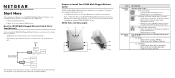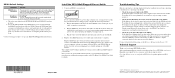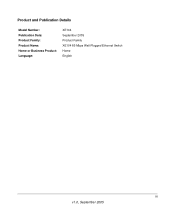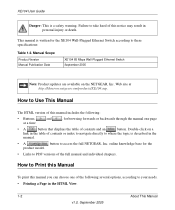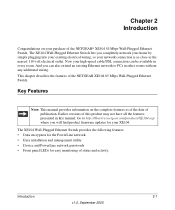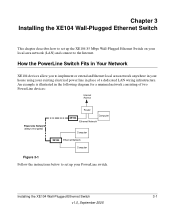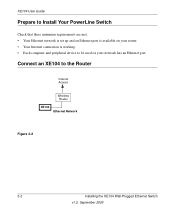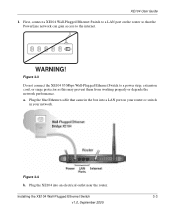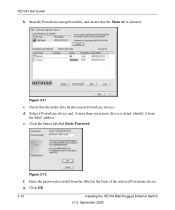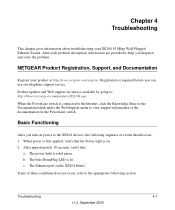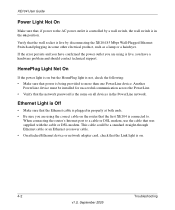Netgear XE104 - 85 Mbps Wall-Plugged EN Switch Bridge Support and Manuals
Get Help and Manuals for this Netgear item

View All Support Options Below
Free Netgear XE104 manuals!
Problems with Netgear XE104?
Ask a Question
Free Netgear XE104 manuals!
Problems with Netgear XE104?
Ask a Question
Most Recent Netgear XE104 Questions
Is Xe104 Compatibel With Xavn2001v2?
Is XE104 compatibel with XAVN2001v2? And how can I configure those Adapters about the same network.
Is XE104 compatibel with XAVN2001v2? And how can I configure those Adapters about the same network.
(Posted by JNoethen 10 years ago)
Netgear XE104 Videos
Popular Netgear XE104 Manual Pages
Netgear XE104 Reviews
We have not received any reviews for Netgear yet.