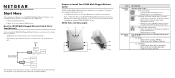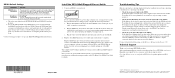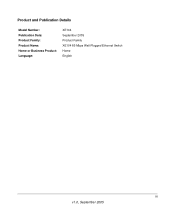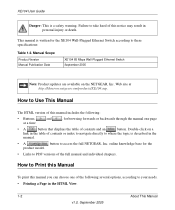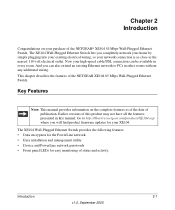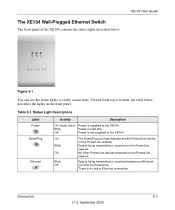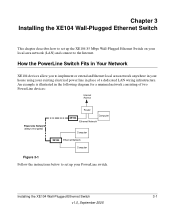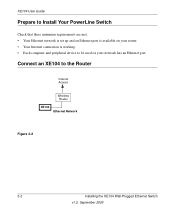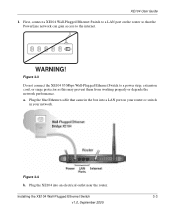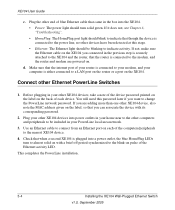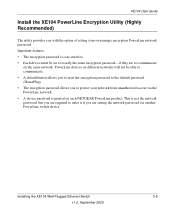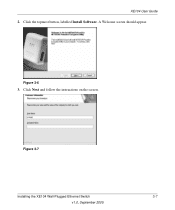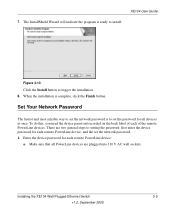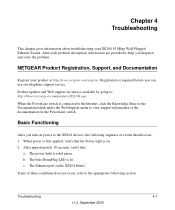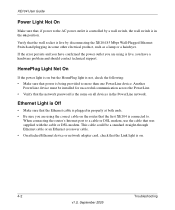Netgear XE104 Support Question
Find answers below for this question about Netgear XE104 - 85 Mbps Wall-Plugged EN Switch Bridge.Need a Netgear XE104 manual? We have 2 online manuals for this item!
Question posted by JNoethen on November 26th, 2013
Is Xe104 Compatibel With Xavn2001v2?
Is XE104 compatibel with XAVN2001v2? And how can I configure those Adapters about the same network.
Current Answers
Related Netgear XE104 Manual Pages
Similar Questions
Netgear Wgx102v2 Availability
Please let me know if this product is still available . I have two of these and the wall plugged uni...
Please let me know if this product is still available . I have two of these and the wall plugged uni...
(Posted by mallya 11 years ago)
Connection One Day, Gone The Next
I've been having issues with the XET1001 Powerline Adapter. Now, it worked for a while, a couple of ...
I've been having issues with the XET1001 Powerline Adapter. Now, it worked for a while, a couple of ...
(Posted by basskreper1021 12 years ago)
Compatibility
Is the Netgear 54 Mbps WGXB102 Wall-Plugged Wireless Range Extender kit compatible with Windows Vist...
Is the Netgear 54 Mbps WGXB102 Wall-Plugged Wireless Range Extender kit compatible with Windows Vist...
(Posted by dobbie1212 12 years ago)
I Have A Windows Xp
how do i make it to have a better signal when i watch videos is slow i want it to be fast to speed u...
how do i make it to have a better signal when i watch videos is slow i want it to be fast to speed u...
(Posted by antoniocabanas03 12 years ago)