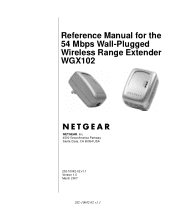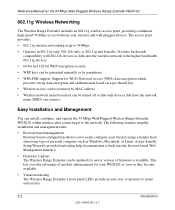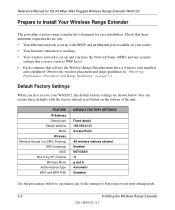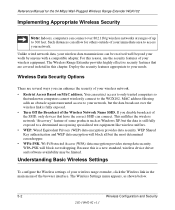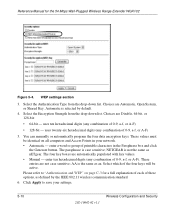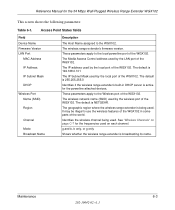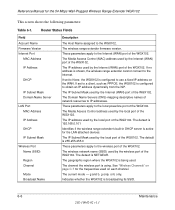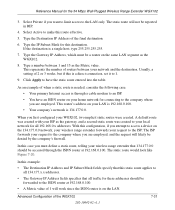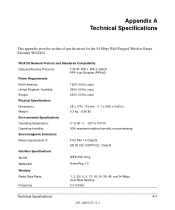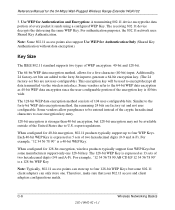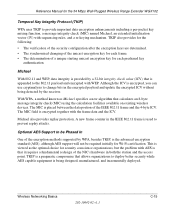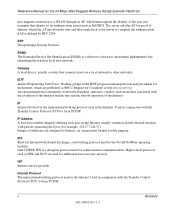Netgear WGX102 Support Question
Find answers below for this question about Netgear WGX102 - 54 Mbps Wall-Plugged Wireless Range Extender.Need a Netgear WGX102 manual? We have 1 online manual for this item!
Question posted by dobbie1212 on August 5th, 2011
Compatibility
Is the Netgear 54 Mbps WGXB102 Wall-Plugged Wireless Range Extender kit compatible with Windows Vista 32 bit using a Netgear N150 Rputer WNR1000 v2 version 1.1 using a Netgear Wireles Network Adapter WNA3100?
Current Answers
Related Netgear WGX102 Manual Pages
Similar Questions
Can A N300 Wireless Usb Adapter Wna3100 Be Used On A Ps3
(Posted by gampitsto 10 years ago)
When Trying To Install Netgear Wireless Adapter Wna3100 To Windows Xp Computer
it says the application is not compatible with os
it says the application is not compatible with os
(Posted by vensm 10 years ago)
What Software Version For Netgear N300 Wireless Usb Adapter Wna3100 Is
compatible with mac os system?
compatible with mac os system?
(Posted by hoanjetec 10 years ago)
Can't Connect Via Wireless Signal On Laptop Running Windows Vista
Netgear N300 router. I can connect to internet on my desktop and a laptop both running Windows 7 but...
Netgear N300 router. I can connect to internet on my desktop and a laptop both running Windows 7 but...
(Posted by tedonaldson 12 years ago)