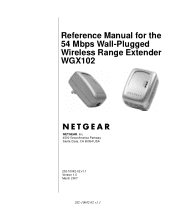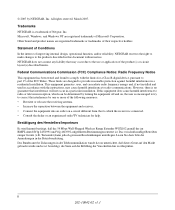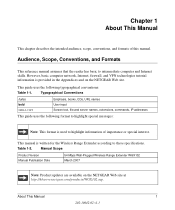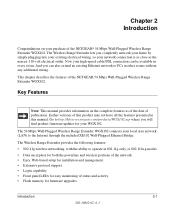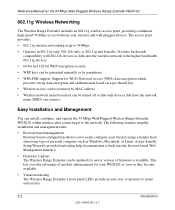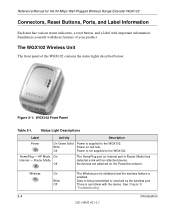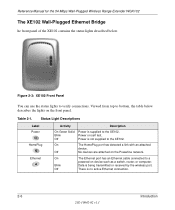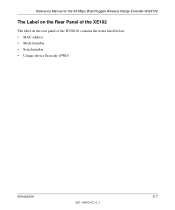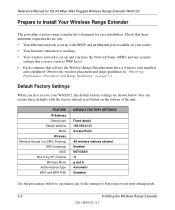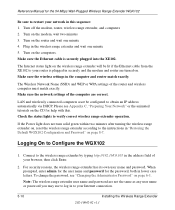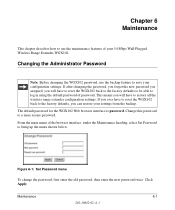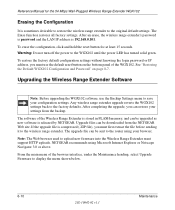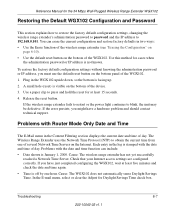Netgear WGX102 Support Question
Find answers below for this question about Netgear WGX102 - 54 Mbps Wall-Plugged Wireless Range Extender.Need a Netgear WGX102 manual? We have 1 online manual for this item!
Current Answers
Answer #1: Posted by kcmjr on October 4th, 2011 11:18 AM
It is sometimes desirable to restore the wireless range extender to the original default settings. The Erase function restores all factory settings. After an erase, the wireless range extender's password is password and the LAN IP address is 192.168.0.101. To erase the configuration, click and hold the reset button for at least 15 seconds. Warning: Do not turn off the power to the WGX102 until the power LED has turned solid green. To restore the factory default configuration settings without knowing the login password or IP address, you must use the default reset button on the bottom panel of the WGX102.
To restore the factory default configuration settings without knowing the administration password
or IP address, you must use the default reset button on the bottom panel of the WGX102.
1. Plug in the WGX102 upside down, so the bottom is facing up.
2. A small hole (reset) is visible on the bottom of the device.
3. Use a paper clip to press and hold the reset for at least 15 seconds.
4. Release the reset button.
Licenses & Certifications: Microsoft, Cisco, VMware, Novell, FCC RF & Amateur Radio licensed.
Related Netgear WGX102 Manual Pages
Similar Questions
Is the Netgear 54 Mbps WGXB102 Wall-Plugged Wireless Range Extender kit compatible with Windows Vist...
I lost my setup disc for my WGR614v10 Wireless-G 54 Mbps Router. is there anyware online to download...
windows XP cannot find the Netgear WGX102