Netgear HDX101 - Powerline HD EN Adapter Bridge Support and Manuals
Get Help and Manuals for this Netgear item
This item is in your list!

View All Support Options Below
Free Netgear HDX101 manuals!
Problems with Netgear HDX101?
Ask a Question
Free Netgear HDX101 manuals!
Problems with Netgear HDX101?
Ask a Question
Popular Netgear HDX101 Manual Pages
HDX101 User Manual - Page 5


...to the Router 2-2 Connect other Powerline HD Ethernet Adapters 2-4 Install the HDX101 Configuration Utility (Highly Recommended 2-5 Running the HDX101 Configuration Utility 2-10 Automatic Firmware Version Check 2-11 Manually Applying a Firmware Upgrade 2-13 Resetting to Factory Defaults 2-14 Allowing Your Powerline Network to Coexist with a HomePlug Network 2-17 Set Your Network ID ...2-19...
HDX101 User Manual - Page 6


... Prioritize Traffic by General Application Type 2-23 Advanced QoS Options 2-25 Other QoS Options 2-26 Chapter 3 Troubleshooting NETGEAR Product Registration, Support, and Documentation 3-1 Basic Functioning ...3-1 Power Light Not On 3-2 Powerline Link Light Not On 3-2 Ethernet Light is Off 3-2 Problems after Changing Network ID 3-2 Appendix A Technical Specifications
vi v1.2, February 2007
HDX101 User Manual - Page 8
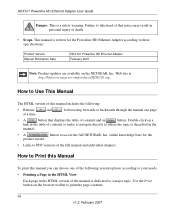
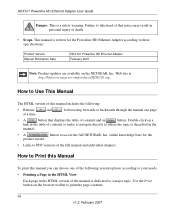
...contents.
Use the Print button on the browser toolbar to these specifications:
Product Version Manual Publication Date
HDX101 Powerline HD Ethernet Adapter February 2007
Note: Product updates are available on a
link in the HTML View. Double-click on the NETGEAR, Inc. HDX101 Powerline HD Ethernet Adapter User Guide
Danger: This is written for browsing forwards or backwards through the...
HDX101 User Manual - Page 9


... your printer supports printing two pages on a single sheet of any page. -
Use the Complete PDF Manual link at http://www.adobe.com. - Click the print icon in the upper left of any page in a browser window. -
HDX101 Powerline HD Ethernet Adapter User Guide
• Printing a Chapter. Your computer must have the free Adobe Acrobat reader installed in...
HDX101 User Manual - Page 11
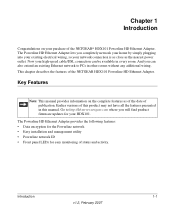
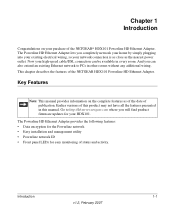
...date of publication.
Now your HDX101. Earlier versions of this manual. And you will find product firmware updates for easy monitoring of status and activity. Go to PCs in other rooms without any additional wiring.
The Powerline HD Ethernet Adapter provides the following features: • Data encryption for the Powerline network. • Easy installation and management utility •...
HDX101 User Manual - Page 12


...to set up a Powerline network ID. • Visual monitoring The Powerline HD Ethernet Adapter's front panel LEDs provide an easy way to return the Powerline HD Ethernet adapter for 90 days from almost any of the parts are incorrect, missing, or damaged, contact your Powerline HD Ethernet adapter from the date of purchase. HDX101 Powerline HD Ethernet Adapter User Guide
Easy Installation and...
HDX101 User Manual - Page 13


HDX101 Powerline HD Ethernet Adapter User Guide
Connectors, Ports, and Label Information
Each unit has various status indicators and a label with these features of the HDX101 contains the status lights described below describes the lights on the front panel. Powerline Link Ethernet
On Blue Solid
Off
On Green Solid Blink Off
The device has detected another Powerline device on the Powerline ...
HDX101 User Manual - Page 18
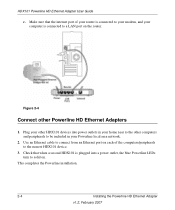
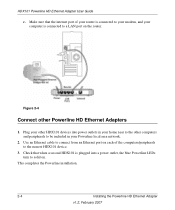
... to be included in your home near to the other Powerline HD Ethernet Adapters
1. HDX101 Powerline HD Ethernet Adapter User Guide
c. Make sure that when a second HDX101 is plugged into power outlets in your computer is connected to the nearest HDX101 device.
3.
This completes the Powerline installation.
2-4
Installing the Powerline HD Ethernet Adapter
v1.2, February 2007
HDX101 User Manual - Page 23
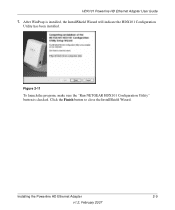
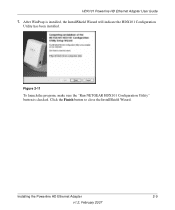
... is checked. HDX101 Powerline HD Ethernet Adapter User Guide
7. Click the Finish button to close the InstallShield Wizard. Figure 2-11
To launch the program, make sure the "Run NETGEAR HDX101 Configuration Utility" button is installed, the InstallShield Wizard will indicate the HDX101 Configuration Utility has been installed. Installing the Powerline HD Ethernet Adapter
2-9
v1.2, February...
HDX101 User Manual - Page 26


... devices only, start automatically, and the following message box:
Figure 2-14
Note: You can only perform an upgrade with the local device. HDX101 Powerline HD Ethernet Adapter User Guide
If the firmware in the local device is old, the software will display the following progress
screen will start the following procedure from step 4. Click the OK button.
To...
HDX101 User Manual - Page 36


... is connected directly to the new Powerline HD Ethernet adapter (local) or is displayed in the Device Name column for the utility to detect the Powerline HD Ethernet adapters in the Network ID text box will change back to the default, PowerlineHD.
2-22
Installing the Powerline HD Ethernet Adapter v1.2, February 2007 Start the HDX101 Configuration Utility, select the Main tab...
HDX101 User Manual - Page 39


... source port priority in the Rule list boxes. • In the "Item 1" column, type the SC101 UDP port number, 20001, in addition to the protocol.
HDX101 Powerline HD Ethernet Adapter User Guide
Advanced QoS Options
How to Give Priority to a Specific Application If you want to prioritize. Installing the Powerline HD Ethernet Adapter v1.2, February 2007
2-25
HDX101 User Manual - Page 41
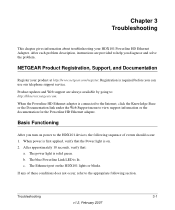
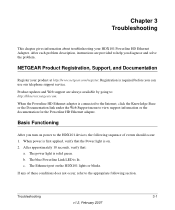
... your HDX101 Powerline HD Ethernet Adapter. The Ethernet port on power to view support information or the documentation for the Powerline HD Ethernet adapter. Product updates and Web support are provided to : http://kbserver.netgear.com. After each problem description, instructions are always available by going to help you can use our telephone support service. The blue Powerline Link...
HDX101 User Manual - Page 42
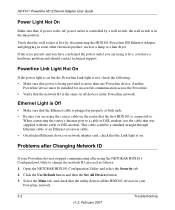
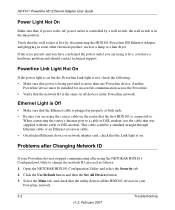
... button and then the Set All Devices button.
3. If the error persists and you have confirmed the power outlet you are using is the same on position.
Open the NETGEAR HDX101 Configuration Utility and select the Security tab.
2. Verify that the wall socket is in the Powerline network. This cable could be installed for successful communication...
HDX101 User Manual - Page 43
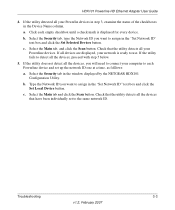
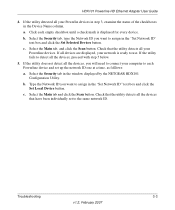
... every device.
If the utility detected all the devices, you want to assign in the window displayed by the NETGEAR HDX101 Configuration Utility. Type the Network ID you will need to assign in the Device Name column. c. HDX101 Powerline HD Ethernet Adapter User Guide
4. a. Select the Security tab, type the Network ID you want to connect your...
Netgear HDX101 Reviews
Do you have an experience with the Netgear HDX101 that you would like to share?
Earn 750 points for your review!
We have not received any reviews for Netgear yet.
Earn 750 points for your review!
