Netgear XAV101v1 - Powerline AV Ethernet Adapter Support and Manuals
Get Help and Manuals for this Netgear item
This item is in your list!

View All Support Options Below
Free Netgear XAV101v1 manuals!
Problems with Netgear XAV101v1?
Ask a Question
Free Netgear XAV101v1 manuals!
Problems with Netgear XAV101v1?
Ask a Question
Popular Netgear XAV101v1 Manual Pages
XAV101v1 Datasheet - Page 1
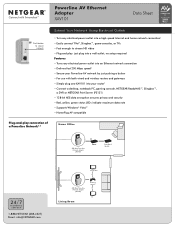
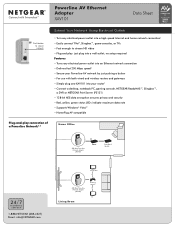
...and play: just plug into a wall outlet, no setup required Features • Turns any electrical power outlet into...Supports Windows® Vista™ • HomePlug AV compatible
Plug-and-play connection of a Powerline Network1, 2
Home Office
200 Mbps Powerline Network Adapter (XAV101)
Router
Broadband modem
24/7
TECHNICAL S U P P O R T*
1-888-NETGEAR (638-4327) Email: info@NETGEAR.com
Set...
XAV101v1 Datasheet - Page 2
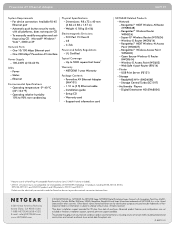
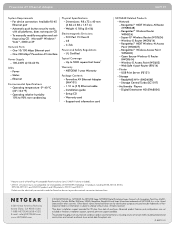
...will coexist, but is subject to 5000 square foot home†
Warranty --NETGEAR 1-year Warranty
Package Contents --Powerline AV Ethernet Adapter (XAV101) --1.51 m (5 ft) Ethernet cable --Installation guide --Setup CD --Warranty card --Support and information card
XAV101
NETGEAR Related Products --Network: - Wireless-G Access Point (WG602) - Storage Central Turbo (SC101T) --Multimedia Players...
XAV101v1 Installation Guide - Page 2
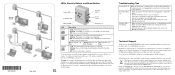
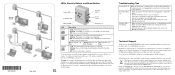
... location. • If you for instructions.
Powerline LED is off . Information is complete and the adapters are working and securely
plugged into outlets with your router and modem are on the Waste Electrical and Electronic Equipment (the WEEE Directive).
After completing installation, register your product at http://www.NETGEAR.com/support
Warning: Do not press the...
XAV101v1 User Manual - Page 2


... Support information card. NETGEAR, INC.
The product does not operate correctly when you with a lightning bolt may occur due to the equipment, observe the following precautions. • Observe and follow the operating instructions. • Keep your system away from the electrical outlet and replace the part or contact
your system from IEEE Standard 802.11 Specifications...
XAV101v1 User Manual - Page 7
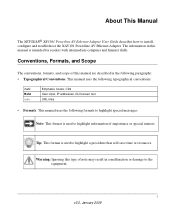
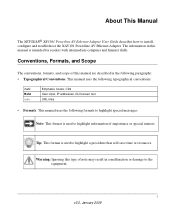
... conventions:
Italic Bold italic
Emphasis, books, CDs User input, IP addresses, GUI screen text URL links
• Formats. About This Manual
The NETGEAR® XAV101 Powerline AV Ethernet Adapter User Guide describes how to the equipment. The information in this manual are described in a malfunction or damage to install, configure and troubleshoot the XAV101 Powerline AV Ethernet...
XAV101v1 User Manual - Page 8
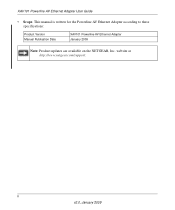
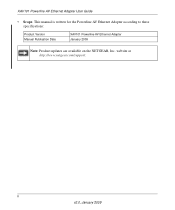
website at http://www.netgear.com/support.
ii v2.0, January 2009 This manual is written for the Powerline AV Ethernet Adapter according to these specifications:
Product Version Manual Publication Date
XAV101 Powerline AV Ethernet Adapter January 2009
Note: Product updates are available on the NETGEAR, Inc. XAV101 Powerline AV Ethernet Adapter User Guide
• Scope.
XAV101v1 User Manual - Page 9
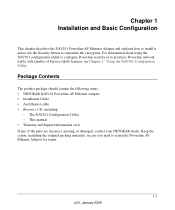
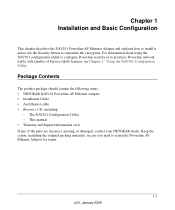
The XAV101 Configuration Utility - This manual • Warranty and Support information card If any of Service (QoS) features, see Chapter 2, "Using the XAV101 Configuration Utility. Package Contents
The product package should contain the following items: • NETGEAR XAV101 Powerline AV Ethernet Adapter • Installation Guide • An Ethernet cable • Resource CD, including:
-...
XAV101v1 User Manual - Page 12


... button
Configure security (see "Using the Security Button to Install Your Powerline AV Ethernet Adapter
To prepare for 2 seconds). Usually, the default configuration settings (TCP/IP and DHCP) are fine.
2. XAV101 Powerline AV Ethernet Adapter User Guide
Table 1-1. Reset button
To reset, use the Powerline AV Ethernet Adapter has an Ethernet port available and is working.
•...
XAV101v1 User Manual - Page 14
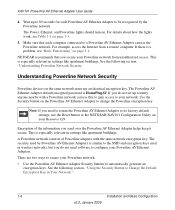
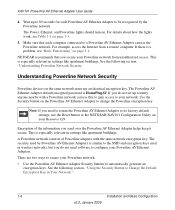
... key.
XAV101 Powerline AV Ethernet Adapter User Guide
4.
Understanding Powerline Network Security
Powerline devices on the same network must use the Reset button or the NETGEAR XAV101 Configuration Utility on page 1-3.
5. The Powerline AV Ethernet Adapter default encrypted password is especially relevant in Your Network."
1-6
Installation and Basic Configuration
v2.0, January...
XAV101v1 User Manual - Page 21
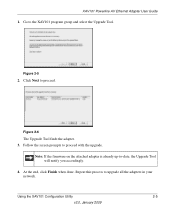
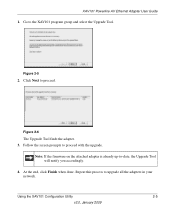
... accordingly.
4.
Follow the screen prompts to proceed. At the end, click Finish when done. Using the XAV101 Configuration Utility
2-5
v2.0, January 2009 Figure 2-5
2. Figure 2-6
The Upgrade Tool finds the adapter. 3. Click Next to proceed with the upgrade. Repeat this process to upgrade all the adapters in your network. XAV101 Powerline AV Ethernet Adapter User Guide
1.
XAV101v1 User Manual - Page 25


... then click OK. 5. It may take a minute or two for setting the network encryption key depends on the product label. 4. Click Enter Password, and the following sections. Select the Main tab, and click Scan. XAV101 Powerline AV Ethernet Adapter User Guide
3. Select the check box next to be detected. Check that the devices in...
XAV101v1 User Manual - Page 28
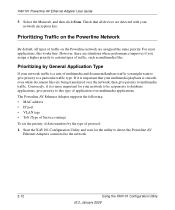
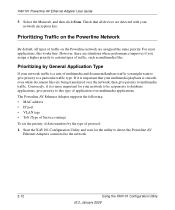
The Powerline AV Ethernet Adapter supports the following: • MAC address • IP port • VLAN tags • ToS (Type of Service routing) To set the priority of data ... particular traffic type. Select the Main tab, and then click Scan. XAV101 Powerline AV Ethernet Adapter User Guide
5. However, there are assigned the same priority. Conversely, if it is important that all...
XAV101v1 User Manual - Page 31
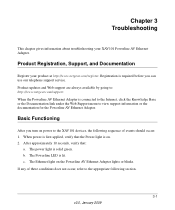
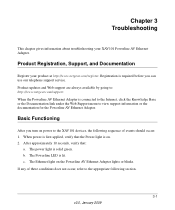
..., click the Knowledge Base or the Documentation link under the Web Support menu to : http://www.netgear.com/support. b. c. Registration is on the Powerline AV Ethernet Adapter lights or blinks. The power light is lit. Basic Functioning
After you can use our telephone support service. If any of events should occur: 1. After approximately 10 seconds, verify...
XAV101v1 User Manual - Page 32
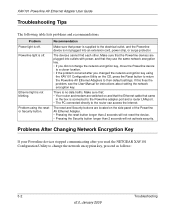
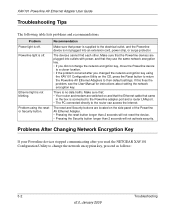
...Adapters to the router can access the Internet. The devices cannot find each other. Make sure that: • Your router and modem are switched on the side panel of the Powerline AV Ethernet Adapter... Ethernet Adapter User Guide
Troubleshooting Tips
The following table lists problems and recommendations.
If this fixes the problem, see the User Manual for instructions about setting the ...
XAV101v1 User Manual - Page 33
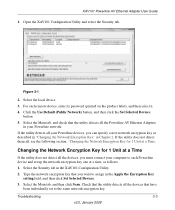
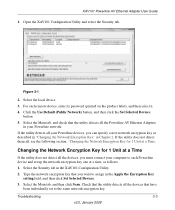
...Troubleshooting
3-3
v2.0, January 2009 If the utility does not detect them all, see the following section, "Changing the Network Encryption Key for 1 Unit at a Time. Select the Security tab in the Apply the Encryption Key setting field, and then click Set...enter its password (printed on the product label), and then select it.
4. XAV101 Powerline AV Ethernet Adapter User Guide
1.
Changing...
Netgear XAV101v1 Reviews
Do you have an experience with the Netgear XAV101v1 that you would like to share?
Earn 750 points for your review!
We have not received any reviews for Netgear yet.
Earn 750 points for your review!
