Netgear XE602 - Powerline Ethernet Adapter Support and Manuals
Get Help and Manuals for this Netgear item
This item is in your list!

View All Support Options Below
Free Netgear XE602 manuals!
Problems with Netgear XE602?
Ask a Question
Free Netgear XE602 manuals!
Problems with Netgear XE602?
Ask a Question
Popular Netgear XE602 Manual Pages
XE602 Installation Guide - Page 2
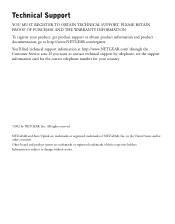
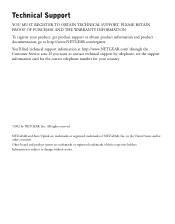
... telephone number for your product, get product support or obtain product information and product documentation, go to change without notice. Information is subject to http://www.NETGEAR.com/register. You'll find technical support information at http://www.NETGEAR.com/ through the Customer Service area. All rights reserved. Technical Support
YOU MUST REGISTER TO OBTAIN TECHNICAL...
XE602 Installation Guide - Page 3
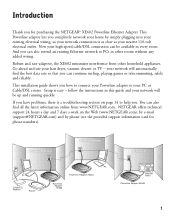
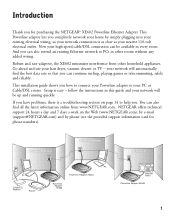
... other rooms without any added wiring.
Setup is as close as your home by phone (see the provided support information card for purchasing the NETGEAR® XE602 Powerline Ethernet Adapter. You can also extend an existing Ethernet network to help you have problems, there is a troubleshooting section on the Web (www.NETGEAR.com), by e-mail (support@NETGEAR.com) and by simply plugging...
XE602 Installation Guide - Page 5
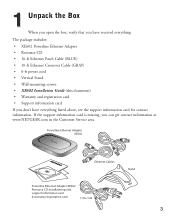
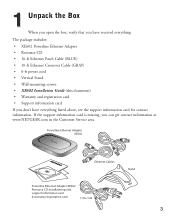
Powerline Ethernet Adapter XE602
Ethernet Cables
Stand
Powerline Ethernet Adapter XE602 Resource CD, installation guide, support information card & warranty/registration card
110v cord
3
If the support information card is missing, you can get contact information at www.NETGEAR.com in the Customer Service area. The package includes: • XE602 Powerline Ethernet Adapter • Resource ...
XE602 Installation Guide - Page 6
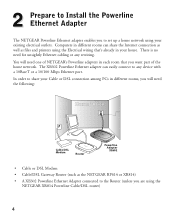
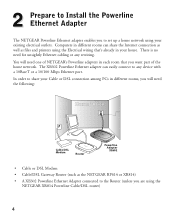
... RP614 or XR814) • A XE602 Powerline Ethernet Adapter connected to the Router (unless you to set up a home network using your Cable or DSL connection among PCs in different rooms, you will need one of the home network. 2 Prepare to Install the Powerline Ethernet Adapter
The NETGEAR Powerline Ethernet adapter enables you are using the
NETGEAR XR814 Powerline Cable/DSL router)
4 In order...
XE602 Installation Guide - Page 7
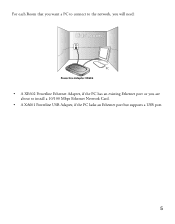
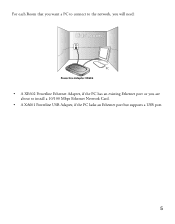
For each Room that you want a PC to connect to the network, you will need:
Kids' Room
PC Powerline Adapter XE602
• A XE602 Powerline Ethernet Adapter, if the PC has an existing Ethernet port or you are about to install a 10/100 Mbps Ethernet Network Card.
• A XA601 Powerline USB Adapter, if the PC lacks an Ethernet port but supports a USB port.
5
XE602 Installation Guide - Page 8
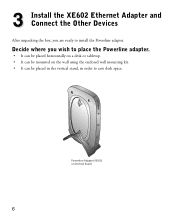
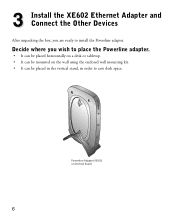
... using the enclosed wall mounting kit. • It can be mounted on Vertical Stand
6
3 Install the XE602 Ethernet Adapter and Connect the Other Devices
After unpacking the box, you wish to install the Powerline adapter.
Decide where you are ready to place the Powerline adapter.
• It can be placed horizontally on a desk or tabletop. • It can be...
XE602 Installation Guide - Page 9
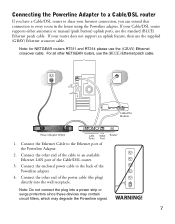
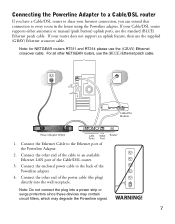
..., then use the (BLUE) Ethernet patch cable. If your Cable/DSL router supports either automatic or manual (push button) uplink ports, use the (GRAY) Ethernet crossover cable. OFF
Note: Do not connect the plug into the wall receptacle.
Cable/DSL Modem
Power Adapter XE602
LAN WAN Router Ports Port
1. Connecting the Powerline Adapter to a Cable/DSL router
If...
XE602 Installation Guide - Page 10
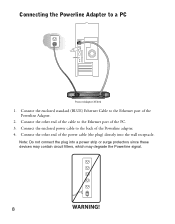
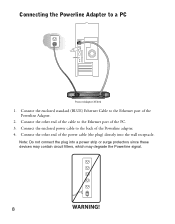
... circuit filters, which may degrade the Powerline signal. Connect the enclosed standard (BLUE) Ethernet Cable to the Ethernet port of the Powerline Adapter.
2. Connect the other end of the Powerline adapter. 4. Connect the other end of the cable to the Ethernet port of the PC. 3. Connect the enclosed power cable to a PC
Power Adapter XE602
1.
Note: Do not connect the...
XE602 Installation Guide - Page 11
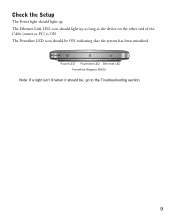
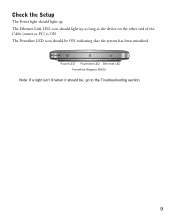
... light up . Check the Setup
The Power light should light up as long as the device on the other end of the Cable (router or PC) is ON. Power LED Powerline LED Ethernet LED Powerline Adapter XE602
Note: If a light isn't lit when it should be , go to the Troubleshooting section.
9
The Powerline LED icon should be ON...
XE602 Installation Guide - Page 12
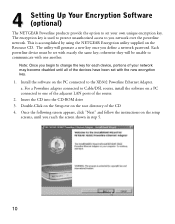
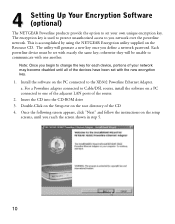
... to the XE602 Powerline Ethernet Adapter. Install the software on a PC connected to one another. The encryption key is accomplished by using the NETGEAR Encryption utility supplied on the root directory of the CD 4. a. Once the following screen appears, click "Next" and follow the instructions on the setup screens, until all of the router. 2. The utility will be set with...
XE602 Installation Guide - Page 16


...supports an uplink and press the uplink button.
• Check the Normal/Uplink push button on attached Ethernet devices or the network adapter cards.
• If you are having trouble connecting the XE602... Exchange the supplied Ethernet patch cable with the Ethernet crossover cable.
• Recheck your connections and the Power LED is ON.
14 Troubleshooting
Problem
Cause
Ethernet Link LED is...
XE602 Installation Guide - Page 17
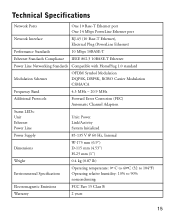
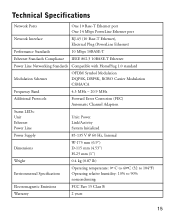
... (PowerLine Ethernet)
Performance Standards
10 Mbps 10BASE-T
Ethernet Standards Compliance IEEE 802.3 10BASE-T Ethernet
Power Line Networking Standards Compatible with HomePlug 1.0 standard
Modulation Schemes
OFDM Symbol Modulation DQPSK, DBPSK, ROBO Carrier Modulation CSMA/CA
Frequency Band
4.3 MHz - 20.9 MHz
Additional Protocols
Forward Error Correction (FEC) Automatic Channel Adaption...
XE602 Installation Guide - Page 18
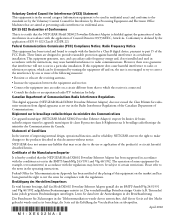
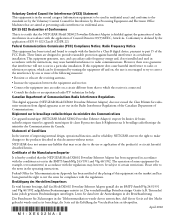
... radiate radio frequency energy and, if not installed and used in residential areas) and conforms to the standards set by the Voluntary Control Council for Interference by Data Processing Equipment and Electronic Office Machines that the NETGEAR Model XE602 Powerline Ethernet Adapter has been suppressed in accordance with the conditions set out in the Radio Interference Regulations of the...
XE602 Product datasheet - Page 1
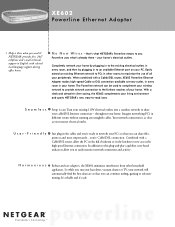
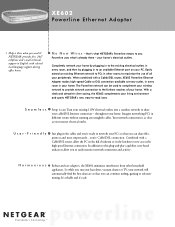
... reaches of all your home. Seamless
Setup is easy. User-Friendly
Just plug in different rooms without running any unsightly cables.
Combined with a Cable/DSL router, XE602 Powerline Ethernet Adapter makes high-speed Cable or DSL connection available at every outlet, in every room in your peripherals. Powerline uses what NETGEAR's Powerline means to you 're Cable/DSL...
XE602 Product datasheet - Page 2
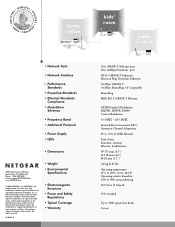
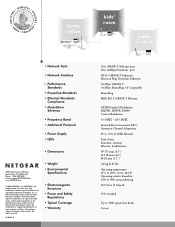
... Forward Error Correction (FEC) Automatic Channel Adaptation 85 to 135v @ 60Hz Internal Unit: Power Powerline: Activity Ethernet: Link/Activity W-175 mm (6.9") D-118 mm (4.6") H-28 mm (1.1") 0.4 kg (0.87 lb) Operating temperature: 0º C to 40ºC (32 to 104°F) Operating relative humidity: 10% to 90% noncondensing FCC Part 15 Class B
U/L Certified
Up to change without notice. NETGEAR...
Netgear XE602 Reviews
Do you have an experience with the Netgear XE602 that you would like to share?
Earn 750 points for your review!
We have not received any reviews for Netgear yet.
Earn 750 points for your review!
