Netgear HDXB111 - Powerline HD Plus EN Adapter Support and Manuals
Get Help and Manuals for this Netgear item
This item is in your list!

View All Support Options Below
Free Netgear HDXB111 manuals!
Problems with Netgear HDXB111?
Ask a Question
Free Netgear HDXB111 manuals!
Problems with Netgear HDXB111?
Ask a Question
Most Recent Netgear HDXB111 Questions
Popular Netgear HDXB111 Manual Pages
HDX111 User Manual - Page 4


... Details
Model Number: Publication Date: Product Family: Product Name: Home or Business Product: Language: Publication Part Number:
HDX111 March 2008 Powerline HD Ethernet adapter HDX111 Powerline HD Plus Ethernet Adapter Home English 202-10302-02
iv v1.1, March 2008 Europe -
Equipment (or its transmit antenna) that interference will not occur in a residential installation. EU...
HDX111 User Manual - Page 5
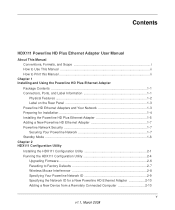
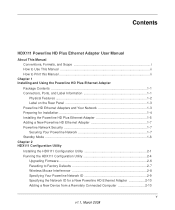
... for Installation 1-4 Installing the Powerline HD Plus Ethernet Adapter 1-5 Adding a New Powerline HD Ethernet Adapter 1-7 Powerline Network Security 1-7 Securing Your Powerline Network 1-7 Standby Mode ...1-8 Chapter 2 HDX111 Configuration Utility Installing the HDX111 Configuration Utility 2-1 Running the HDX111 Configuration Utility 2-4 Upgrading Firmware 2-6 Resetting to Factory...
HDX111 User Manual - Page 8


... Chapter link at http://www.netgear.com/support. The Acrobat reader is dedicated to these specifications:. Use the PDF of the full manual and individual chapters. ii v1.1, March 2008 website at the top left of contents or index to navigate directly to where the topic is written for the Powerline HD Plus Ethernet Adapter according to a major topic...
HDX111 User Manual - Page 9


...window. -
The
PDF version of the complete manual opens in a browser window. • Click the print icon in the upper left of any page in the manual. HDX111 Powerline HD Plus Ethernet Adapter User Manual
• Click the PDF of This Chapter... feature. Printing a PDF version of your printer supports printing two pages on a single sheet of any page in the upper left of the Complete...
HDX111 User Manual - Page 11
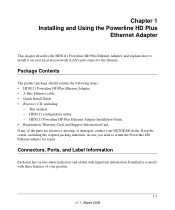
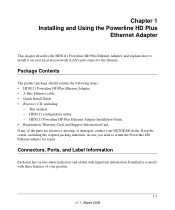
...indicators and a label with these features of the parts are incorrect, missing, or damaged, contact your NETGEAR dealer. Package Contents
The product package should contain the following items: • HDX111 Powerline HD Plus Ethernet Adapter. • A blue Ethernet cable. • Quick Install Guide • Resource CD, including:
- This manual. - If any of your product.
1-1 v1.1, March 2008...
HDX111 User Manual - Page 12
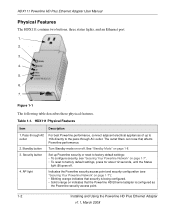
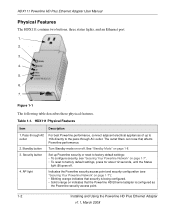
... adjacent electrical appliances of up Powerline security or reset to factory default settings: • To configure security, see "Securing Your Powerline Network" on page 1-7"): • Blinking orange indicates that security is being configured. • Solid orange on or off .
4. HDX111 Powerline HD Plus Ethernet Adapter User Manual
Physical Features
The HDX111 contains two buttons, three...
HDX111 User Manual - Page 13
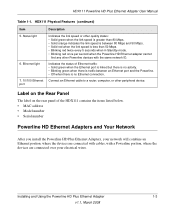
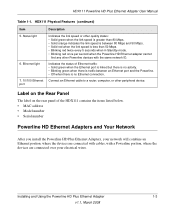
...; Model number • Serial number
Powerline HD Ethernet Adapters and Your Network
After you install the Powerline HD Plus Ethernet Adapters, your network will combine an Ethernet portion, where the devices are connected over your electrical wires.
Installing and Using the Powerline HD Plus Ethernet Adapter
1-3
v1.1, March 2008
HDX111 Powerline HD Plus Ethernet Adapter User Manual...
HDX111 User Manual - Page 14
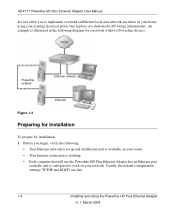
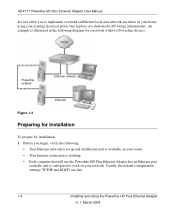
HDX111 Powerline HD Plus Ethernet Adapter User Manual
devices allow you begin, verify the following diagram for a network with two Powerline devices:
Powerline network
Ethernet network
Ethernet
Figure 1-2
Preparing for Installation
To prepare for installation: 1. An example is configured to implement or extend an Ethernet local area network anywhere in your house using your network. ...
HDX111 User Manual - Page 16
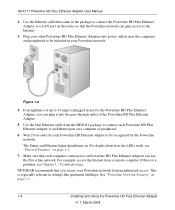
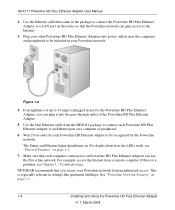
... how the LEDs work, see Chapter 3, "Troubleshooting. See "Powerline Network Security" on the router so that each Powerline HD Plus Ethernet Adapter to a LAN port on page 1-7.
1-6
Installing and Using the Powerline HD Plus Ethernet Adapter
v1.1, March 2008 This is a problem, see "Physical Features" on . NETGEAR recommends that came in settings like apartment buildings. Use the...
HDX111 User Manual - Page 17
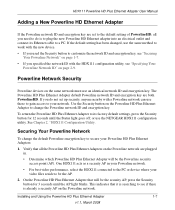
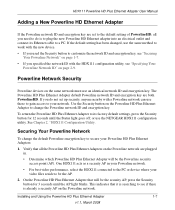
... use the NETGEAR HDX111 configuration utility. If the default setting has been changed, use the same method to work with a Powerline network can use these to gain access to see "Specifying Your Powerline Network ID" on the Powerline HD Plus Ethernet Adapter to a PC. HDX111 Powerline HD Plus Ethernet Adapter User Manual
Adding a New Powerline HD Ethernet Adapter
If the Powerline network...
HDX111 User Manual - Page 18


... blinks. Note: After you secure your network, the AP light stays on the same Powerline network.
1-8
Installing and Using the Powerline HD Plus Ethernet Adapter
v1.1, March 2008 Note: The first Powerline HD Plus Ethernet Adapter that is now configured with the same network ID and encryption key as a master. HDX111 Powerline HD Plus Ethernet Adapter User Manual
The AP light blinks for the...
HDX111 User Manual - Page 24


... the download instructions on the support site, and take note of .ftp, .img, or .nvm. 4. One by one, connect the other Powerline HD Plus Ethernet Adapters with an Ethernet cable to the router or to the computer running the HDX111 configuration utility. To upgrade the firmware: 1. Browse to the HDX111 Powerline HD Plus Ethernet Adapter support page at http://www.netgear.com/support. HDX111...
HDX111 User Manual - Page 28
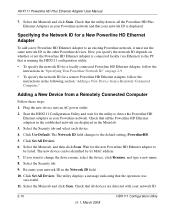
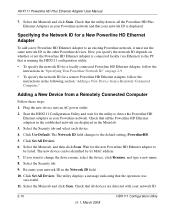
... 2008
HDX111 Configuration Utility Click Set All Devices. The utility displays a message indicating that all devices are displayed in the Network ID field. 10.
Click Use Default. Specifying the Network ID for a remote Powerline HD Ethernet Adapter, follow the instructions in your Powerline network and that is displayed. Check that all the Powerline HD Plus Ethernet Adapters in...
HDX111 User Manual - Page 33


... is not blinking.
The devices cannot find each problem description, instructions are always available at http://www.netgear.com/register.
Troubleshooting Tips Problem All lights on the Resource CD Welcome screen to the electrical outlet, and that your HDX111 Powerline HD Plus Ethernet Adapter.
Make sure that all Powerline devices are switched on page 1-7).
3-1 v1.1, March...
HDX111 User Manual - Page 34
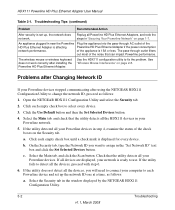
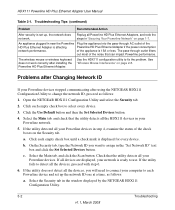
... Troubleshooting Tips (continued)
Problem
Recommended Action
After security is 15A or less.
An appliance plugged in step 4, examine the status of the noise that can impact Powerline performance. The pass-through AC outlet of the Powerline HD Plus Ethernet Adapter if the power consumption of the appliance is set up , the network does not work correctly after using the NETGEAR HDX111...
Netgear HDXB111 Reviews
Do you have an experience with the Netgear HDXB111 that you would like to share?
Earn 750 points for your review!
We have not received any reviews for Netgear yet.
Earn 750 points for your review!
