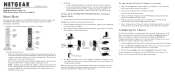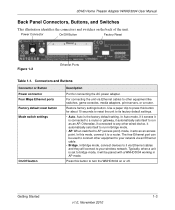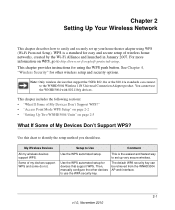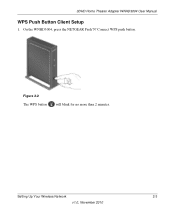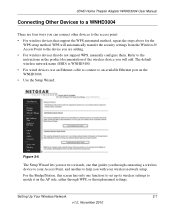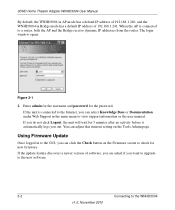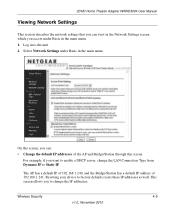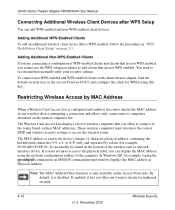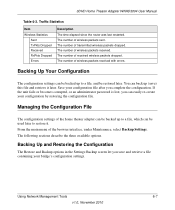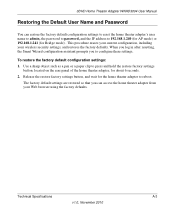Netgear WNHD3004 - High Performance Wireless-N HD Home Theatre Adapter Support and Manuals
Get Help and Manuals for this Netgear item

View All Support Options Below
Free Netgear WNHD3004 manuals!
Problems with Netgear WNHD3004?
Ask a Question
Free Netgear WNHD3004 manuals!
Problems with Netgear WNHD3004?
Ask a Question
Most Recent Netgear WNHD3004 Questions
Default Password
Please could you tell me the default password for Netgear WNHD3004
Please could you tell me the default password for Netgear WNHD3004
(Posted by mpadova 7 years ago)
How Can I Find The Wirelless Security Key Of My Wnhd 3004 In Auto Mode , Please?
(Posted by urupiflorens 9 years ago)
Connecting Mobile Phone
My mobile phone is not picking up the wireless signal. Can you please advise how to connect?
My mobile phone is not picking up the wireless signal. Can you please advise how to connect?
(Posted by libertyland 11 years ago)
Popular Netgear WNHD3004 Manual Pages
Netgear WNHD3004 Reviews
We have not received any reviews for Netgear yet.