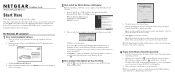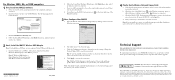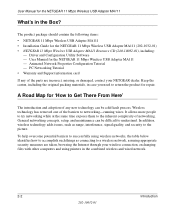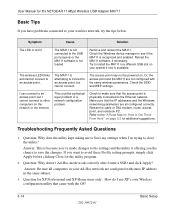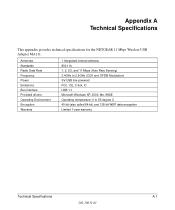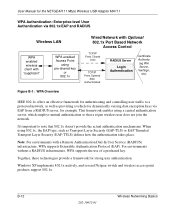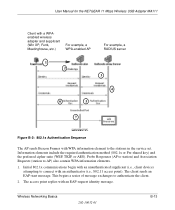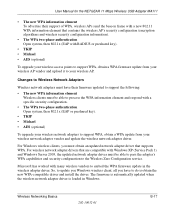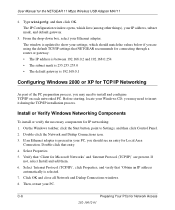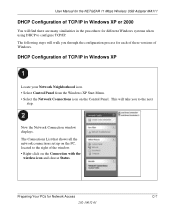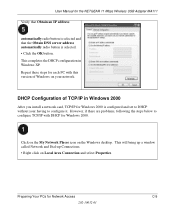Netgear MA111v2 - 802.11b Wireless USB Adapter Support and Manuals
Get Help and Manuals for this Netgear item

View All Support Options Below
Free Netgear MA111v2 manuals!
Problems with Netgear MA111v2?
Ask a Question
Free Netgear MA111v2 manuals!
Problems with Netgear MA111v2?
Ask a Question
Most Recent Netgear MA111v2 Questions
Wont Connect To Wireless Network Using Netgear Router Dgn2200
(Posted by gmerlin1 11 years ago)
Ma111v2 Driver For Windows 7
Is there a driver available that will work in Windows 7 for this Netword Adapter? Utility Setup star...
Is there a driver available that will work in Windows 7 for this Netword Adapter? Utility Setup star...
(Posted by wildhickory63 12 years ago)
Popular Netgear MA111v2 Manual Pages
Netgear MA111v2 Reviews
We have not received any reviews for Netgear yet.