Netgear MA521 - 802.11b Wireless PC Card Support and Manuals
Get Help and Manuals for this Netgear item
This item is in your list!
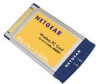
View All Support Options Below
Free Netgear MA521 manuals!
Problems with Netgear MA521?
Ask a Question
Free Netgear MA521 manuals!
Problems with Netgear MA521?
Ask a Question
Popular Netgear MA521 Manual Pages
MA521 Reference Manual - Page 2


...User's Guide, Warranty card and Support information card
The product package should contain: • MA521 802.11b Wireless PC Card • MA521 Resource CD • User's guide • Warranty card • Support information card
Wireless PC Card
32-bit CardBus MA521
802.11b • 2.4GHz
MA521 802.11b Wireless PC Card
System Requirements
Before installing the MA521 802.11b Wireless PC Card...
MA521 Reference Manual - Page 3


...1 Installing the MA521 Wireless PC Card
IMPORTANT NOTE: You must first install the software before you plug the card into the CD-ROM drive.
2 The green Pwr LED indicates the power of the card.
• Windows 98/Me/2000/XP (be sure to have the Windows Installation CD-ROM ready for use during installation).
• At least 5 Mbytes disk space for installing the driver and utility programs...
MA521 Reference Manual - Page 5


... the MA521 Wireless PC Card
1. Insert the MA521 802.11b Wireless PC Card into an available CardBus slot on your system.
9. Windows will automatically detect the MA521 802.11b Wireless PC Card and the Found New Hardware Wizard dialog box will start copying files onto your computer as shown here. 8. Click Finish to continue.
Click Next to complete installing the Configuration Utility...
MA521 Reference Manual - Page 6


... to proceed. • For Windows XP users, a Windows Logo Testing Not Found dialog box may appear. Open Device Manager:
• Windows 98/Me users - Click Properties. 3. Click Yes to confirm that apply to proceed.
4. Double-click Network Adapters. Follow the on-screen instructions to install the driver for the MA521 802.11b Wireless PC Card. • For Windows 98/Me users, once...
MA521 Reference Manual - Page 7


... can use the NETGEAR MA521 Wireless Configuration Utility to better suit your networking needs. Double-click NETGEAR MA521 802.11b Wireless PC Card. Now that appears in the Windows System Tray, as shown here:
The installation of the MA521 Wireless PC Card driver is complete.
2 Configuring the MA521 Wireless PC Card
NETGEAR's wireless Configuration Utility program will provide information...
MA521 Reference Manual - Page 8


... Access Point and the signal is lost.
You can click any other wireless node. About the MA521 SysTray Application
The SysTray (System Tray) resides on one end of the Configuration Utility window.
7
It displays interface icons for the MA521 Wireless PC Card.
The link condition between the Wireless Adapter and the associated Access Point is not able to link to...
MA521 Reference Manual - Page 9


... use the Windows XP configuration utility to use the NETGEAR MA521 Wireless Configuration Utility program.
After installing the MA521 Wireless PC Card on the Windows XP, it will display a Disable Windows XP Configuration Manager message, similar to the one shown here:
Click Yes to disable the Windows XP configuration utility and use the NETGEAR MA521 Wireless Configuration Utility, or click...
MA521 Reference Manual - Page 10


...MA521 802.11b Wireless PC Card is communicating. Configuration Section
The Configuration section shows you to which it is configured in Infrastructure mode. Transmit Rate Encryption
Indicates the data transfer rate between the wireless... wireless node.
Indicates the network mode of the wireless LAN and allows you the configuration parameters of the MA521 802.11b Wireless PC Card ...
MA521 Reference Manual - Page 12


...set up exactly the same on all wireless devices in order to communicate with Passphrase option: pull down the Key Length options and select the 64-bit or 128-bit, encryption method. • In the Encryption Keys fields, specify the WEP keys:
For 64-bit...shown on previous page). Manual Entry option: • Pull down the Key Length options and select the 64-bit or 128-bit, then type in the...
MA521 Reference Manual - Page 14


... briefly-spaced time intervals. When the setting is Off, the adapter receives full power from the Security section:
Status
Description
Transmit Rate Power Saving
The Transmit Rate field allows to the MA521 Wireless PC Card for fragmentation. Power saving is disable when Ad-Hoc mode is Normal, the driver turns off power to define the data...
MA521 Reference Manual - Page 17


... the Wireless Adapter and the Wireless Configuration Utility software. each node can generally communicate with any other node. In an Ad-Hoc network, computers are brought together as peer-to ad-hoc networking as needed; It enables you to quickly set up a small wireless workgroup and allows workgroup members to exchange data or share printers as supported by...
MA521 Reference Manual - Page 18


...•dBCu2s.CM4aAr5G2d1Hz
80Wi23r.2e-l1biet1sCsbarP•dBCu2s.CM4aAr5G2d1Hz
Ad-Hoc
MA521 Wireless PC Card in a Notebook Computer
MA521 Wireless PC Card in a Notebook Computer
MA521 Wireless PC Card in Ad-Hoc mode (or Peer-to-Peer workgroup mode). • Set all stations to use the same network name (or SSID). • Set all stations to connect in a Notebook Computer
In this is the...
MA521 Reference Manual - Page 19


...) is called a Basic Service Set (BSS).
Notebook PC with MA111 802.11b
Wireless USB Adapter
Internet
Desktop PC with MA321 802.11b Wireless PCI Adapter
Desktop PC with MA111 802.11b Wireless USB Adapter
Cable/DSL Modem
Notebook PC with MA521 802.11b Wireless PC Card
NETGEAR
MR814 802.11b
3
Cable/DSL Wireless 4-port Router
Notebook PC with MA521 802.11b Wireless PC Card
Macintosh with...
MA521 Reference Manual - Page 22


... manager in different CardBus slot if it's available. driver if necessary.
• Try to install the MA521 Wireless PC Card in Windows to an Access configuration problem.
I cannot see
slot on your PC. Point, but I am associated This could be a physical and connected layer problem or a network to see the other computers on the Wireless PC Card
The MA521 Wireless PC • Remove...
MA521 Reference Manual - Page 23


... limits set out in the BMPT-
Read instructions for help...
This device complies with part 15 of the Manufacturer/...NETGEAR Model MA521Wireless PC Card is declared by one or more of the following two conditions:
1. Conformity is shielded against harmful interference in a residential installation.
NETGEAR MA521 Wireless PC Card
Tested to the notes in the operating instructions...
Netgear MA521 Reviews
Do you have an experience with the Netgear MA521 that you would like to share?
Earn 750 points for your review!
We have not received any reviews for Netgear yet.
Earn 750 points for your review!
