Netgear WG511v2 - 54 Mbps Wireless PC Card 32-bit CardBus Support and Manuals
Get Help and Manuals for this Netgear item
This item is in your list!

View All Support Options Below
Free Netgear WG511v2 manuals!
Problems with Netgear WG511v2?
Ask a Question
Free Netgear WG511v2 manuals!
Problems with Netgear WG511v2?
Ask a Question
Popular Netgear WG511v2 Manual Pages
WG511v2 User Manual - Page 7


... Modes 3-2 WG511v2 Default Wireless Settings 3-2 Basic Installation Instructions 3-3 For Windows XP Users Installing a WG511v2 3-3 For Windows 2000 & 98SE/Me Users Installing a WG511v2 3-6 Connecting to Wireless Networks and the Internet 3-9 The Smart Wizard Status Bar 3-9 The WG511v2 Icon Colors 3-11 WG511v2 LEDs ...3-11 Removing the WG511v2 Software 3-12 Upgrading the WG511v2 Software...
WG511v2 User Manual - Page 13
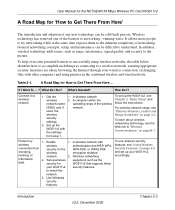
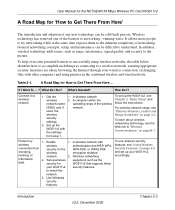
... settings.
2. To set up the WG511v2, see "Using Wireless
connection from step 1.
1. To learn about wireless networking technology, see "Observe Wireless Location and Range Guidelines" on page 3-2.
A wireless network with
To use wireless security
wireless
wireless
authentication and WEP, WPA, features, see Chapter 3, "Basic Setup" and follow the instructions. Use Windows...
WG511v2 User Manual - Page 17
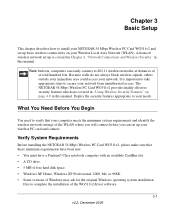
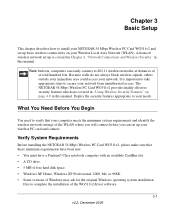
... Local Area Network (WLAN).
It is covered in Chapter 4, "Network Connections and Wireless Security" in this manual. Chapter 3 Basic Setup
This chapter describes how to install your NETGEAR 54 Mbps Wireless PC Card WG511v2 and set up your wireless PC card and connect. Because walls do not always block wireless signals, others outside your immediate area could access your network.
Note...
WG511v2 User Manual - Page 18
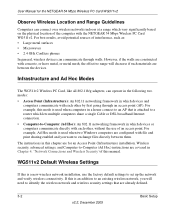
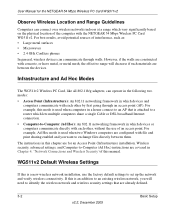
... are already defined.
3-2
Basic Setup
v2.2, December 2005
If this manual. WG511v2 Default Wireless Settings
If this is used when computers in which devices or computers communicate directly with each other , without the use the factory default settings to -Computer (Ad Hoc) instructions are covered in this mode is used when two Windows computers are configured with concrete...
WG511v2 User Manual - Page 25
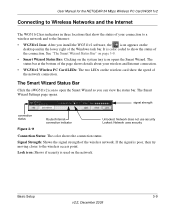
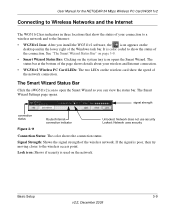
...The Smart Wizard Status Bar
Click the sWG511v2 icon to the wireless access point.
signal strength
connection status
Router/Internet connection indicator
Unlocked: Network does not use security Locked: Network uses security
Figure 3-11
Connection Status: The color shows the connection status. User Manual for the NETGEAR 54 Mbps Wireless PC Card WG511v2
Connecting to Wireless Networks...
WG511v2 User Manual - Page 27


... no data transmission on the NETGEAR 54 Mbps Wireless PC Card WG511v2 indicate the condition of the taskbar in to the notebook PC. There is strong. The wireless PC Card has a connection with an access point and the signal quality is no connection to any other wireless node.
Green
Activity
On Blinking
Activity -
User Manual for possible interference such...
WG511v2 User Manual - Page 28


.... 5. Follow the installer instructions, and if prompted, then restart your laptop computer. 4. Remove the WG511v2 adapter from your laptop computer.
3-12
v2.2, December 2005
Basic Setup Download the upgrade from the NETGEAR Web site Support page. 3. User Manual for any profiles that you want to the Control Panel Add or Remove Program item, select
the WG511v2 Wireless PC Card option...
WG511v2 User Manual - Page 29
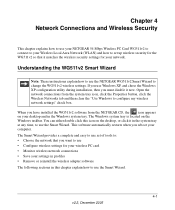
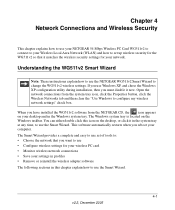
... have installed the WG511v2 software from the system tray icon, click the Properties button, click the Wireless Networks tab and then clear the "Use Windows to use the Smart Wizard. This software automatically restarts when you use the Smart Wizard.
4-1 v2.2, December 2005 Understanding the WG511v2 Smart Wizard
Note: These instructions explain how to configure my wireless network settings...
WG511v2 User Manual - Page 32


...) is selected. User Manual for the NETGEAR 54 Mbps Wireless PC Card WG511v2
Setting up a Profile to Connect to an Access Point or Router
Follow these instructions to set up the NETGEAR 54 Mbps Wireless PC Card WG511v2 to connect to open the Smart Wizard. The Settings page opens. Enter the network settings. b. Note: You will not get a wireless network connection unless the network SSID...
WG511v2 User Manual - Page 36


... WG511v2 Software" on the country. If you cannot connect, see the link to -Computer (Ad Hoc) network type. 3. Also, for your computers. On the Settings tab page of the Smart Wizard, select or type the Network Name (SSID). 2. In the Start Ad Hoc field, choose the wireless standard (802.11a, 802.11b, or 802.11g) for problems...
WG511v2 User Manual - Page 37
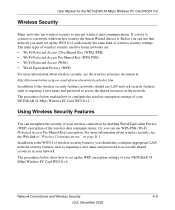
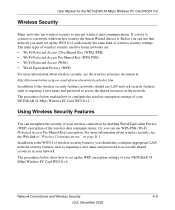
...for the NETGEAR 54 Mbps Wireless PC Card WG511v2
Wireless Security
Many networks use WPA-PSK (Wi-Fi Protected Access Pre-Shared Key) encryption.
Or, you must set up the WG511v2 with wireless security the Smart Wizard detects it.
Using Wireless Security Features
You can use wireless security to encrypt wireless data communications. Network Connections and Wireless Security
4-9
v2...
WG511v2 User Manual - Page 50
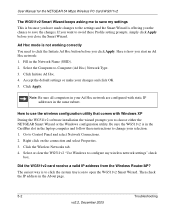
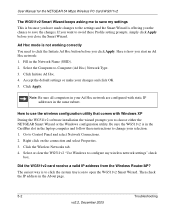
...5.
Select or clear the WG511v2 "Use Windows to Control Panel and select Network Connections. 2. Go to configure my wireless network settings" check
box. Fill in the laptop computer and follow these Profile setting prompts, simply click Apply before you want to avoid these instructions to choose either the NETGEAR Smart Wizard or the Windows configuration utility. How to -Computer...
WG511v2 User Manual - Page 51


...is good signal strength. Otherwise, the WG511v2 will still be connected to the previous access point and you will experience inability to connect to the Internet, dropped wireless connections, or both after applying the Windows HotFix #Q815485 from the Windows XP Update Service.
Follow this removal procedure:
1. XP Professional and XP Home occasional connection problems
Some WG511T...
WG511v2 Installation Guide - Page 1


... a minute for troubleshooting tips.
Click the Install Software link
and the Smart Wizard starts. c. b. Choose to let the wizard help or User Manual for your wireless connection to be prompted to set up your
connection. You will be prompted to router OK but problem with the NETGEAR Smart Wizard (recommended) or the Windows configuration utility.
Select the wireless network from...
WG511v2 Installation Guide - Page 2


... Wizard to set up to register your wireless PC card.
b. Connection Indicator
Description
Connected to Internet Connected to continue. Technical Support
After completing the Smart Wizard configuration assistant, locate the serial number on the Waste Electrical and Electronic Equipment (the WEEE Directive). This symbol was placed in the status bar, the WG511v2 LEDs, and
troubleshooting...
Netgear WG511v2 Reviews
Do you have an experience with the Netgear WG511v2 that you would like to share?
Earn 750 points for your review!
We have not received any reviews for Netgear yet.
Earn 750 points for your review!
