Netgear MA301 - 802.11b Wireless PCI Adapter Support and Manuals
Get Help and Manuals for this Netgear item
This item is in your list!

View All Support Options Below
Free Netgear MA301 manuals!
Problems with Netgear MA301?
Ask a Question
Free Netgear MA301 manuals!
Problems with Netgear MA301?
Ask a Question
Popular Netgear MA301 Manual Pages
MA301 Product datasheet - Page 1


... separately.) Set up a new wireless network or extend your existing workplace to remote sites in your building in English, with selected local language support during office hours.
802.11b Wireless PCI Adapter
MA301
N E T G E A R 's MA301 802.11b Wireless PCI Adapter enables you need it! EFFECTIVE Let's you connect a desktop PC to your wireless network at 11 Mbps speed without installing any...
MA301 Product datasheet - Page 2


... Data Rate Frequency Range
Encryption
Maximum Computers/ network
Bus interface Drivers Dimensions
Weight Status LEDs Power Adapter Environmental Specifications
Electromagnetic Compliance Warranty Limited
1, 2, 5.5, 11 Mbps (Auto rate capable)
2.4 GHz to 90%, noncondensing
FCC Part 15 Class B
5- typically 30 to 70
PCI Local bus 2.2 compliant
Microsoft Windows 95B, 98, NT, 2000, Millennium...
MA301 Reference Manual - Page 2


... radiation exposure limits set out in a residential installation.
Federal Communications Commission (FCC) Compliance Notice: Radio Frequency Notice
This device complies with the application of Council Directive 89/336/EEC, Article 4a. This device must accept any interference received, including interference that the Model MA301 Wireless PCI Adapter is declared by NETGEAR, Inc. If...
MA301 Reference Manual - Page 3


... ...1 RELATED NETGEAR PRODUCTS ...1
CHAPTER 2: WIRELESS NETWORK FUNDAMENTALS 2 WIRELESS NETWORK CONFIGURATION...2 SERVICE SET IDENTIFICATION (SS ID) ...3 AUTHENTICATION AND WEP ENCRYPTION ...3 WIRELESS CHANNEL SELECTION ...4
CHAPTER 3: HARDWARE INSTALLATION 5 PACKAGE CONTENTS...5 HARDWARE DESCRIPTION...5 INSTALLING WIRELESS PCI ADAPTER AND WIRELESS PC CARD 5
CHAPTER 4: DRIVER INSTALLATION...
MA301 Reference Manual - Page 4
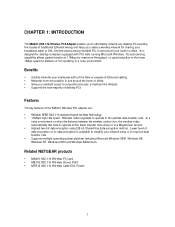
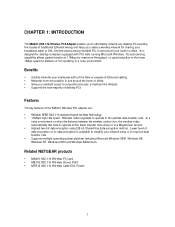
... wiring and helps you create a wireless network for desktop computers equipped with PCI slots running Microsoft Windows. Related NETGEAR products
y MA401 802.11b Wireless PC Card y ME102 802.11b Wireless Access Point y MR314 802.11b Wireless Cable/DSL Router
1 y 11Mbps high rate speed. CHAPTER 1: INTRODUCTION
The MA301 802.11b Wireless PCI Adapter enables you to corporate resources...
MA301 Reference Manual - Page 8


...: y Model MA301 802.11b Wireless PCI Adapter y MA401/MA301 Wireless Network Card Resource CD y Installation Guide y Support Information Card
Call your reseller or customer support in your computer. 2. Keep the Support Information Card, along with another wireless node or the associated access point. Insert the MA301 Wireless PCI Adapter into the slot to repack the Model MA301 Wireless PCI...
MA301 Reference Manual - Page 9


... Panel. The Select Other Location window opens. Installing Driver Software
To install the NETGEAR MA301 Wireless PCI Adapter LAN driver for the original versions of the MA301 Wireless PCI Adapter driver in the hardware installation chapter to copy the driver from the network card resource CD. Proceed to continue. 3. An
Update Device Driver Wizard window opens and asks to reboot the...
MA301 Reference Manual - Page 10


... or red cross-sign on "Yes" when asked if you want to configuring the wireless parameters.
7 Insert the MA401/MA301 Network Card Resource CD into your Windows 98 system.
Click on the System icon. 3. Windows 98 Driver Software
Installing Driver Software
To install the NETGEAR MA301 Wireless PCI Adapter LAN driver for the first time in the CD-ROM drive. Click on
the...
MA301 Reference Manual - Page 11


Windows Me Driver Software
Installing Driver Software
To install the NETGEAR MA301 Wireless PCI Adapter LAN driver for the first time in the hardware installation chapter to install the MA301 Wireless
PCI Adapter into your Windows Me system. Follow the procedure described in Windows Me: 1. Upon power up the system. 2. Windows Me automatically installs the appropriate driver from the CD for ...
MA301 Reference Manual - Page 12
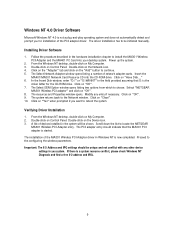
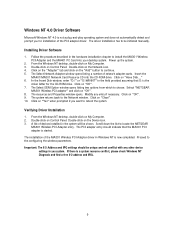
... list to install the MA301 Wireless PCI Adapter and the MA401 PC Card into the CD-ROM drive. Double-click on "Close". 10. Click on "OK". 8. In the Insert Disk window, enter "D:\" or "D:\WINNT" in the hardware installation chapter to locate the NETGEAR
MA301 Wireless PCI Adapter entry. Select "NETGEAR
MA301 Wireless PCI adapter" and click on "OK". 9. Verifying Driver Installation
1.
MA301 Reference Manual - Page 13


...
"Finish". There should indicate that the software for the location of the MA301 Wireless PCI Adapter driver in Windows 2000 is now installed. A Found New Hardware Wizard window opens and indicates that the Windows has found the driver in the hardware installation chapter to install the MA301 Wireless PCI Adapter and the MA401 PC Card into the CD-ROM drive. Click on "Next".
5. Select...
MA301 Reference Manual - Page 14


...
The list of configurable parameters. When a pop-up menu
opens, move to modify any
wireless parameters. Click on "My Computer" and select "Properties". From the Windows desktop, right-click on the "NETGEAR MA301 Wireless PCI Adapter" selection in the window. Click on NETGEAR MA301 Wireless PCI Adapter in
the component window. When a pop-up menu
opens, move to show all other...
MA301 Reference Manual - Page 15


... the packet length used for Power Save mode is Disabled. The default setting for fragmentation. Preamble Mode
A long transmit preamble allows the receiver to send back a CTS packet before sending the actual packet data. Device Properties Parameters
General Specifications Authentication Algorithm
Model MA401 Wireless PC Card
Open System: No secret key is Long Tx Preamble...
MA301 Reference Manual - Page 16


....
14 And click on "Next" to give you modify the various configurable wireless parameters. Note: If your MA401/MA301 driver resource CD version is provided to continue. 5. The Install Shields Wizard opens. Modify the "Program Folders" field, if desired. MA401 Configuration Utility
A wireless LAN configuration utility program is 2.0 or above, the configuration utility will not...
MA301 Reference Manual - Page 20


...Provided drivers Dimensions
Weight Status LED Environment Specifications Warranty
Model MA301 802.11b Wireless PCI Adapter
1, 2, 5.5, 11Mbps (Auto Rate Sensing)
2.4Ghz to 55 degree C
Limited 5-year warranty
18 PCI local bus Rev 2.2 compatible. Microsoft Windows 95/B, 98, NT, 2000, Me
L: 6 in (152 mm) W: 4.8 in (121 mm) H: 0.56 in (14 mm)
92.5 g (3.1 oz) (when integrated with MA401 Wireless...
Netgear MA301 Reviews
Do you have an experience with the Netgear MA301 that you would like to share?
Earn 750 points for your review!
We have not received any reviews for Netgear yet.
Earn 750 points for your review!
