Netgear MA311 - 802.11b Wireless PCI Adapter Support and Manuals
Get Help and Manuals for this Netgear item
This item is in your list!

View All Support Options Below
Free Netgear MA311 manuals!
Problems with Netgear MA311?
Ask a Question
Free Netgear MA311 manuals!
Problems with Netgear MA311?
Ask a Question
Most Recent Netgear MA311 Questions
Popular Netgear MA311 Manual Pages
MA311 Product datasheet - Page 2


...: - Quick Installation Guide - MA311 802.11b Wireless PCI Adapter - Microsoft, Windows, and the Windows logo are trademarks or registered trademarks of Microsoft Corporation in the United States and/or other countries. Pentium III Class PC with an available PCI 2.2 compliant slot. - 5 Mbytes of Netgear, Inc. H: 2.60 in (120 mm) -
Support Information Card - MA311 Resource CD...
MA311 User Manual - Page 3


... XP 8
CHAPTER 5: INSTALLING THE DRIVERS AND UTILITY FOR WINDOWS NT 10
Installing Drivers Software for Windows NT 10 Verifying Driver Installation ...11
CHAPTER 6: WIRELESS LAN CONFIGURATION 15
WLAN CONFIGURATION UTILITY 15 System Tray Applications (for all Windows users 17 WLAN Utility Parameter Modification 18 Profile ...19 Security (WEP) ...21
ADAPTER PROPERTIES CONFIGURATION 24 Device...
MA311 User Manual - Page 5


...To qualify for repair. You should contain: MA311 802.11b Wireless PCI Adapter with an integral antenna MA311 Resource CD with the original packing materials, and use the packing materials to repack the MA311 Wireless PCI Adapter if you need to return it for product updates, product support, and product warranty registrations, register online on the NETGEAR Web page at: http://www.NETGEAR.com...
MA311 User Manual - Page 6
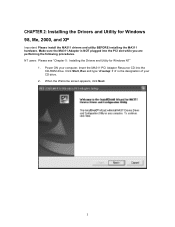
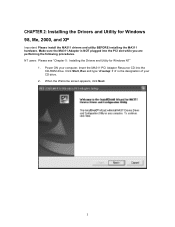
Click Start, Run and type 'd:\setup' if 'd' is NOT plugged into the CD-ROM drive. NT users: Please see "Chapter 5: Installing the Drivers and Utility for Windows 98, Me, 2000, and XP
Important: Please install the MA311 drivers and utility BEFORE installing the MA311 hardware. Insert the MA311 PCI Adapter Resource CD into the PCI slot while you are performing the following ...
MA311 User Manual - Page 10
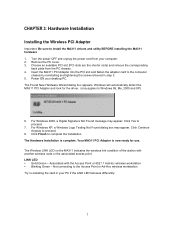
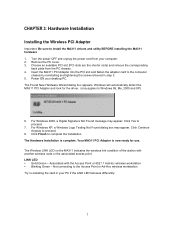
...2000, a Digital Signature Not Found message may appear. Click Continue Anyway to Windows 98, Me, 2000 and XP)
6. Associated with another wireless node or the associated access point. Insert the MA311 PCI Adapter into the PCI slot and fasten the adapter card to complete the installation. For Windows XP, a Windows Logo Testing Not Found dialog box may appear. Click Finish to the computer...
MA311 User Manual - Page 11


...or red cross-sign
on the Device Manager folder tab. 4. The installation of the MA311 PCI Adapter driver in Windows Me is complete. Proceed to Chapter 6: Wireless LAN Configuration. From the Windows 2000 desktop, double-click My Computer. 2. Double-click the System icon. 3. Verifying Driver Installation under Windows 2000
1. Click on the NETGEAR MA311 PCI Adapter selection. 5. Double-click...
MA311 User Manual - Page 12


... LAN Configuration. The Device status window should be no yellow exclamation mark or red crosssign on the MA311 PCI Adapter selection.
5. Proceed to use the MA311 configuration utility, please change this setting in the Wireless Networks tab in Windows XP is working properly. There should indicate that the MA311 PCI Adapter is complete. The installation of the MA311 PCI Adapter driver in...
MA311 User Manual - Page 13


...and prompt you for Windows NT
1.
Install the MA311 PCI Adapter into the CD-ROM drive. The Select Network Adapter dialog box opens, listing a number of the PCI adapter driver. Double-click Control Panel. Installing Drivers Software for installation of network adapter cards. Click Have Disk....
10 The driver installation has to continue. 6. From the Windows NT desktop, double...
MA311 User Manual - Page 14


... for the CD-ROM drive. Set any necessary TCP/IP configurations and click Close.
10. Click OK.
8.
The Select OEM Option dialog box opens listing two options from which to reboot the system. Verifying Driver Installation
1. Select NETGEAR MA311 PCI Adapter and click OK.
9. Double-click Control Panel. Double-click the Device icon.
11 7. From the Windows NT desktop, double-click...
MA311 User Manual - Page 15


... PCI Adapter is complete. If there is still in the CD-ROM drive, run the setup.exe program at the root of the CD.
2. The PCI adapter entry should be shown. Installation of devices installed in the system will be unique and not conflict with any
other device settings in Windows NT is started. Installing Utility Software for Windows NT.
A list of the MA311 PCI Adapter driver...
MA311 User Manual - Page 21


... when the MA311 PCI Adapter is configured in use. Only valid in 802.11 Ad-hoc mode, this wireless node.
18 Indicates the network mode of the folder tabs in the NETGEAR MA311 PCI Adapter Utility dialog box to
Network mode
Channel
Transmit Rate
Encryption Data Transmitted/ Received Signal Strength
Indicates the SSID and MAC address of this device is communicating...
MA311 User Manual - Page 27


...Me
Wireless parameters for the MA311 PCI Adapter can be modified from the Network control window.
1. When a pop-up menu opens, click on the Properties tab.
2. Click the NETGEAR MA311 PCI Adapter selection in the component window. Click the Properties button.
24 About About
Indicates the release information of the wireless LAN configuration utility software, firmware, and the wireless nodes...
MA311 User Manual - Page 28


...-click NETGEAR MA311 PCI Adapter.
3. These parameters are case sensitive. Click the Control Panel selection.
2. Please refer to the Windows XP documentation for Windows XP is operating in Windows NT. When running Windows XP
Configuring the network adapter properties for further advice on how to modify the available parameters. The user must use Configure Utility to modify the wireless...
MA311 User Manual - Page 29


...MA311 PCI Adapter will be fragmented. The default SSID is Auto.
The Power Save option is enabled, your computer. The default value is communicating with an access point. In this field defines the Extended Service Set... the wireless node uses to the receiving station, and waits for Fragment Threshold is Infrastructure.
Configurable between the wireless node and the device it ...
MA311 User Manual - Page 33


...
Bus interface Provided drivers Dimensions
Weight Status LEDs Electromagnetic Compliance Environment Specifications Warranty
MA311 802.11b Wireless PCI Adapter
1, 2, 5.5, ...64-bit (also called 40-bit) WEP data encryption
128-bit WEP data encryption
32-bit PCI v2.2 Compliant
Microsoft Windows 98, NT 4.0, Me, 2000, XP
W: 4.72 in (120 mm)
H: 2.60 in (65 mm)
80 grams ( 3 oz)
LINK
FCC Part...
Netgear MA311 Reviews
Do you have an experience with the Netgear MA311 that you would like to share?
Earn 750 points for your review!
We have not received any reviews for Netgear yet.
Earn 750 points for your review!
