Netgear DG824M - 802.11b Wireless ADSL Modem Support and Manuals
Get Help and Manuals for this Netgear item
This item is in your list!

View All Support Options Below
Free Netgear DG824M manuals!
Problems with Netgear DG824M?
Ask a Question
Free Netgear DG824M manuals!
Problems with Netgear DG824M?
Ask a Question
Popular Netgear DG824M Manual Pages
DG824M Reference Manual - Page 7


... Firewall Services 5-14 How to Set Your Time Zone 5-14 How to Schedule Firewall Services 5-16 Chapter 6 Managing Your Network
Backing Up, Restoring, or Erasing Your Settings 6-1 How to Back Up the Configuration to a File 6-1 How to Restore a Configuration from a File 6-2 How to Erase the Configuration 6-2
Upgrading the Gateway's Firmware 6-2 How to Upgrade the Gateway Firmware 6-3
Network...
DG824M Reference Manual - Page 18


... Internet. This guide - The product package should contain the following items: • DG824M Wireless ADSL Modem Gateway • AC power adapter (varies by region) • Category 5 (Cat 5) Ethernet cable • Telephone cable • Microfilters (quantity and type vary by region) • Model DG824M Resource CD, including:
-
Reference Manual for firmware upgrade
What's in...
DG824M Reference Manual - Page 26


... Manual for connecting the DG824M wireless gateway.
Connect to the Internet
Follow the steps below to connect your Internet Service Provider (ISP).
1. CONNECT THE DG824M TO THE ADSL LINE. You need to help you begin, locate the ADSL configuration information from your gateway to Your LAN
This section provides instructions for the Model DG824M Wireless ADSL Modem Gateway
Connecting...
DG824M Reference Manual - Page 72


... need to Upgrade the Gateway Firmware
Note: NETGEAR recommends that you have chosen for the Model DG824M Wireless ADSL Modem Gateway
How to restore your gateway will typically take about one minute. Figure 6-2: Gateway Upgrade menu
4. After the upgrade is interrupted, it is complete, your configuration settings. 1.
Download and unzip the new software file from NETGEAR. When the...
DG824M Reference Manual - Page 90


Reference Manual for the Model DG824M Wireless ADSL Modem Gateway
DHCP
By default, the gateway will function as a DHCP (Dynamic Host Configuration Protocol) server, allowing it to assign IP, DNS server, and default gateway addresses to all of Windows PCs on its local network. Otherwise, leave it is the LAN address of IP addresses to the attached PCs from ...
DG824M Reference Manual - Page 102


Reference Manual for the Model DG824M Wireless ADSL Modem Gateway
If disconnecting telephones does not result in the browser-based Setup Wizard.
• Your ISP only allows one phone line, be necessary to use a swapper if you have incorrectly set the Service Name, User Name and Password. Under the Maintenance heading check that an IP address is shown for your PC's MAC...
DG824M Reference Manual - Page 105


... the network address of your PCs. Verify that host name as the default gateway. If the IP configuration of the remote device.
- Check to your PC (the portion of your PC, enter that the IP address for the Model DG824M Wireless ADSL Modem Gateway
- If your ISP assigned a host name to see that the network address of...
DG824M Reference Manual - Page 162


...13, 3-14, 3-15, 3-17,
3-21 protocols
Address Resolution B-9 DHCP 2-3, B-10 Routing Information 2-3, B-2 support 2-3 TCP/IP 2-3 publications, related B-1
R
range 4-1 rear panel 2-7 requirements
hardware 3-2 reserved IP adresses 7-6 reset button, clearing config 8-9 restore factory settings 6-2 Restrict Wireless Access by MAC Address 4-9 RFC
1466 B-8, B-9 1597 B-8, B-9 1631 B-8, B-9 finding B-8 RIP...
DG824M Reference manual - Page 20
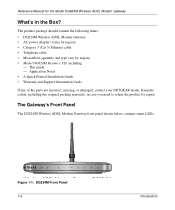
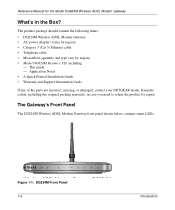
... (quantity and type vary by region) • Model DG824M Resource CD, including:
- Application Notes • A Quick Printed Installation Guide • Warranty and Support Information Cards
If any of the parts are incorrect, missing, or damaged, contact your NETGEAR dealer.
The Gateway's Front Panel
The DG824M Wireless ADSL Modem Gateway front panel shown below contains status LEDs.
DG824M Reference manual - Page 28


...from establishing a connection to your ADSL line with a microfilter unless the microfilter specifically designed for the Model DG824M Wireless ADSL Modem Gateway
1. b. Line
A
Wireless ADSL Modem Gateway DG824M
Figure 2-1: Connect the ADSL Cable
Note: The illustration above depicts a microfilter splitter specifically designed to enable a phone and ADSL modem to connect to the Internet...
DG824M Reference manual - Page 31


...: Improperly connecting a microfilter to troubleshooting procedures in your phone service. If you can interfere with the quality of your DG824M package. b. Connecting the DG824M to the Internet
The gateway is now properly attached to the Internet
2-9 Reference Manual for the Model DG824M Wireless ADSL Modem Gateway 3. A microfilter eliminates such problems. Depending on the upper...
DG824M Reference manual - Page 70


...unzip the new software file from NETGEAR's website.
NETGEAR recommends using whatever User Name, Password and LAN address you must support HTTP uploads. If the browser is compressed (.ZIP file), you have chosen for the Model DG824M Wireless ADSL Modem Gateway
Upgrade files can be downloaded from NETGEAR. If the upgrade file is interrupted, it to restore your configuration settings...
DG824M Reference manual - Page 89


... deliver the following parameters to save the new configuration. Reference Manual for the Model DG824M Wireless ADSL Modem Gateway
Any packets sent through the gateway that requests DHCP: • An IP Address from a pool of your network.
Under MTU Size, select Custom. 2. See "IP Configuration by setting the Starting IP Address and Ending IP Address. Enter a new size between...
DG824M Reference manual - Page 104


... the Ethernet card driver software and TCP/IP software are displayed. Make sure the LAN port LED is assigned by the netmask) is connected and functioning.
-
If the IP configuration of the remote device.
- Verify that your PC (the portion of your router to see that the IP address for the Model DG824M Wireless ADSL Modem Gateway
- Testing the...
DG824M Reference manual - Page 153


...11 service numbers 4-13 Setup Wizard 2-1 Shared Key authentication B-15 SMTP 5-13 spoof MAC address 7-6 SSID 3-3, 3-4, B-14 stateful packet inspection 1-2, B-13 Static Routes 6-6 subnet addressing B-5 subnet mask B-6, C-19, C-20 Syslog 5-12
T
TCP/IP configuring C-1 network, troubleshooting 7-7
TCP/IP properties verifying for Macintosh C-17 verifying for Windows C-6, C-15
technical support 1-3 time...
Netgear DG824M Reviews
Do you have an experience with the Netgear DG824M that you would like to share?
Earn 750 points for your review!
We have not received any reviews for Netgear yet.
Earn 750 points for your review!
