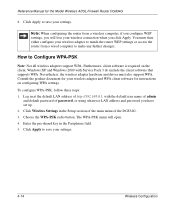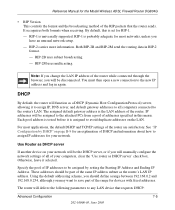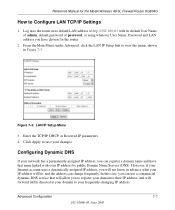Netgear DG834Gv2 - 54 Mbps Wireless ADSL Firewall Modem Support and Manuals
Get Help and Manuals for this Netgear item

View All Support Options Below
Free Netgear DG834Gv2 manuals!
Problems with Netgear DG834Gv2?
Ask a Question
Free Netgear DG834Gv2 manuals!
Problems with Netgear DG834Gv2?
Ask a Question
Most Recent Netgear DG834Gv2 Questions
Netgear 54mbps Router (dg834gv2). How Do I Switch Off Its Wireless Function?
I want to move away from wireless transmission around my house and over to hard-wired distribution t...
I want to move away from wireless transmission around my house and over to hard-wired distribution t...
(Posted by janl 11 years ago)
Security
Can I upgrade my DG834Gv2 security from WPA to WAPs?
Can I upgrade my DG834Gv2 security from WPA to WAPs?
(Posted by ephisientperson 12 years ago)
Popular Netgear DG834Gv2 Manual Pages
Netgear DG834Gv2 Reviews
We have not received any reviews for Netgear yet.