Netgear DG834Gv2 Support Question
Find answers below for this question about Netgear DG834Gv2 - 54 Mbps Wireless ADSL Firewall Modem.Need a Netgear DG834Gv2 manual? We have 4 online manuals for this item!
Question posted by ephisientperson on February 15th, 2012
Security
Can I upgrade my DG834Gv2 security from WPA to WAPs?
Current Answers
There are currently no answers that have been posted for this question.
Be the first to post an answer! Remember that you can earn up to 1,100 points for every answer you submit. The better the quality of your answer, the better chance it has to be accepted.
Be the first to post an answer! Remember that you can earn up to 1,100 points for every answer you submit. The better the quality of your answer, the better chance it has to be accepted.
Related Netgear DG834Gv2 Manual Pages
DG834Gv2 Reference Manual - Page 19


Chapter 2 Introduction
This chapter describes the features of a built-in ADSL modem, router, 4-port switch, and firewall which enables your entire network to safely share an Internet connection that otherwise is a combination of the NETGEAR DG834G Wireless ADSL Firewall Router. The DG834G wireless router provides multiple Web content filtering options, plus e-mail browsing activity, ...
DG834Gv2 Reference Manual - Page 20


Reference Manual for the Model Wireless ADSL Firewall Router DG834G
• Easy, Web-based setup for installation and management • Extensive Internet ...routers, the DG834G is a true firewall, using stateful packet inspection to you at up to 54 Mbps • Works with both 802.11g and 802.11b wireless devices • 64-bit and 128-bit WEP encryption security • WEP keys can also ...
DG834Gv2 Reference Manual - Page 23


...security. • VPN Wizard based on VPNC recommended settings. You can connect to a computer or an 'uplink' connection such as Auto Uplink will accommodate either a 10 Mbps standard Ethernet network or a 100 Mbps... Manual for the Model Wireless ADSL Firewall Router DG834G
Virtual Private Networking (VPN)
The DG834G wireless router provides a secure encrypted connection between your PCs.
DG834Gv2 Reference Manual - Page 28


... Manual for the Model Wireless ADSL Firewall Router DG834G
Each device ...Mbps, you have an installed Ethernet adapter and an Ethernet cable, or a 802.11g wireless adapter. If the computer will connect to the Internet. Computer Hardware Requirements
To use a Category 5 (CAT5) cable such as a telephone, fax machine, answering machine, or caller ID display will prevent the built-in ADSL modem...
DG834Gv2 Reference Manual - Page 32
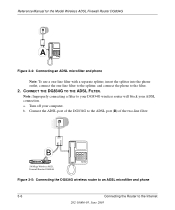
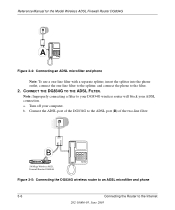
...computer. b. DSL Phone
Reference Manual for the Model Wireless ADSL Firewall Router DG834G
.
Turn off your ADSL connection. Connect the ADSL port of the DG834G to the ADSL port (B) of the two-line filter:
DSL Phone
Line
B
54 Mbps Wireless ADSL Firewall Router DG834G
Figure 3-5: Connecting the DG834G wireless router to an ADSL microfilter and phone
3-6
Connecting the Router to the filter...
DG834Gv2 Reference Manual - Page 33


...Reference Manual for the Model Wireless ADSL Firewall Router DG834G
c. Now, turn on connecting computers to the DG834G wireless router
Note: The DG834G wireless router incorporates Auto UplinkTM technology. Note: For instructions on your DG834G's LAN port to the correct configuration. e. Line
DSL Phone
C
54 Mbps Wireless ADSL Firewall Router DG834G
Figure 3-6: Connecting a computer...
DG834Gv2 Reference Manual - Page 79


... Web browser used to interrupt the Web browser by closing the window, clicking a link, or loading a new page. Reference Manual for the Model Wireless ADSL Firewall Router DG834G
How to Upgrade the Router Firmware
Note: NETGEAR recommends that you have chosen for the router. 3. Log in Figure 6-2.
Note: When uploading software to the router...
DG834Gv2 Reference Manual - Page 81
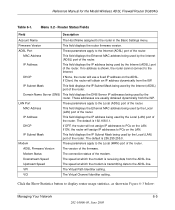
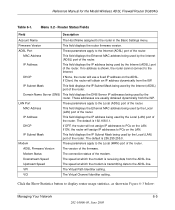
... receiving data from the ISP. Upstream Speed
The speed at which the modem is shown, the router cannot connect to the Local (WAN) port of the router.
Reference Manual for the Model Wireless ADSL Firewall Router DG834G
Table 6-1.
If no address is transmitting data to PCs on the LAN. Domain Name Server (DNS) This...
DG834Gv2 Reference Manual - Page 101


... example, the wildcard feature will likely be denied by the company's firewall.
When you do not need to the company where you are employed... through a cable modem to an ISP. • You have an ISDN router on the 134.177.0.0 network, your router will not be aliased to your configuration. With this feature. Type the User Name for the Model Wireless ADSL Firewall Router DG834G
7. ...
DG834Gv2 Reference Manual - Page 118
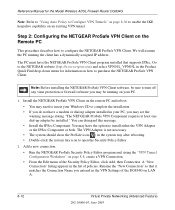
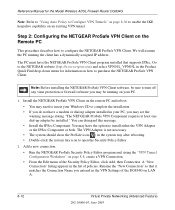
... in the Product Quick Find drop-down menu for the Model Wireless ADSL Firewall Router DG834G
Note: Refer to "Using Auto Policy to Configure VPN...Security Policy Editor.
2. You can disregard this message. • Install the IPSec Component. Note: Before installing the NETGEAR ProSafe VPN Client software, be sure to turn off any virus protection or firewall software you may have a modem...
DG834Gv2 Reference Manual - Page 158


... stays on page 9-9.
If all LEDs including the Test LED are secure at the router and at the hub or
workstation.
9-2
Troubleshooting
202... does not occur, refer to factory defaults. Reference Manual for the Model Wireless ADSL Firewall Router DG834G
If a port's LED is lit, a link has been ...Mbps, the LED will set the router's IP address to a 100 Mbps device, verify that the port's LED is ...
DG834Gv2 Reference Manual - Page 164


...- If the path is assigned by only allowing traffic from the MAC address of your broadband modem, but one of a single PC connected to "clone" or "spoof" the MAC address ...Internet Connection" on page 9-2. - Check that the corresponding Link LEDs are on for the Model Wireless ADSL Firewall Router DG834G
• Wrong physical connections - Verify that the network address of your PC (the ...
DG834Gv2 Reference Manual - Page 219


... the Model Wireless ADSL Firewall Router DG834G
Temporal Key Integrity Protocol (TKIP)
WPA uses TKIP to provide important data encryption enhancements including a per-packet key mixing function, a message integrity check (MIC) named Michael, an extended initialization vector (IV) with the frame data and the ICV.
With WPA, a method known as the optimal choice for security conscience...
DG834Gv2 Reference Manual - Page 224


...connection to an organization's modem pool is one method of protocols that provides data authentication, integrity, and confidentiality as a viable network security standard because enterprises wanted... between two or more organizations. IPSec Security Features
IPSec is the most secure method commercially available for the Model Wireless ADSL Firewall Router DG834G
• Remote Access: Remote...
DG834Gv2 Reference Manual - Page 251


...be installed."
Figure F-15: Security Policy Editor new connection
NETGEAR VPN Configuration
202-10006-05, June 2005
F-17 Reference Manual for the Model Wireless ADSL Firewall Router DG834G
b. If you...so that make sense to open the Security Policy Editor.
2.
b.
You may have a modem or dial-up adapter installed in the VPN Settings of the Security Policy Editor, click Add, then ...
DG834Gv2 Reference Manual - Page 268


... server about its local hosts.
Windows Internet Naming Service is a specification of standards-based, interoperable security enhancements that increase the level of data protection and access control for the Model Wireless ADSL Firewall Router DG834G
Windows Internet Naming Service
WINS WPA
WINS. If a remote network contains a WINS server, your PCs to IP addresses. Reference Manual...
DG834v2 Installation Guide - Page 1


... light is not included, you in lower case letters. Now, turn on the 54 Mbps Wireless ADSL Firewall Router Resource CD. If you do not run it.
54 Mbps Wireless ADSL Firewall Router DG834G
Installation Guide
Before you begin, locate the ADSL configuration information from a LAN port of your DG834G to the Ethernet adapter in the router and verify the following...
DG834v2 Installation Guide - Page 2


... CARD THAT SHIPPED WITH YOUR PRODUCT. 3 Connect to the Internet
Note: See the Reference Manual on the 54 Mbps Wireless ADSL Firewall Router Resource CD which came with faster expert technical support and timely notices of product and software upgrades. Support Information Phone: 1-888-NETGEAR (For US & Canada only) - 24 x 7 phone support See Support information card...
DG834Gv2 Product datasheet - Page 1


... you instant connectivity with or without wires, and works with Internet Sharing
This 802.11g wireless router adds considerable power and flexibility to your local language (English, French, German or Italian). NETGEAR provides 24x7 technical support* in the blink of day. DG834G
54 Mbps Wireless ADSL Firewall Router
with selected local language support during office hours.
DG834Gv2 Product datasheet - Page 2


....
1-DG834Gv2-0504
Product Specifications • Routing Protocol:
- WAN Port: ADSL RJ-11, T1.413, G.DMT, G.Lite, ITU Annex A; Standards Capability: 802.11g
• Security Features: - Up to country of purchase. ADSL, Dual RJ-11, pins 2 and 3, ANSI T1.413, G.DMT, G.Lite (ITU Annex A; plug is subject to 104º F) - Ethernet cable - DG834G 54 Mbps Wireless ADSL Firewall Router...
Similar Questions
N600 Wireless Dual Band Router Wndr3400 How Do I Find My Wpa Password
(Posted by TwinpRobMc 10 years ago)
Netgear 54 Mbps Wireless Router Wgr614v7 How To Reset It To Have A New Password
and user name
and user name
(Posted by caflyb 10 years ago)
How Can I Set Up The N300 Wireless Router Without Modem?
(Posted by swintherea 10 years ago)
Netgear 54mbps Router (dg834gv2). How Do I Switch Off Its Wireless Function?
I want to move away from wireless transmission around my house and over to hard-wired distribution t...
I want to move away from wireless transmission around my house and over to hard-wired distribution t...
(Posted by janl 11 years ago)
Jone Two Netgears Together
ADSL2+ modem with a 54 mbps wireless router
ADSL2+ modem with a 54 mbps wireless router
(Posted by janetmlynek 11 years ago)

