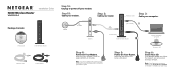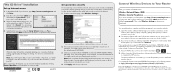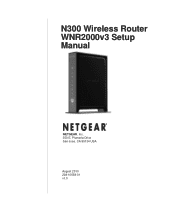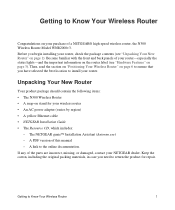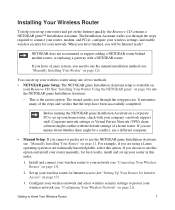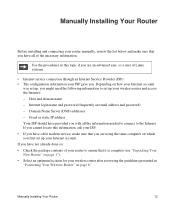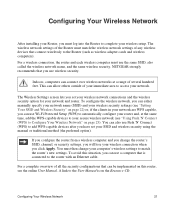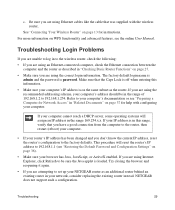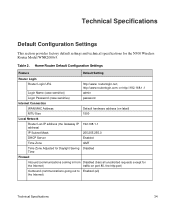Netgear WNR2000v3 - N300 Wireless Router Support and Manuals
Get Help and Manuals for this Netgear item

View All Support Options Below
Free Netgear WNR2000v3 manuals!
Problems with Netgear WNR2000v3?
Ask a Question
Free Netgear WNR2000v3 manuals!
Problems with Netgear WNR2000v3?
Ask a Question
Most Recent Netgear WNR2000v3 Questions
How Do I Remove This From My Laptop
(Posted by cordi1 2 years ago)
How To Reserve An Ip Address Wnr2000v3
(Posted by jwbyn000 9 years ago)
How To Restore Netgear Router Wnr2000v3 To Defaults
(Posted by AllMhston 9 years ago)
Autorun.exe Does Not Work On Netgear N300 Resource Cd
(Posted by JeNost 9 years ago)
How To Turn Off Wpa On Netgear Wnr2000v3
(Posted by MGNEpaddy 9 years ago)
Netgear WNR2000v3 Videos

Bricked Router Recovery Netgear WNR2000V3 (version 3) How I restored my router
Duration: 18:28
Total Views: 17,494
Duration: 18:28
Total Views: 17,494
Popular Netgear WNR2000v3 Manual Pages
Netgear WNR2000v3 Reviews
We have not received any reviews for Netgear yet.