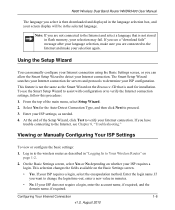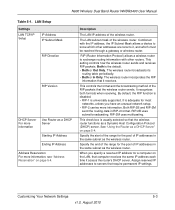Netgear WNDR3400 - N600 Wireless Dual Band Router Support and Manuals
Get Help and Manuals for this Netgear item

View All Support Options Below
Free Netgear WNDR3400 manuals!
Problems with Netgear WNDR3400?
Ask a Question
Free Netgear WNDR3400 manuals!
Problems with Netgear WNDR3400?
Ask a Question
Most Recent Netgear WNDR3400 Questions
How To Change Wireless Channel On Netgear Router Wndr3400
(Posted by muJule 9 years ago)
Netgear Wndr3400 Troubleshooting Why Manual Setup
(Posted by baracros 9 years ago)
Wndr3400 Power Light Will Not Turn On
(Posted by varisahel 9 years ago)
How To Setup My Router Netgear 3400 To Avoid Issues
(Posted by stbobb 9 years ago)
How To Reset N600 3400
(Posted by ticf 9 years ago)
Netgear WNDR3400 Videos
Popular Netgear WNDR3400 Manual Pages
Netgear WNDR3400 Reviews
We have not received any reviews for Netgear yet.