Netgear WNDR3300v2 - N600 Wireless Dual Band Router Support and Manuals
Get Help and Manuals for this Netgear item
This item is in your list!

View All Support Options Below
Free Netgear WNDR3300v2 manuals!
Problems with Netgear WNDR3300v2?
Ask a Question
Free Netgear WNDR3300v2 manuals!
Problems with Netgear WNDR3300v2?
Ask a Question
Most Recent Netgear WNDR3300v2 Questions
Popular Netgear WNDR3300v2 Manual Pages
WNDR3300v2 Setup Manual - Page 7


...Wireless Settings and Security Options" on page 23, and the online Reference Manual, available on this port.
The LAN port has detected a 10 Mbps link with an attached device. Initializing connection and obtaining an IP address. USB
Solid Green
Fast Blinking Green
Off
5. Data is detected on the Resource CD. N600 Wireless Dual Band Router WNDR3300v2 Setup Manual
Table 1. An IP...
WNDR3300v2 Setup Manual - Page 12


... install updates as part of the
setup activity. • The router includes an update feature that lets you to -date features of your router, NETGEAR provides a variety of methods for New Firmware" on page 21). These options are discussed in to the router to Know Your Wireless Router
9 Set up -to receive the best, most up your wireless network (see the Reference Manual for and install...
WNDR3300v2 Setup Manual - Page 14
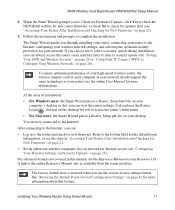
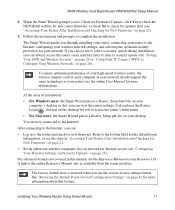
... a security option during installation, you to Check for Firmware Updates, click Yes to Configure Your Wireless Network" on page 23). For advanced features not covered in your network. See "Restoring the Default Password and Configuration Settings" on your computer's desktop so that you can view the router settings.
N600 Wireless Dual Band Router WNDR3300v2 Setup Manual
2. When the...
WNDR3300v2 Setup Manual - Page 17
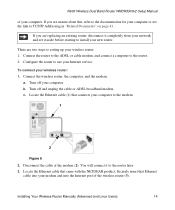
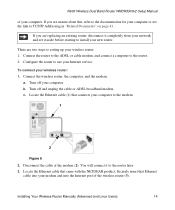
... TCP/IP Addressing in "Related Documents" on page 43. N600 Wireless Dual Band Router WNDR3300v2 Setup Manual
of the wireless router (3).
If you are unsure about this, refer to the documentation for your computer to the router later. 3.
Disconnect the cable at the modem (2). If you are two steps to install your wireless router: 1. Configure the router to the router. 2. Connect...
WNDR3300v2 Setup Manual - Page 26
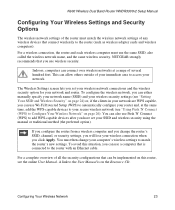
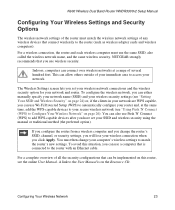
... to the router (such as wireless adapter cards and wireless computers).
You can also use Wi-Fi Protected Setup (WPS) to automatically configure your router and, at a range of several hundred feet. Configuring Your Wireless Network
23 N600 Wireless Dual Band Router WNDR3300v2 Setup Manual
Configuring Your Wireless Settings and Security Options
The wireless network settings of the router must...
WNDR3300v2 Setup Manual - Page 27
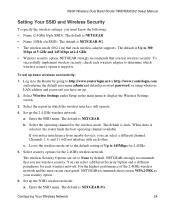
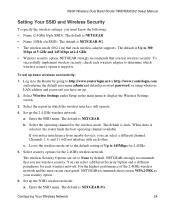
...If you notice interference from nearby devices, you must know the following:
• Name (2.4GHz b/g/n SSID).
The default is Up to 145Mbps for the wireless mode. N600 Wireless Dual Band Router WNDR3300v2 Setup Manual
Setting Your SSID and Wireless Security
To specify the wireless settings, you can select a different Security Option and a different passphrase for the 2.4GHz...
WNDR3300v2 Setup Manual - Page 28


... select Network Connections. N600 Wireless Dual Band Router WNDR3300v2 Setup Manual
b. If you notice interference from nearby devices, you change the wireless settings of each wireless computer.
4.
Select security options for the wireless mode. NETGEAR strongly recommends that you selected. (If you have a question, see the online User Manual or review the settings you selected in the...
WNDR3300v2 Setup Manual - Page 31
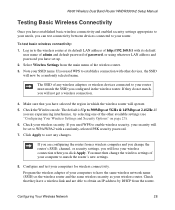
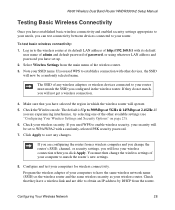
... you change the wireless settings of password, or using whatever LAN address and password you have set to WPA/WPA2 with other available settings (see "Configuring Your Wireless Settings and Security Options" on page 23). 6. N600 Wireless Dual Band Router WNDR3300v2 Setup Manual
Testing Basic Wireless Connectivity
Once you have a wireless link and are able to obtain an IP address by DHCP from...
WNDR3300v2 Setup Manual - Page 33
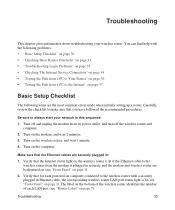
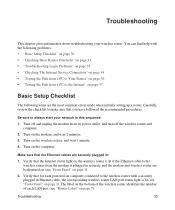
...page 7). The label on the bottom of the wireless router identifies the number of each powered-on computer connected to the wireless router with the following problems: • "Basic Setup Checklist" on page 30 • "Checking Basic Router Functions" on page 31 • "Troubleshooting Login Problems" on page 33 • "Checking The Internet Service Connection" on page 34 • "Testing the...
WNDR3300v2 Setup Manual - Page 34


...in "Restoring the Default Password and Configuration Settings" on power to the router, check that the following sequence of events has occurred: 1. Troubleshooting
31 When power is first...light will be amber. N600 Wireless Dual Band Router WNDR3300v2 Setup Manual
Make sure that the network settings of the computer are configured to obtain an IP address automatically through DHCP. After...
WNDR3300v2 Setup Manual - Page 35
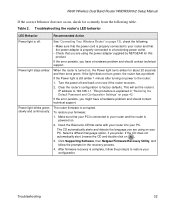
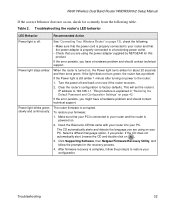
.... If the Power light is corrupted. This will set the router's IP address to the router:
1.
If the error persists, you have a hardware problem and should contact technical support. Make sure that came with your router into your firmware: 1. Select a different language option, if you are using the power adapter supplied by NETGEAR for about 20 seconds and then turns green. If...
WNDR3300v2 Setup Manual - Page 36
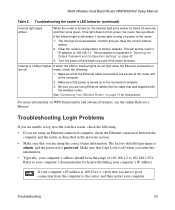
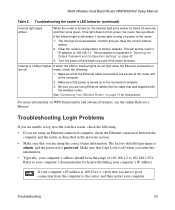
... to the wireless router, check the following :
1. Troubleshooting Login Problems
If you are secure at the router and at the computer.
2. The Internet is password. This procedure is turned on page 13 for about 20 seconds and then turns green. made, check the following : • If you have the correct internet setting.
2.
N600 Wireless Dual Band Router WNDR3300v2 Setup Manual
Table...
WNDR3300v2 Setup Manual - Page 37
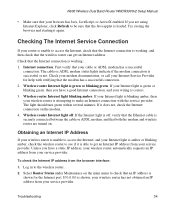
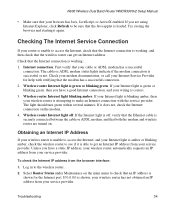
... is blinking amber, then your wireless router is shown, your wireless router has not obtained an IP address from your Internet Service Provider for the Internet port. If the Internet light is off . If you have a good Internet connection, and your browser has Java, JavaScript, or ActiveX enabled. N600 Wireless Dual Band Router WNDR3300v2 Setup Manual
• Make sure that the...
WNDR3300v2 Setup Manual - Page 38
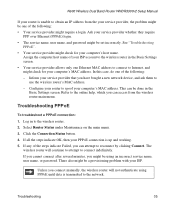
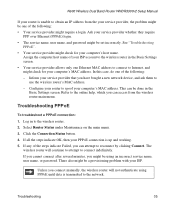
N600 Wireless Dual Band Router WNDR3300v2 Setup Manual
If your router is unable to obtain an IP address from the wireless router main menu. Ask your service provider whether they require
PPP over Ethernet (PPPoE) login. • The service name, user name, and password might require a login. Assign the computer host name of the following : - Refer to
use the wireless router's MAC address. -...
WNDR3300v2 Setup Manual - Page 48
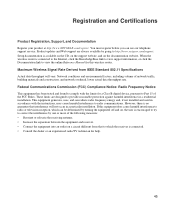
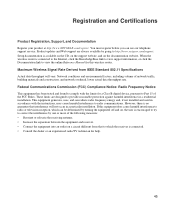
Registration and Certifications
Product Registration, Support, and Documentation Register your product at http://www.NETGEAR.com/register. When the wireless router is connected to the Internet, click the KnowledgeBase link to view support information, or click the Documentation link to view the online Reference Manual for a Class B digital device, pursuant to Part 15 of the FCC Rules. Network...
Netgear WNDR3300v2 Reviews
Do you have an experience with the Netgear WNDR3300v2 that you would like to share?
Earn 750 points for your review!
We have not received any reviews for Netgear yet.
Earn 750 points for your review!
