Netgear MA111v2 Support Question
Find answers below for this question about Netgear MA111v2 - 802.11b Wireless USB Adapter.Need a Netgear MA111v2 manual? We have 3 online manuals for this item!
Question posted by gmerlin1 on March 28th, 2013
Wont Connect To Wireless Network Using Netgear Router Dgn2200
The person who posted this question about this Netgear product did not include a detailed explanation. Please use the "Request More Information" button to the right if more details would help you to answer this question.
Current Answers
There are currently no answers that have been posted for this question.
Be the first to post an answer! Remember that you can earn up to 1,100 points for every answer you submit. The better the quality of your answer, the better chance it has to be accepted.
Be the first to post an answer! Remember that you can earn up to 1,100 points for every answer you submit. The better the quality of your answer, the better chance it has to be accepted.
Related Netgear MA111v2 Manual Pages
MA111v2 Installation Guide - Page 1
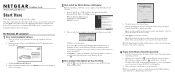
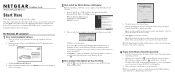
...your wireless connection.
4 Finally, Verify Wireless Network Connectivity a. Note: If you must read the Windows XP documentation for your current location. For Windows XP computers
1 First, Install the MA111 Software a. If you choose No, you are not using WEP security.
Click Finish when done, and if prompted restart your computer.
2 Next, Install the MA111 Wireless USB Adapter
Note...
MA111v2 Installation Guide - Page 2
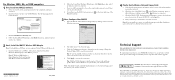
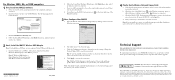
... current location. By registering your computer.
2 Next, Install the MA111 Wireless USB Adapter
Note: You should have a USB port on the Status tab page report the status of product and software upgrades.
0470 ! NETGEAR, the Netgear logo, Everybody's connecting, Auto Uplink and ProSafe are unable to connect, see the MA111 system tray icon Windows task bar. The CD...
MA111v2 User Manual - Page 14
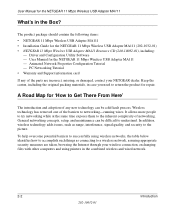
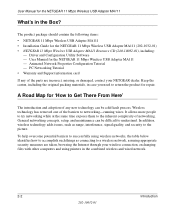
... the following items: • NETGEAR 11 Mbps Wireless USB Adapter MA111 • Installation Guide for the NETGEAR 11 Mbps Wireless USB Adapter MA111 - A Road Map for 'How to Get There From Here'
The introduction and adoption of the parts are incorrect, missing, or damaged, contact your wireless connection, exchanging files with other computers and using wireless networks, the table below...
MA111v2 User Manual - Page 15
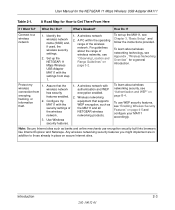
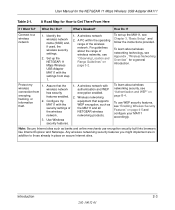
... and WEP
connection from step 1.
1. To learn about wireless networking security, see "Authentication and WEP" on secure Internet sites. To use encryption security built into browsers like Internet Explorer and Netscape. Introduction
2-3
202-10032-01 What Do I ?
snooping, hacking, or information theft. What's Needed? To set up the NETGEAR 11 Mbps Wireless USB Adapter MA111 with...
MA111v2 User Manual - Page 16


... router as Internet Explorer or Netscape Navigator.
1. requirements of Windows. connection.
2.
For assistance with configuring the TCP/IP Internet software on a PC, see "Basic
cable or DSL service
Installation Instructions" on page 4-2. Activate my
Internet over my
wireless link and
wireless
verify my network
network.
A Road Map for the NETGEAR 11 Mbps Wireless USB Adapter...
MA111v2 User Manual - Page 20
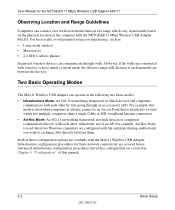
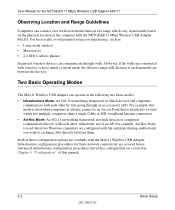
... when two Windows computers are configured with the NETGEAR 11 Mbps Wireless USB Adapter MA111. Two Basic Operating Modes
The MA111 Wireless USB Adapter can operate in the following two basic modes: • Infrastructure Mode: An 802.11 networking framework in a house connect to an Access Point that is used when computers in which devices or computers communicate directly with concrete...
MA111v2 User Manual - Page 21
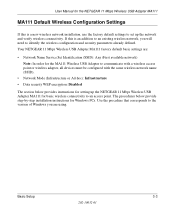
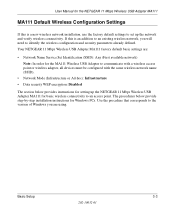
... need to set up the NETGEAR 11 Mbps Wireless USB Adapter MA111 for basic wireless connectivity to an access point. Your NETGEAR 11 Mbps Wireless USB Adapter MA111 factory default basic settings are using. User Manual for the NETGEAR 11 Mbps Wireless USB Adapter MA111
MA111 Default Wireless Configuration Settings
If this is a new wireless network installation, use the factory default settings...
MA111v2 User Manual - Page 23


... lower right portion of the cable into the USB slot on your computer. b. Connect the USB cable to accept this option. a.
If you choose No, you must read the Windows XP documentation for the NETGEAR 11 Mbps Wireless USB Adapter MA111
Install the MA111 Wireless Adapter. Found New Hardware Wizard Enable NETGEAR Utility Configuration
MA111 System Tray Icon
Basic Setup...
MA111v2 User Manual - Page 24
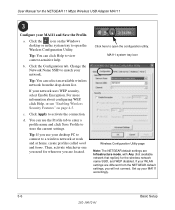
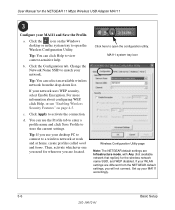
... utility. Tip: If you need for the NETGEAR 11 Mbps Wireless USB Adapter MA111
Configure your WLAN settings are Infrastructure mode, with Any (first available network that replies) for the wireless network name SSID, and WEP disabled.
Tip: You can select an available wireless network from the NETGEAR default settings, you will not connect.
d. If your MA111 and Save the...
MA111v2 User Manual - Page 28
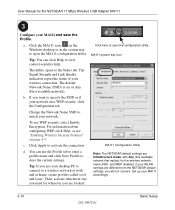
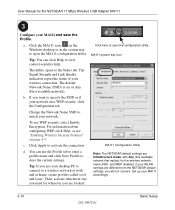
...MA111 system tray icon
MA111 Configuration Utility Note: The NETGEAR default settings are Infrastructure mode, with Any (first available network that replies) for the NETGEAR 11 Mbps Wireless USB Adapter MA111
Configure your network. User Manual for the wireless network name SSID, and WEP disabled. Change the Network Name SSID to a wireless network at work and at home, create profiles called...
MA111v2 User Manual - Page 32
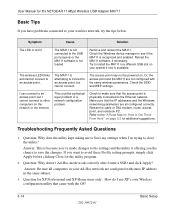
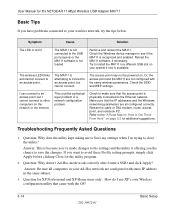
... connect to make sure that the IP addresses and the Windows networking parameters are not configured with the OS?
3-14
202-10032-01
Basic Setup
Make sure that the access point is not lit.
User Manual for the NETGEAR 11 Mbps Wireless USB Adapter MA111
Basic Tips
If you the chance to save the changes. I use XP...
MA111v2 User Manual - Page 33
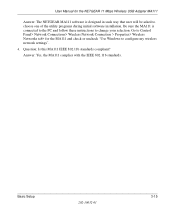
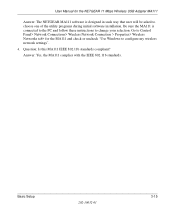
..."Use Windows to configure my wireless network settings".
4. Be sure the MA111 is designed in such way that user will be asked to change your selection. Basic Setup
202-10032-01
3-15 Question: Is this MA111 IEEE 802.11b standards compliant?
Go to Control Panel> Network Connections> Wireless Network Connection > Properties> Wireless Networks tab> for the NETGEAR 11 Mbps Wireless USB Adapter...
MA111v2 User Manual - Page 35
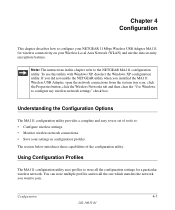
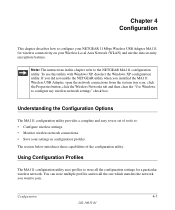
... the MA111 Wireless USB Adapter, open the network connections from the system tray icon, click the Properties button, click the Wireless Networks tab and then clear the "Use Windows to configure my wireless network settings" check box. Chapter 4 Configuration
This chapter describes how to configure your NETGEAR 11 Mbps Wireless USB Adapter MA111 for a particular wireless network.
Note: The...
MA111v2 User Manual - Page 36
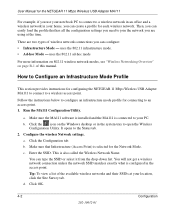
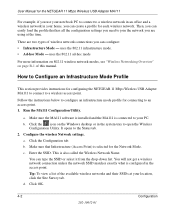
...11 Mbps Wireless USB Adapter MA111
For example, if you use your notebook PC to connect to a wireless network in an office and a wireless network in your home, you are two types of the available wireless networks and their SSIDs at the time. Follow the instructions below to configure an infrastructure mode profile for configuring the NETGEAR 11 Mbps Wireless USB Adapter MA111 to connect to...
MA111v2 User Manual - Page 47
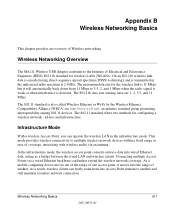
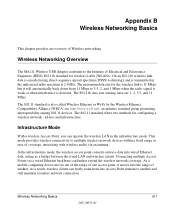
... the range of Electrical and Electronics Engineers (IEEE) 802.11b standard for wireless LANs (WLANs). As a mobile computing device moves out of the range of Wireless networking. Connecting multiple Access Points via an antenna. The maximum data rate for configuring a wireless network - ad-hoc and infrastructure.
Appendix B Wireless Networking Basics
This chapter provides an overview of one...
MA111v2 User Manual - Page 48
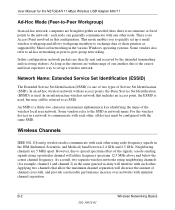
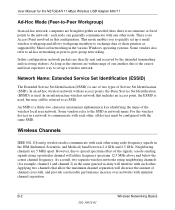
... long as the stations are brought together as network name.
As a result, two separate wireless networks using neighboring channels (for the NETGEAR 11 Mbps Wireless USB Adapter MA111
Ad-Hoc Mode (Peer-to -peer group networking. An SSID is used , but may still be configured with any other node. For the wireless devices in a network to communicate with each other, all devices...
MA111v2 User Manual - Page 70
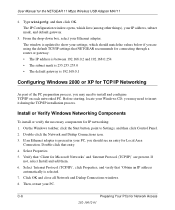
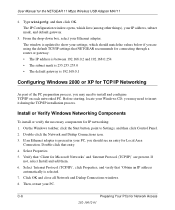
...-click that 'Client for Microsoft Networks' and 'Internet Protocol (TCP/IP)' are using the default TCP/IP settings that "Obtain an IP address
automatically is 192.168.0.1
Configuring Windows 2000 or XP for the NETGEAR 11 Mbps Wireless USB Adapter MA111
2. Then, restart your Ethernet adapter. Click OK and close all Network and Dialup Connections windows. 8. Before starting, locate...
MA111v2 User Manual - Page 75


... 3. Type exit
Preparing Your PCs for Windows XP or 2000
To check your PC's TCP/IP configuration: 1. User Manual for the NETGEAR 11 Mbps Wireless USB Adapter MA111
Verifying TCP/IP Properties for Network Access 202-10032-01
C-11 On the Windows taskbar, click the Start button, and then click Run. The Run window opens...
MA111v2 User Manual - Page 78
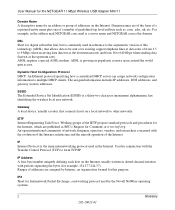
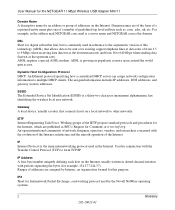
... for the NETGEAR 11 Mbps Wireless USB Adapter MA111
Domain Name
A descriptive name for an address or group of addresses are assigned by the Novell NetWare operating systems.
2
Glossary
202-10032-01 ADSL requires a special ADSL modem. Gateway
A local device, usually a router, that allows data to other networks.
IPX
Short for Internetwork Packet Exchange, a networking protocol used in...
MA111v2 User Manual - Page 80
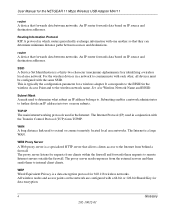
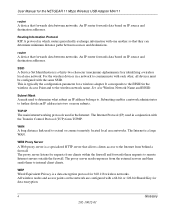
... corresponds to . See also Wireless Network Name and ESSID.
WAN
A long distance link used to determine what subnet an IP address belongs to the ESSID in which routers periodically exchange information with the same SSID. WEB Proxy Server
A Web proxy server is a data encryption protocol for the NETGEAR 11 Mbps Wireless USB Adapter MA111
router
A device that allows clients...
Similar Questions
How To Connect Another Computer To A Wireless Network Using Wnda3100v2
(Posted by trromoas 9 years ago)
Netgear Wn2000rpt Wont Connect To Network When Security Turned On
(Posted by Texaschrist 10 years ago)
Wnce2001 Wont Connect Wireless Network
(Posted by majOTS 10 years ago)
Wnda3100v2 Wont Connect To Network
(Posted by almelvi 10 years ago)

