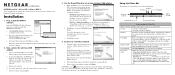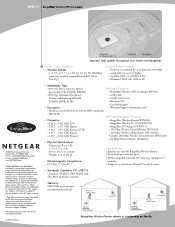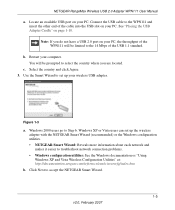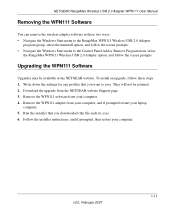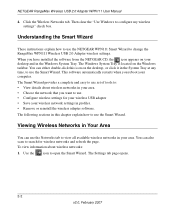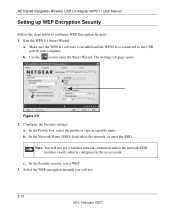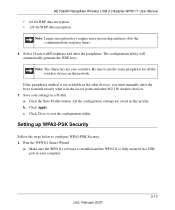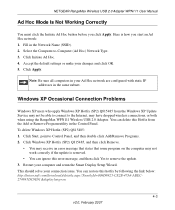Netgear WPN111 - RangeMax Wireless USB 2.0 Adapter Support and Manuals
Get Help and Manuals for this Netgear item

View All Support Options Below
Free Netgear WPN111 manuals!
Problems with Netgear WPN111?
Ask a Question
Free Netgear WPN111 manuals!
Problems with Netgear WPN111?
Ask a Question
Most Recent Netgear WPN111 Questions
How To Install Wpn111 On Ubuntu
(Posted by Tinfo 9 years ago)
How To Boost Netgear Rangemax(tm) Wireless Usb 2.0 Adapter Wpn111
(Posted by Johkayeda 9 years ago)
Does Thw Netgear Wpn111 Support Promiscuous Mode??
I am trying to monitor a wifi device packets exchanges through wireshark. Does the Netgrear WPN111 w...
I am trying to monitor a wifi device packets exchanges through wireshark. Does the Netgrear WPN111 w...
(Posted by danielc 10 years ago)
I Dont Have A Netgear Wpn111 Usb Adapter Cd Software To Install To My Mac
I have the Netgear USB adapter but I can't use it bacause I don't have the CD software for my MAC co...
I have the Netgear USB adapter but I can't use it bacause I don't have the CD software for my MAC co...
(Posted by nanacorpuz 11 years ago)
Keep Losing Connection With Router,laptop And Other Wireless Devices Still Conne
(Posted by joecos1122 12 years ago)
Popular Netgear WPN111 Manual Pages
Netgear WPN111 Reviews
We have not received any reviews for Netgear yet.