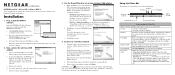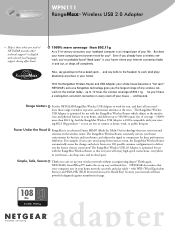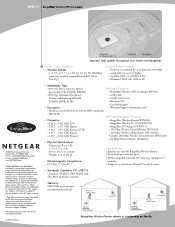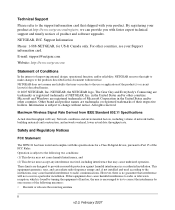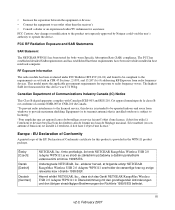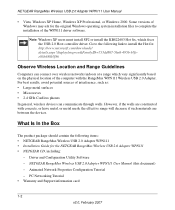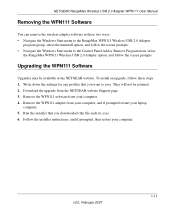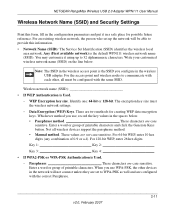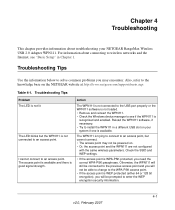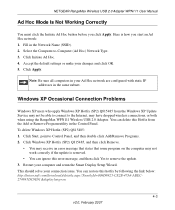Netgear WPN111 Support Question
Find answers below for this question about Netgear WPN111 - RangeMax Wireless USB 2.0 Adapter.Need a Netgear WPN111 manual? We have 3 online manuals for this item!
Question posted by danielc on December 9th, 2013
Does Thw Netgear Wpn111 Support Promiscuous Mode??
I am trying to monitor a wifi device packets exchanges through wireshark. Does the Netgrear WPN111 wireless usb adapter have this kind of capabiity? Thank you.
Current Answers
Related Netgear WPN111 Manual Pages
Similar Questions
How To Install Wpn111 On Ubuntu
(Posted by Tinfo 9 years ago)
How To Install Netgear Rangemax Wireless Router Wnr1000 Manual
(Posted by tls4amto 9 years ago)
How To Boost Netgear Rangemax(tm) Wireless Usb 2.0 Adapter Wpn111
(Posted by Johkayeda 9 years ago)