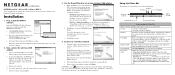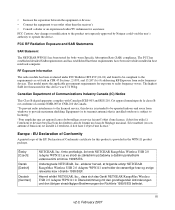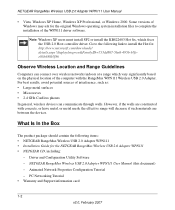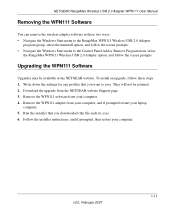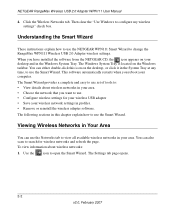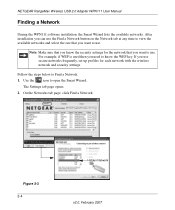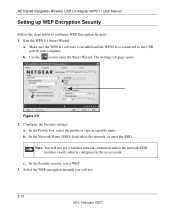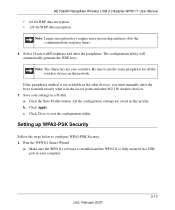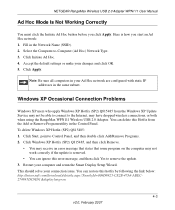Netgear WPN111 Support Question
Find answers below for this question about Netgear WPN111 - RangeMax Wireless USB 2.0 Adapter.Need a Netgear WPN111 manual? We have 3 online manuals for this item!
Question posted by cute on May 15th, 2010
How Can I Download Netgear Wpn111 Wireless Adapter Manual & Installation
The person who posted this question about this Netgear product did not include a detailed explanation. Please use the "Request More Information" button to the right if more details would help you to answer this question.
Current Answers
Related Netgear WPN111 Manual Pages
Similar Questions
How To Boost Netgear Rangemax(tm) Wireless Usb 2.0 Adapter Wpn111
(Posted by Johkayeda 9 years ago)
Does Thw Netgear Wpn111 Support Promiscuous Mode??
I am trying to monitor a wifi device packets exchanges through wireshark. Does the Netgrear WPN111 w...
I am trying to monitor a wifi device packets exchanges through wireshark. Does the Netgrear WPN111 w...
(Posted by danielc 10 years ago)
I Dont Have A Netgear Wpn111 Usb Adapter Cd Software To Install To My Mac
I have the Netgear USB adapter but I can't use it bacause I don't have the CD software for my MAC co...
I have the Netgear USB adapter but I can't use it bacause I don't have the CD software for my MAC co...
(Posted by nanacorpuz 11 years ago)
Where Can I Download A Netgear Wn2000rpt Manual?
Where can I download a Netgear WN2000RPT manual?
Where can I download a Netgear WN2000RPT manual?
(Posted by sel52 13 years ago)