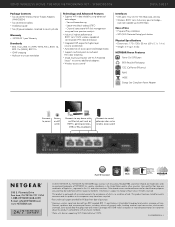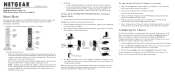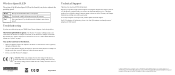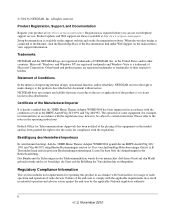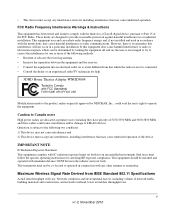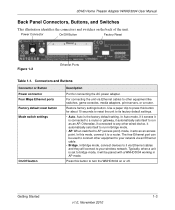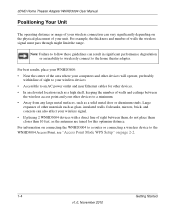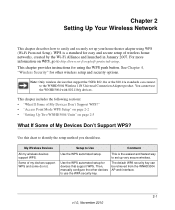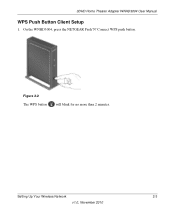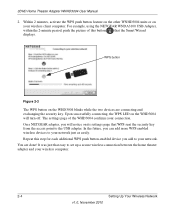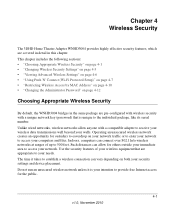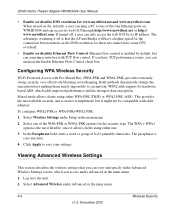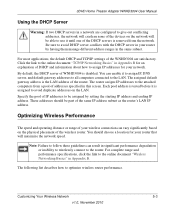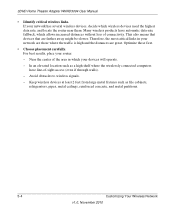Netgear WNHD3004 Support Question
Find answers below for this question about Netgear WNHD3004 - High Performance Wireless-N HD Home Theatre Adapter.Need a Netgear WNHD3004 manual? We have 3 online manuals for this item!
Question posted by libertyland on February 16th, 2013
Connecting Mobile Phone
My mobile phone is not picking up the wireless signal. Can you please advise how to connect?
Requests for more information
Request from ARSiq on February 16th, 2013 3:03 AM
Please post if other devices can connect and type of your phone.
Please post if other devices can connect and type of your phone.
Current Answers
Related Netgear WNHD3004 Manual Pages
Similar Questions
Wn2000rptv2 Laptop Connects But Phone Does Not
(Posted by Coowlwy 9 years ago)
Why Does Netgear Wna3100 Hook Up With Weakest Wireless Signal
(Posted by pinehla 10 years ago)
How To Get A Better Wireless Signal From Comcast Netgear Wnr1000 Router
(Posted by bschalucasb 10 years ago)
First Two Lights Are Green The 3rd Flashes And Does Not Connect My Phone. Thank
(Posted by francinekaufenberg 12 years ago)
Can't Connect Via Wireless Signal On Laptop Running Windows Vista
Netgear N300 router. I can connect to internet on my desktop and a laptop both running Windows 7 but...
Netgear N300 router. I can connect to internet on my desktop and a laptop both running Windows 7 but...
(Posted by tedonaldson 12 years ago)