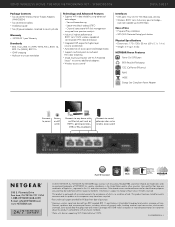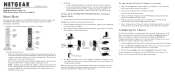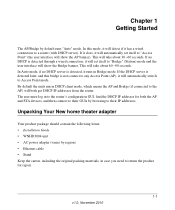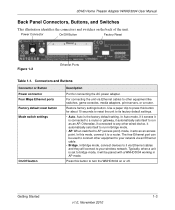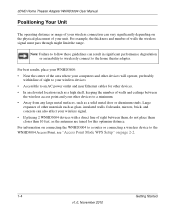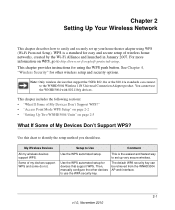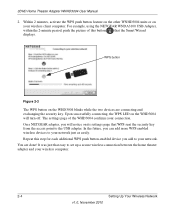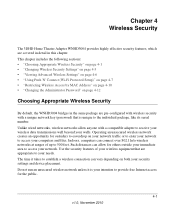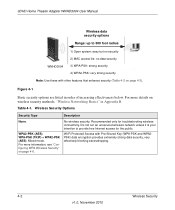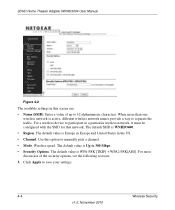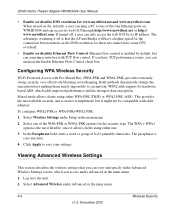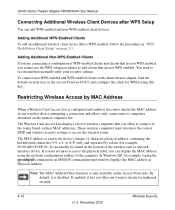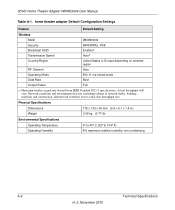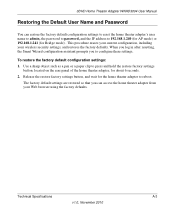Netgear WNHD3004 Support Question
Find answers below for this question about Netgear WNHD3004 - High Performance Wireless-N HD Home Theatre Adapter.Need a Netgear WNHD3004 manual? We have 3 online manuals for this item!
Question posted by urupiflorens on November 8th, 2014
How Can I Find The Wirelless Security Key Of My Wnhd 3004 In Auto Mode , Please?
The person who posted this question about this Netgear product did not include a detailed explanation. Please use the "Request More Information" button to the right if more details would help you to answer this question.
Current Answers
Related Netgear WNHD3004 Manual Pages
Similar Questions
How To Get The Security Key For A Netgear N150 Wireless Router Wnr1000
(Posted by MolinGKGrot 9 years ago)
How To Change Network Security Key For Netgear Extender
(Posted by USST 9 years ago)
How To Set Op Netgear Wn2000rpt Security Key
(Posted by tempmi 10 years ago)
How Do I Change The Network Security Key On My Netgear Wn2000rpt?
(Posted by ampbrhos 10 years ago)
How Do I Retrieve My Network Security Key Ive Forgotten Mine
(Posted by rodneytodd60 12 years ago)