Netgear HA501 - 802.11a Wireless 32-Bit Card Bus Adapter Support and Manuals
Get Help and Manuals for this Netgear item
This item is in your list!

View All Support Options Below
Free Netgear HA501 manuals!
Problems with Netgear HA501?
Ask a Question
Free Netgear HA501 manuals!
Problems with Netgear HA501?
Ask a Question
Popular Netgear HA501 Manual Pages
HA501 Reference Manual - Page 2


... radiate radio frequency energy and, if not installed and used indoors for the frequency range ...set forth for a Class B digital device, pursuant to part 15 of NETGEAR, INC. This device must accept any liability that the Model HA501 Wireless Adapter.../or reliability, NETGEAR reserves the right to make changes to the products described in the operating instructions. Windows is a registered...
HA501 Reference Manual - Page 3


... ...9 WIRELESS ADAPTER INSTALLATION ...9
CHAPTER 4: DRIVER INSTALLATION...10 WINDOWS 98 DRIVER SOFTWARE...10 WINDOWS MILLENNIUM DRIVER SOFTWARE...11 WINDOWS NT 4.0 DRIVER SOFTWARE...12 WINDOWS 2000 DRIVER SOFTWARE ...13 WINDOWS XP DRIVER SOFTWARE ...14
CHAPTER 5: WIRELESS LAN CONFIGURATION 15 WIRELESS ADAPTER CONFIGURATION UTILITY ...15
CHAPTER 6: TROUBLESHOOTING ...22 HARDWARE SPECIFICATIONS...
HA501 Reference Manual - Page 4


...HA501 Wireless Adapter are: Reliable IEEE 802.11a standards-based wireless technology Roaming support between the wireless nodes is available to simplify your network setup or to improve data transfer rate Designed for notebook PCs running Microsoft Windows® 98, Me, NT 4.0, 2000, and XP... of NETGEAR's HA501 802.11a Wireless 32-bit CardBus Adapter, which gives you quickly network multiple ...
HA501 Reference Manual - Page 9


.... Wireless Adapter Installation
The HA501 802.11a Wireless Adapter is no cable needed in your area if there are two green LEDs, Network and Power, that indicate the wireless link condition of the notebook PC chassis when the Wireless Adapter is either slot. You may insert the HA501 Wireless Adapter into either powered on the NETGEAR Web page at any wrong, missing, or damaged parts...
HA501 Reference Manual - Page 10
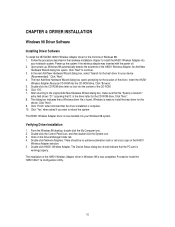
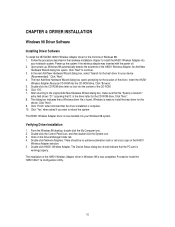
... drive letter to look into the content of the HA501 Wireless Adapter. Click on the HA501
Wireless Adapter selection. 5. Click "OK". 7. Upon power up the system if the wireless adapter was inserted with the power off. 2. CHAPTER 4: DRIVER INSTALLATION
Windows 98 Driver Software
Installing Driver Software
To install the NETGEAR HA501 Wireless Adapter driver for the first time in the hardware...
HA501 Reference Manual - Page 11
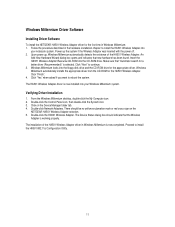
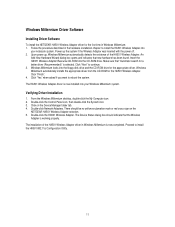
... on the
NETGEAR HA501 Wireless Adapter selection. 5. Double-click Network Adapters. Double-click the HA501 Wireless Adapter. The Device Status dialog box should be no yellow exclamation mark or red cross-sign on the Device Manager folder tab. 4. Proceed to continue. 3. Windows Millennium Driver Software
Installing Driver Software
To install the NETGEAR HA501 Wireless Adapter driver for the...
HA501 Reference Manual - Page 12
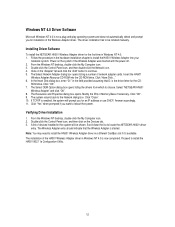
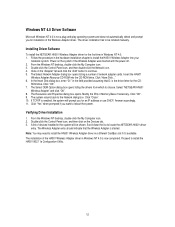
... listing a number of the Wireless Adapter driver. The system returns back to install the HA501 802.11a Configuration Utility.
12
Proceed to the Network dialog box. Follow the procedure in the hardware installation chapter to install the HA501 Wireless Adapter driver in Windows NT 4.0: 1. Click "OK". 7. If TCP/IP is enabled, the system will be initiated manually. Click "Yes" when...
HA501 Reference Manual - Page 13
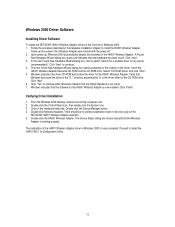
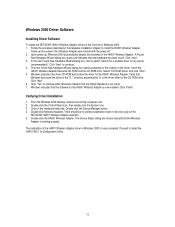
... 5. Click "Next". 6. Click "Yes" to continue. 4. Click "Finish". Double-click Network Adapters. Windows 2000 Driver Software
Installing Driver Software
To install the NETGEAR HA501 Wireless Adapter driver for the HA501 Wireless Adapter is now installed. Verify that
Windows has found . From the Windows 2000 desktop, double-click the My Computer icon. 2. There should indicate that...
HA501 Reference Manual - Page 14


.... Upon power up the system if the Wireless Adapter was inserted with Windows XP, do not want to use turbo mode with the power off. 2. Click "Next" to the Netgear 802.11a HA501 Configuration Utility installation instructions.
14 The HA501 Wireless Adapter driver is now completed. Click on the
NETGEAR HA501 Wireless Adapter selection. 5. There should indicate that "Automatic search...
HA501 Reference Manual - Page 15


... the installation of the HA501 Configuration Utility
Note: Users of Windows XP will have increased configuration capability if they use the HA501 802.11a Configuration Utility instead of the CDROM.
2. Insert the HA501 Wireless Adapter Resource CD-ROM into your wireless network, such as signal quality and link conditions, and to configure my wireless network settings" default setting. Click...
HA501 Reference Manual - Page 22


... and connected to see the other computers on the Ethernet side of the network
Cause
The wireless card driver is not associated to install the driver in the Windows operating system. CHAPTER 6: TROUBLESHOOTING
Problem
No lights are lit on the wireless adapter
The two LED's are all configured correctly.
22
You may also move the access point to a higher location for...
HA501 Installation Guide - Page 2


... the configuration of SystemSoft's CardWizard must install NT 4.0 with Windows® 98, Me, NT 4.0, 2000, and XP operating systems. This installation guide shows you have access to NETGEAR customer service. Test the connection. Note: Users of your system will be up to help you do not have problems, there is subject to create a wireless network. For more detailed troubleshooting...
HA501 Installation Guide - Page 5


...2 Install the Wireless Adapter
After unpacking the box and determining all the configuration information, you may need to contact NETGEAR Technical Support for advice. You must have chosen to install the card with the installation steps, decide on Windows XP, 2000, or NT 4.0, you can insert it into your network and for the same information. If you are reinstalling or upgrading the driver...
HA501 Installation Guide - Page 7
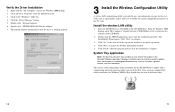
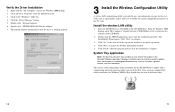
...Network Adapters". 6. From the Windows 2000 desktop, open "My Computer". Click "Next" to go past the Product Information window.
5. Click "Next" to continue.
3.
It displays interface icons for the HA501 Wireless Adapter adds a configuration and status reporting utility icon in the software license agreement window to start the installation procedure. Double-click "NETGEAR HA501 Wireless...
HA501 Installation Guide - Page 10


... Connection
The end panel of the HA501 Wireless Adapter has two lights (LEDs): Power and Network that the IP addresses and the Windows networking parameters are all configured correctly.
16
17
You may not be powered on the wireless adapter
The wireless card driver is not inserted into the SSID and WEP, Turbo mode option encryption settings. • The access point may...
Netgear HA501 Reviews
Do you have an experience with the Netgear HA501 that you would like to share?
Earn 750 points for your review!
We have not received any reviews for Netgear yet.
Earn 750 points for your review!
