Netgear WAB102 - 802.11a+b Dual Band Wireless Access Point Support and Manuals
Get Help and Manuals for this Netgear item
This item is in your list!

View All Support Options Below
Free Netgear WAB102 manuals!
Problems with Netgear WAB102?
Ask a Question
Free Netgear WAB102 manuals!
Problems with Netgear WAB102?
Ask a Question
Popular Netgear WAB102 Manual Pages
WAB102 User Manual - Page 2
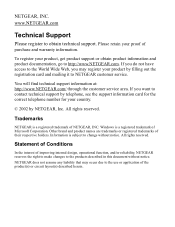
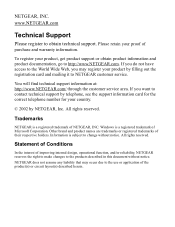
.... Windows is subject to the products described in this document without notice. Other brand and product names are trademarks or registered trademarks of NETGEAR, INC. To register your proof of Microsoft Corporation. You will find technical support information at: http://www.NETGEAR.com/ through the customer service area.
Information is a registered trademark of
purchase and...
WAB102 User Manual - Page 4


... at up to corporate resources, e-mail, and the Internet. Chapter 1 Introduction
This chapter introduces the NETGEAR Model WAB102 802.11a+b Wireless Access Point. About the Wireless Access Point
Congratulations on page 3.
This high-speed wireless device simultaneously supports both IEEE 802.11a and 802.11b wireless networks and lets you the ultimate in a noisy...
WAB102 User Manual - Page 5


... available level of the WAB102 802.11 a+b Dual ...412 to 2.484 GHz) • Supports Dynamic Frequency Selection (DFS) to avoid ...Supports Transmit Power Control (TPC) for models shipped in the United States, Canada, and Australia.
• Dual band capability protects your existing 802.11b wireless network investment while installing...high-speed rate in turbo mode (for the WAB102 802.11a+b Dual Band ...
WAB102 User Manual - Page 17
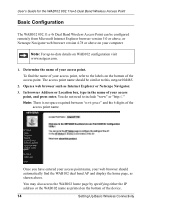
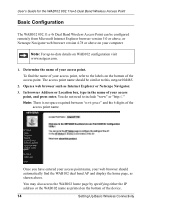
... should automatically find the name of the device.
14
Setting Up Basic Wireless Connectivity You may also access the WAB102 home page by specifying either the IP address or the WAB102 name as printed on your access point, refer to the labels on WAB102 configuration visit www.netgear.com.
1. You do not need to -date details...
WAB102 User Manual - Page 18


... by choosing Password from the AP Setup menu
3. Enter the default user name admin with a subnet mask of the computer to Chapter 4, "Troubleshooting". 4. Note: Both the user name and password are case sensitive. Click OK. Configure Basic Setup Parameters
To set up your access point, complete the following :
Setting Up Basic Wireless Connectivity
15
User's Guide for the...
WAB102 User Manual - Page 19


... are done, click Apply and then the Reboot button for the WAB102 802.11a+b Dual Band Wireless Access Point
1. Note: Be sure to take effect. When you configure on the WAB102.
16
Setting Up Basic Wireless Connectivity
Click on the Setup link on page 19. User's Guide for the changes to configure the wireless adapters in your...
WAB102 User Manual - Page 21


... model. Data Rate
Default: Disable
Shows the available transmit data rate of the wireless network. User's Guide for the WAB102 802.11a+b Dual Band Wireless Access Point
802.11a Wireless LAN Configuration Parameters
CONFIGURATION SSID (Service Set ID)
DESCRIPTION
Enter a 32-character (maximum) service set ID in infrastructure mode, this field; When in this field defines the service set...
WAB102 User Manual - Page 22


... rates supported are case sensitive. The SSID assigned to the wireless node is required to communicate with the access point. The wireless channel in order for Europe and Australia.
Default: Best
Setting Up Basic Wireless Connectivity
19 User's Guide for the WAB102 802.11a+b Dual Band Wireless Access Point
802.11b Wireless LAN Configuration Parameters
CONFIGURATION SSID (Service Set...
WAB102 User Manual - Page 23
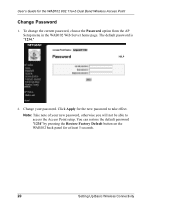
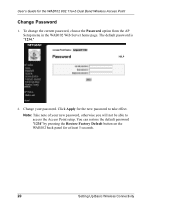
The default password is "1234."
2. User's Guide for the new password to access the Access Point setup. Click Apply for the WAB102 802.11a+b Dual Band Wireless Access Point
Change Password
1.
You can restore the default password "1234" by pressing the Restore Factory Default button on the WAB102 back panel for at least 5 seconds.
20
Setting Up Basic Wireless Connectivity Change ...
WAB102 User Manual - Page 24


... radio button. All other devices using this band must share this setting.
User's Guide for the WAB102 802.11a+b Dual Band Wireless Access Point
Security Configuration
To prevent unauthorized wireless stations from accessing data transmitted over Open System operation. Click Security on the AP Setup menu and log in security over the network, the Security...
WAB102 User Manual - Page 29


... WAB102 firmware file name or click the Browse button to locate the file.
2. Enter the location of MAC Address entries is 100. When you have downloaded the latest firmware from the NETGEAR support website: http://www.netgear.com.
1. Default: Disable
Specifies the MAC address for the WAB102 802.11a+b Dual Band Wireless Access Point
Access Control Configuration Parameters
CONFIGURATION Access...
WAB102 User Manual - Page 38


... the same SSID. 802.11a SSID
802.11b SSID
Protecting Your Wireless Network
35 Password
If necessary, you configure in a high place to factory default setting by using NETGEAR's POPE101 Power Over Ethernet Adapter. Secure the Access Point
Consider placing the WAB102 in the wireless adapter card. For an existing wireless network, print or copy this...
WAB102 User Manual - Page 44


... the wireless access point's configuration password.
Basic Functioning
If you diagnose and solve the problem. After each problem description, instructions are lit on the access point
It takes a few seconds for the power light to -date WAB102 installation details and troubleshooting guidance visit www.netgear.com.
Troubleshooting
41
Note: For up your WAB102 802.11 a+b Dual Band...
WAB102 User Manual - Page 45


... sure you may not have the correct TCP/IP settings to communicate with your network.
42
Troubleshooting User's Guide for the WAB102 802.11a+b Dual Band Wireless Access Point
• Make sure the power adapter is turned on .
• Be sure the correct cable is a configuration problem.
• You may not work with the wireless adapter...
WAB102 User Manual - Page 48


... of Communications Radio Interference Regulations This digital apparatus (Model WAB102 Dual Band Wireless Access Point) does not exceed ...the installation instructions provided in this user guide. Installers and end-users must not be used for the WAB102 802...set out in the Radio Interference Regulations of the Canadian Department of Communications.
User's Guide for this device must be installed...
Netgear WAB102 Reviews
Do you have an experience with the Netgear WAB102 that you would like to share?
Earn 750 points for your review!
We have not received any reviews for Netgear yet.
Earn 750 points for your review!
