Netgear WG302v2 - ProSafe 802.11g Wireless Access Point Support and Manuals
Get Help and Manuals for this Netgear item
This item is in your list!

View All Support Options Below
Free Netgear WG302v2 manuals!
Problems with Netgear WG302v2?
Ask a Question
Free Netgear WG302v2 manuals!
Problems with Netgear WG302v2?
Ask a Question
Popular Netgear WG302v2 Manual Pages
WG302v2 Reference Manual - Page 2
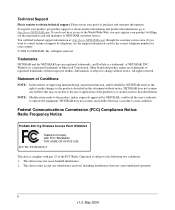
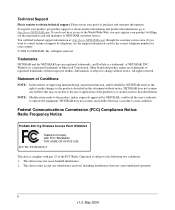
... any liability that may cause undesired operation. NETGEAR does not assume any liability that may occur due to the products described in this document without notice. If you may not cause harmful interference. 2. Federal Communications Commission (FCC) Compliance Notice: Radio Frequency Notice
ProSafe 802.11g Wireless Access Point WG302v2
Tested to obtain technical support.
WG302v2 Reference Manual - Page 10


... Password 3-1 Remote Management ...3-2
Using the Secure Telnet Interface 3-3 Accessing the CLI by Using the Console Port 3-3 CLI Commands ...3-4 Upgrading the Wireless Access Point Firmware 3-4 Configuration File Management 3-5 Backing up and Restoring the Configuration 3-6 Erasing the Configuration 3-6 Using the Reset Button to Restore Factory Default Settings 3-6 Viewing General...
WG302v2 Reference Manual - Page 18


...; DHCP Client and Server Support. In this mode, the WG302v2 communicates with another when a mobile device tries to connect to several other devices upon request. NETGEAR ProSafe 802.11g Wireless Access Point WG302v2 Reference Manual
• Multiple BSSIDs. Support for Simple Network Management Protocol (SNMP) Management Information Base (MIB) management. The Basic Service Set Identifier...
WG302v2 Reference Manual - Page 30
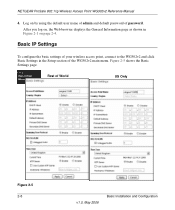
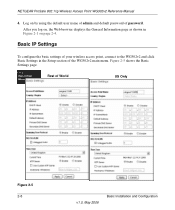
...on page 2-4. NETGEAR ProSafe 802.11g Wireless Access Point WG302v2 Reference Manual
4. After you log on, the Web browser displays the General Information page as shown in the Setup section of the WG302v2 main menu. Basic IP Settings
To configure the basic settings of your wireless access point, connect to the WG302v2 and click Basic Settings in Figure 2-1 on by using the default user name of...
WG302v2 Reference Manual - Page 32


... a specific Security Profile. Wireless Settings
To configure the wireless settings, connect to transmit all frames on the specified VLAN as used on the WG302v2 uses VLAN 1, which is untagged until you clear the box, all traffic is displayed. Figure 2-6 2-10
v1.0, May 2006
Basic Installation and Configuration NETGEAR ProSafe 802.11g Wireless Access Point WG302v2 Reference Manual
By default...
WG302v2 Reference Manual - Page 36


... changes.
2-14
v1.0, May 2006
Basic Installation and Configuration Note: If you use a wireless computer to configure Security Profile settings, and if your wireless adapter to match the new settings or access the wireless access point from a wired computer to configure and click Edit. NETGEAR ProSafe 802.11g Wireless Access Point WG302v2 Reference Manual
3. Selected Security Profile
Figure...
WG302v2 Reference Manual - Page 49
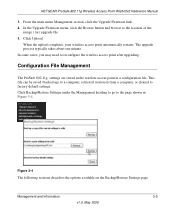
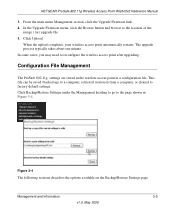
...may need to factory default settings. This file can be saved (backed up) to a computer, retrieved (restored) from a computer, or cleared to reconfigure the wireless access point after upgrading. Management and Information
3-5
v1.0, May 2006 From the main menu Management section, click the Upgrade Firmware link. 4. NETGEAR ProSafe 802.11g Wireless Access Point WG302v2 Reference Manual
3.
WG302v2 Reference Manual - Page 69
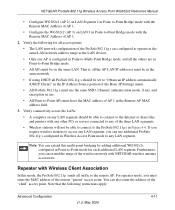
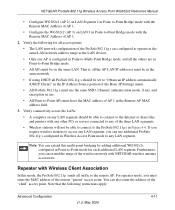
...able to connect to the Internet or share files and printers with Wireless Client Association
In this multi-point bridging by adding additional WG302v2s configured in Point-to-Point mode for all access points:
• The LAN network configuration of the ProSafe 802.11g s are in Point-to-Point Bridge mode.
• All APs must be set to "Obtain an IP address automatically (DHCP Client)" in the...
WG302v2 Reference Manual - Page 76
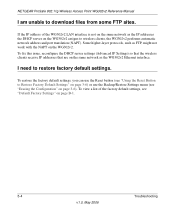
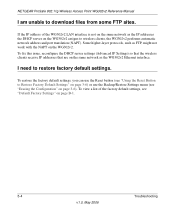
NETGEAR ProSafe 802.11g Wireless Access Point WG302v2 Reference Manual
I need to download files from some FTP sites.
To restore the factory default settings, you can use the Reset button (see "Using the Reset Button to wireless clients, the WG302v2 performs automatic network address and port translation (NAPT).
To view a list of the WG302v2 LAN interface is not on the same network as ...
WG302v2 Reference Manual - Page 81
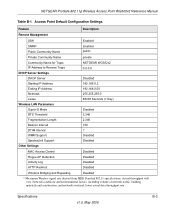
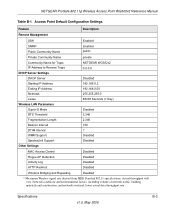
... rate.
NETGEAR ProSafe 802.11g Wireless Access Point WG302v2 Reference Manual
Table B-1 Access Point Default Configuration Settings
Feature
Description
Remote Management
SSH
Enabled
SNMP Public Community Name
Enabled public
Private Community Name
private
Community Name for Traps IP Address to Receive Traps DHCP Server Settings DHCP Server Starting IP Address Ending IP Address...
WG302v2 Reference Manual - Page 86
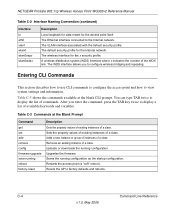
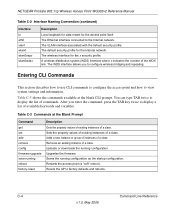
...WDS link. NETGEAR ProSafe 802.11g Wireless Access Point WG302v2 Reference Manual
Table C-2 Interface Naming Convention (continued)
Interface lo eth0 vlan1 wlan0 wlan0vapx wlan0wdsx
Description
Local loopback for data meant for the x security profile. Table C-3 shows the commands available at the Blank Prompt
Command get set add remove config firmware-upgrade save-running reboot factory...
WG302v2 Reference Manual - Page 88
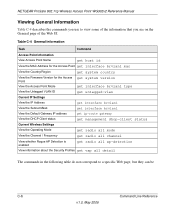
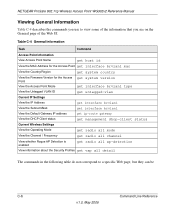
... country
View the Firmware Version for the Access Point
View the Access Point Mode
get system version get interface brvlan1 type
View the Untagged VLAN ID
get untagged-vlan
Current IP Settings View the IP Address
get interface brvlan1
View the Subnet Mask
get interface brvlan1
View the Default Gateway IP address View the DHCP Client status
get ip-route gateway
get management dhcp-client...
WG302v2 Reference Manual - Page 96


... system password
to the AP. NETGEAR ProSafe 802.11g Wireless Access Point WG302v2 Reference Manual
Viewing and Configuring Management Settings
The commands in Table C-12 correspond to factory default settings factory-reset
Reboot the system
reboot
C-14
v1.0, May 2006
Command Line Reference
This section includes commands for admin access set traphost host
Upgrade the firmware...
WG302v2 Reference Manual - Page 101


NETGEAR ProSafe 802.11g Wireless Access Point WG302v2 Reference Manual
Advanced Access Point Settings
The commands in Table C-17 correspond to the Access Point Settings page on the Web UI under the Advanced heading.
Table C-17 Advanced Access Point Settings
Task
Command
Enable Wireless Bridging and Repeating
set interface wlan0wds0 status up set interface wlan0wds0 radio wlan0
Disable ...
WG302v2 Installation Guide - Page 1
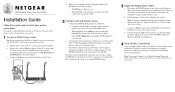
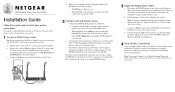
...the password, both in the WG302, establish a wireless connection to its TCP/IP configuration settings. 802.11g ProSafe™ Wireless Access Point WG302
Installation Guide
Follow these quick steps to the PC (A). Unpack the box and verify the contents and attach the antennas. b. If this guide or the Reference Manual on . • The LAN light of the wireless access point is already part...
Netgear WG302v2 Reviews
Do you have an experience with the Netgear WG302v2 that you would like to share?
Earn 750 points for your review!
We have not received any reviews for Netgear yet.
Earn 750 points for your review!
