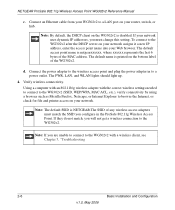Netgear WG302 - 802.11g ProSafe Wireless Access Point Support and Manuals
Get Help and Manuals for this Netgear item

View All Support Options Below
Free Netgear WG302 manuals!
Problems with Netgear WG302?
Ask a Question
Free Netgear WG302 manuals!
Problems with Netgear WG302?
Ask a Question
Most Recent Netgear WG302 Questions
Want To Download The Windows 7 Drivers For My Wg602v3
(Posted by kanyanaelectrical7 12 years ago)
Wg311t Act Light Blinking With No Pwr Light
I have a WG311T netgear network adapter that has the ACT light blinking green and the PWR light is n...
I have a WG311T netgear network adapter that has the ACT light blinking green and the PWR light is n...
(Posted by unixprgrmr01 12 years ago)
Fogot Password
hi i have fogotten my login and passowrd to acess system. how do i reset to factory defaults
hi i have fogotten my login and passowrd to acess system. how do i reset to factory defaults
(Posted by gakg21 12 years ago)
Netgear WG302 Videos
Popular Netgear WG302 Manual Pages
Netgear WG302 Reviews
We have not received any reviews for Netgear yet.