Netgear WG302 Support Question
Find answers below for this question about Netgear WG302 - 802.11g ProSafe Wireless Access Point.Need a Netgear WG302 manual? We have 5 online manuals for this item!
Question posted by gakg21 on May 11th, 2011
Fogot Password
hi i have fogotten my login and passowrd to acess system. how do i reset to factory defaults
Current Answers
There are currently no answers that have been posted for this question.
Be the first to post an answer! Remember that you can earn up to 1,100 points for every answer you submit. The better the quality of your answer, the better chance it has to be accepted.
Be the first to post an answer! Remember that you can earn up to 1,100 points for every answer you submit. The better the quality of your answer, the better chance it has to be accepted.
Related Netgear WG302 Manual Pages
WG302v1 Reference Manual - Page 22


... Indicates self test, loading software, or system fault (if continues). Power is supplied to the wireless access point. NETGEAR ProSafe 802.11g Wireless Access Point WG302 Reference Manual
• Straight through Category 5 Ethernet cable WG302 802.11g ProSafe Wireless Access Point Installation Guide
• Resource CD which includes this manual. • Support Registration card Contact...
WG302v1 Reference Manual - Page 4


... correct the interference by one or more of the FCC Rules. If this device must accept any interference received, including interference that the product(s)
WG302 (Model Designation) 802.11g ProSafe Wireless Access Point (Product Name)
complies with Part 15 of FCC Rules. This equipment generates, uses, and can be determined by turning the equipment off and on...
WG302v1 Reference Manual - Page 20


.... You should contain the following items: • NETGEAR ProSafe Wireless Access Point 802.11g WG302 • Power adapter and cord (12 V dc, 1.2 A) • Straight through Category 5 Ethernet cable • WG302 802.11g ProSafe Wireless Access Point Installation Guide • Resource CD for the NETGEAR ProSafe Wireless Access Point 802.11g WG302
What's In the Box? The product package should...
WG302v1 Reference Manual - Page 4
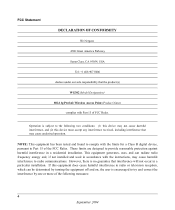
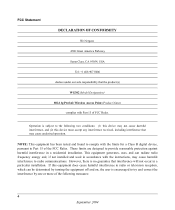
... CONFORMITY
We Netgear, 4500 Great America Parkway Santa Clara, CA 95054, USA
Tel: +1 408 907 8000 declare under our sole responsibility that the product(s)
WG302 (Model Designation) 802.11g ProSafe Wireless Access Point (Product Name)
complies with the instructions, may cause harmful interference to Part 15 of FCC Rules. These limits are designed to try and correct...
WG302v1 Reference Manual - Page 19


... or switch • The Category 5 UTP straight through Category 5 Ethernet cable • WG302 802.11g ProSafe Wireless Access Point Installation Guide • Resource CD for the NETGEAR WG302 ProSafe 802.11g Wireless Access Point
This Reference Manual for the NETGEAR ProSafe Wireless Access Point 802.11g WG302 • Support Registration card
Contact your reseller or customer support in your...
WG302v1 Reference Manual - Page 1


Reference Manual for the WG302 802.11g ProSafe Wireless Access Point
NETGEAR, Inc. 4500 Great America Parkway Santa Clara, CA 95054 USA Phone 1-888-NETGEAR
August 2003
December 2003
WG302v1 Reference Manual - Page 2


... or obtain product information and product documentation, go to the following two conditions: 1. Federal Communications Commission (FCC) Compliance Notice: Radio Frequency Notice
WG302 802.11g ProSafe Wireless Access Point
Tested to obtain technical support. If you must maintain a distance of Microsoft Corporation. NETGEAR, INC.
All rights reserved.
This device should not...
WG302v1 Reference Manual - Page 24


see "WG302 Wireless Access Point Rear Panel" on the rear panel -
Reference Manual for the WG302 802.11g ProSafe Wireless Access Point
Default Factory Settings
When you first receive your WG302, the default factory settings will be set as shown below. You can restore these defaults with the Factory Default Restore switch on page 2-7. FEATURE User Name (case sensitive)
Password (case ...
WG302v1 Reference Manual - Page 26
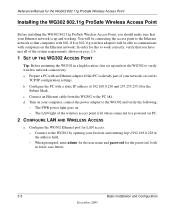
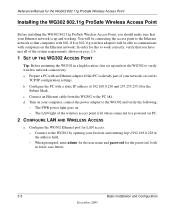
... and password for the password, both in the address field. - d. Connect to a powered on . - The LAN light of the wireless access point is up and test the WG302 to the...Reference Manual for the WG302 802.11g ProSafe Wireless Access Point
Installing the WG302 802.11g ProSafe Wireless Access Point
Before installing the WG302 802.11g ProSafe Wireless Access Point, you should make sure...
WG302v1 Reference Manual - Page 28
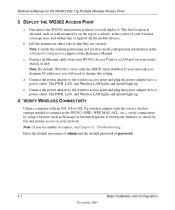
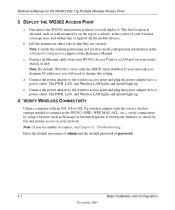
... side so that they are unable to browse the Internet, or check for the WG302 802.11g ProSafe Wireless Access Point
3 DEPLOY THE WG302 ACCESS POINT
a. Note: Consult the antenna positioning and wireless mode configuration information in to a power outlet. Note: By default, WG302 is elevated, such as Netscape or Internet Explorer to connect, see Chapter 6, "Troubleshooting."
e. Connect...
WG302v1 Reference Manual - Page 29


..."Login result: WG302 home page" on page 3-6. Open a Web browser such as shown in use the default user name of admin and default password of password. Once you are using its default address of http://192.168.0.228 into your Web browser should be a DHCP client. Basic Installation and Configuration
3-8
December 2003 Reference Manual for the WG302 802.11g ProSafe Wireless Access Point...
WG302v1 Reference Manual - Page 35


... http://192.168.0.228 or at its default address of the WG302. 3. Click the Wireless Settings link in to the WG302, you are configuring the WG302 from the WG302. It should not be necessary to change the wireless settings of your PCs for the WG302 802.11g ProSafe Wireless Access Point
How to Set Up and Test Basic Wireless Connectivity
Follow the instructions below to...
WG302v1 Reference Manual - Page 36
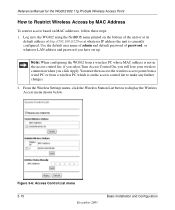
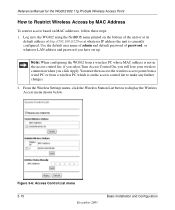
...changes.
2. From the Wireless Settings menu, click the Wireless Station List button to Restrict Wireless Access by MAC Address
To restrict access based on the bottom of the unit or at its
default address of password, or whatever LAN address and password you click Apply. Reference Manual for the WG302 802.11g ProSafe Wireless Access Point
How to display the Wireless Access menu shown below.
WG302v1 Reference Manual - Page 37


... Apply to save your area,
or enter the MAC address and device name for the WG302 802.11g ProSafe Wireless Access Point
3.
Select the Turn Access Control On check box. 4. You can usually find the MAC address printed on all PCs and Access Points in your wireless access control list settings.
Then, either select from a wired PC to match the new settings...
WG302v1 Reference Manual - Page 40


... 4-1: Secure Telnet Client
The login name is admin and password is (netgear74F35E) >. CLI Commands
Command get association get authentication get BeaconInterval get channel get channels get CountryCode get DTIM get encryption get FragmentationThreshold get key get channels" Display Valid channels for the WG302 802.11g ProSafe Wireless Access Point
3. Reference Manual for current Country...
WG302v1 Reference Manual - Page 50
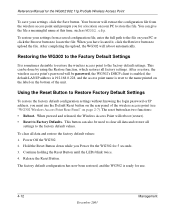
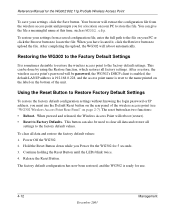
... name at this time, such as WG302.cfg.
The factory default configuration has now been restored, and the WG302 is ready for the WG302 802.11g ProSafe Wireless Access Point
To save your PC to store the file. To clear all
settings to Restore Factory Default Settings
To restore the factory default configuration settings without knowing the login password or IP address, you Power On...
WG302v1 Reference Manual - Page 51
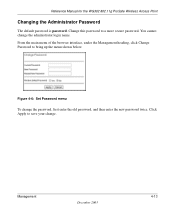
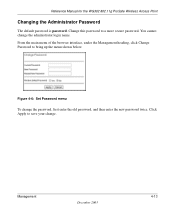
... first enter the old password, and then enter the new password twice.
Management
December 2003
4-13 Figure 4-6: Set Password menu
To change . Change this password to bring up the menu shown below.
You cannot change the administrator login name. Reference Manual for the WG302 802.11g ProSafe Wireless Access Point
Changing the Administrator Password
The default password is password.
WG302v1 Reference Manual - Page 59
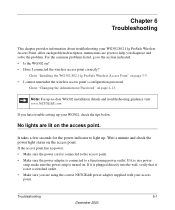
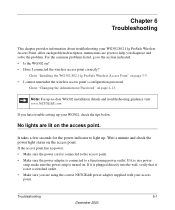
... up . After each problem description, instructions are lit on ? • Have I cannot remember the wireless access point's configuration password. Go to a functioning power outlet.
If it is plugged directly into the wall, verify that it is in a power
strip, make sure the power strip is connected to "Installing the WG302 802.11g ProSafe Wireless Access Point" on the access point.
WG302v1 Reference Manual - Page 75
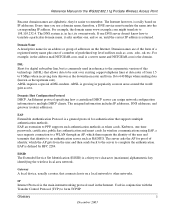
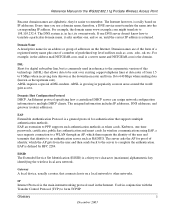
... more areas around the world gain access.
ADSL is the main internetworking protocol used in popularity as token cards, Kerberos, one-time passwords, certificates, public key authentication and ...an AP, which the AP gets from 16 to remember.
Reference Manual for the WG302 802.11g ProSafe Wireless Access Point
Because domain names are of the form of a registered entity name plus one of...
WG302v1 Reference Manual - Page 77
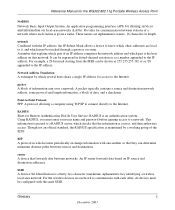
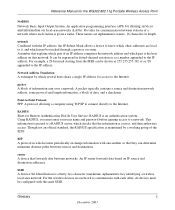
... is an authentication system. An application programming interface (API) for the WG302 802.11g ProSafe Wireless Access Point
NetBIOS
Network Basic Input Output System. netmask Combined with the IP address,... or as a number appended to know which must enter your user name and password before gaining access to the Internet. Glossary
5
December 2003 A packet typically contains a source and...
Similar Questions
N150 Wireless Router Wnr1000 How To Turn Into An Access Point
(Posted by richdgil 10 years ago)
How Use A Wnr1000 As Wireless Access Point
(Posted by smPas 10 years ago)
Region On Netgear Wn604 Access Point
I have two Netgear WN604 access points. One seems to be locked to region US and the other to region ...
I have two Netgear WN604 access points. One seems to be locked to region US and the other to region ...
(Posted by kiwiet 11 years ago)
I've Replaced My Router How Do I Reset My Access Point To Work With It?
(Posted by bfgottfr 12 years ago)

