Netgear WAG102 Support Question
Find answers below for this question about Netgear WAG102 - ProSafe Dual Band Wireless Access Point.Need a Netgear WAG102 manual? We have 1 online manual for this item!
Question posted by alewis on May 18th, 2011
I Need To Reset The Wag 102 Prosafe Dual Band Wireless Access Point. I Tried Pow
The person who posted this question about this Netgear product did not include a detailed explanation. Please use the "Request More Information" button to the right if more details would help you to answer this question.
Current Answers
There are currently no answers that have been posted for this question.
Be the first to post an answer! Remember that you can earn up to 1,100 points for every answer you submit. The better the quality of your answer, the better chance it has to be accepted.
Be the first to post an answer! Remember that you can earn up to 1,100 points for every answer you submit. The better the quality of your answer, the better chance it has to be accepted.
Related Netgear WAG102 Manual Pages
WAG102 Reference Manual - Page 2
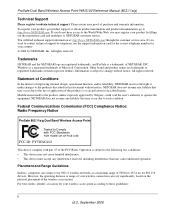
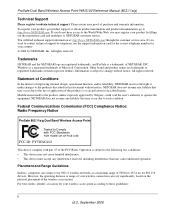
... interference received, including interference that may register your product, get product support or obtain product information and product documentation, go to http://www.NETGEAR.com. ProSafe Dual Band Wireless Access Point WAG102 Reference Manual (802.11a/g)
Technical Support
Please register to Comply with FCC Standards
FOR HOME OR OFFICE USE
FCC ID: PY3WAG102
This device complies with...
WAG102 Reference Manual - Page 3
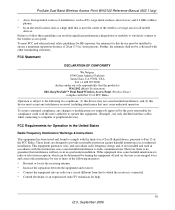
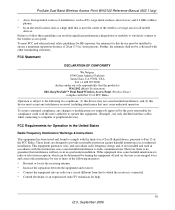
ProSafe Dual Band Wireless Access Point WAG102 Reference Manual (802.11a/g)
• Away from ...try and correct the interference by the party responsible for compliance could void the user's authority to operate this equipment does cause harmful interference to radio or television reception, which the receiver is no guarantee that may cause harmful interference to the wireless access point...
WAG102 Reference Manual - Page 4


ProSafe Dual Band Wireless Access Point WAG102 Reference Manual (802.11a/g)
RF Exposure Warning for use of wireless accessories approved to ensure a minimum separation distance of... September 2006 Antenna Statement for North America and Australia
In addition to its own 2 antennas, the WAG102 device has been approved for North America, and Australia
Warning! Further, the antennas shall not be...
WAG102 Reference Manual - Page 5
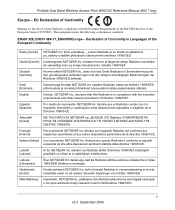
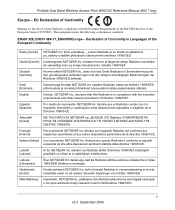
... Inc.
deklarē, ka Radiolan atbilst Direktīvas 1999/5/EK būtiskajām prasībām un citiem ar to saistītajiem noteikumiem.
ProSafe Dual Band Wireless Access Point WAG102 Reference Manual (802.11a/g)
Europe - EU Declaration of Conformity
Marking by the above symbol indicates compliance with the essential requirements and other relevant provisions of...
WAG102 Reference Manual - Page 6
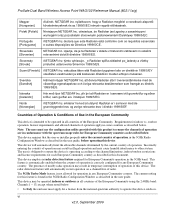
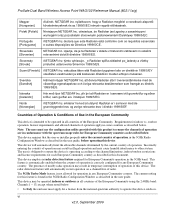
...ä koskevien direktiivin muiden ehtojen mukainen. oświadcza, że Radiolan jest zgodny z zasadniczymi wymogami oraz pozostałymi stosownymi postanowieniami Dyrektywy 1999/5/EC.
ProSafe Dual Band Wireless Access Point WAG102 Reference Manual (802.11a/g)
Magyar [Hungarian]
Alulírott, NETGEAR Inc.
erklærer herved at utstyret Radiolan er i samsvar med de...
WAG102 Reference Manual - Page 11


ProSafe Dual Band Wireless Access Point WAG102 Reference Manual (802.11a/g) Configuring a WAG102 as a Point-to-Point Bridge 4-5 Configuring a Point-to-Multi-Point Wireless Bridge 4-6 Configuring the WAG102 as a Wireless Repeater 4-7 Chapter 5 Troubleshooting No lights are lit on the wireless access point 5-1 The Wireless LAN activity light does not light up 5-2 The LAN light is not lit...5-2 ...
WAG102 Reference Manual - Page 15


... PDF of This Chapter link at the top left of any page. - Tip: If your needs.
Use the Print button on a single sheet of paper, you can save paper and printer ink by selecting this feature. ProSafe Dual Band Wireless Access Point WAG102 Reference Manual (802.11a/g)
How to Print this Manual
To print this manual you can...
WAG102 Reference Manual - Page 22
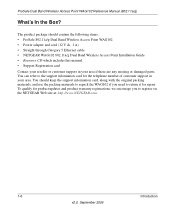
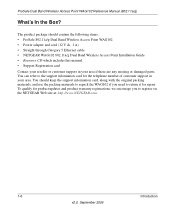
...://www.NETGEAR.com.
1-6
Introduction
v2.0, September 2006 You can refer to return it for product updates and product warranty registrations, we encourage you need to the support information card for the telephone number of customer support in your area. To qualify for repair. ProSafe Dual Band Wireless Access Point WAG102 Reference Manual (802.11a/g)
What's In the Box?
WAG102 Reference Manual - Page 29
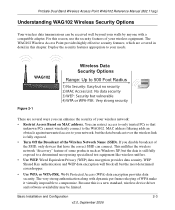
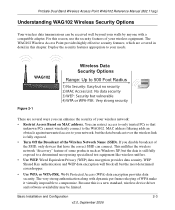
... address. Wired Equivalent Privacy (WEP) data encryption provides data security. ProSafe Dual Band Wireless Access Point WAG102 Reference Manual (802.11a/g)
Understanding WAG102 Wireless Security Options
Your wireless data transmissions can be limited. The WAG102 Wireless Access Point provides highly effective security features, which are several ways you disable broadcast of your needs.
WAG102 Reference Manual - Page 35
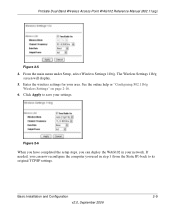
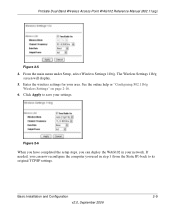
... settings for your settings. See the online help or "Configuring 802.11b/g Wireless Settings" on page 2-16.
6.
ProSafe Dual Band Wireless Access Point WAG102 Reference Manual (802.11a/g)
Figure 2-5
4. The Wireless Settings 11b/g screen will display.
5. Click Apply to its original TCP/IP settings. Basic Installation and Configuration
2-9
v2.0, September 2006 Figure 2-6
When...
WAG102 Reference Manual - Page 36
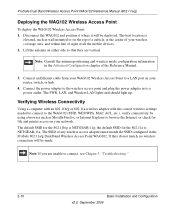
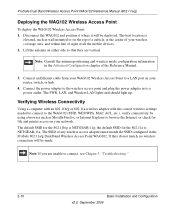
... the wireless access point and plug the power adapter in the Advanced Configuration chapter of any wireless access adapters must match the SSID configured in the ProSafe 802.11a/g Dual Band Wireless Access Point WAG102.
ProSafe Dual Band Wireless Access Point WAG102 Reference Manual (802.11a/g)
Deploying the WAG102 Wireless Access Point
To deploy the WAG102 Wireless Access Point: 1. If...
WAG102 Reference Manual - Page 38
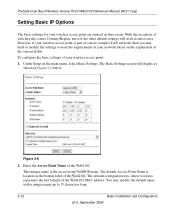
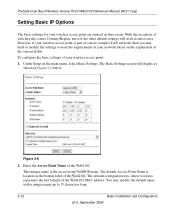
... MAC address. The Basic Settings screen will work in Figure 2-8 below.
The default is the access point NetBIOS name. You may need to modify the settings to 15 characters long.
2-12
Basic Installation and Configuration v2.0, September 2006 Figure 2-8
2. ProSafe Dual Band Wireless Access Point WAG102 Reference Manual (802.11a/g)
Setting Basic IP Options
The basic settings for your...
WAG102 Reference Manual - Page 43
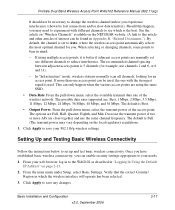
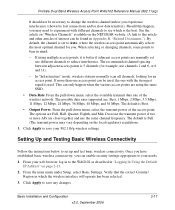
... transmit power may need to experiment with the strongest signal is the best. Basic Installation and Configuration v2.0, September 2006
2-17
See the article on "Wireless Channels" available on page 2-11.
2. When selecting or changing channels, some points to set use different channels to save any changes. ProSafe Dual Band Wireless Access Point WAG102 Reference Manual...
WAG102 Reference Manual - Page 51
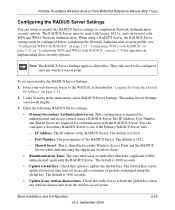
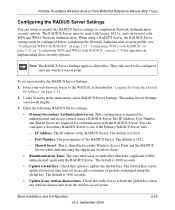
... with the RADIUS Server. The default is 1812.
- The default is 0.0.0.0.
- ProSafe Dual Band Wireless Access Point WAG102 Reference Manual (802.11a/g)
Configuring the RADIUS Server Settings
You can configure a Secondary RADIUS... key. They only need to all profiles. The port number of the RADIUS Server. The RADIUS Server must be configured once per wireless access point. To set up ...
WAG102 Reference Manual - Page 55


...Authentication drop-down menu, select encryption strength (64 bits, 128 bits, or
152 bits). ProSafe Dual Band Wireless Access Point WAG102 Reference Manual (802.11a/g)
• To configure WEP encryption for Open Systems or Shared... not need to your profile. Your security profile will appear in the Enable column next to use the same default key. If enabled, the associated
wireless clients ...
WAG102 Reference Manual - Page 73
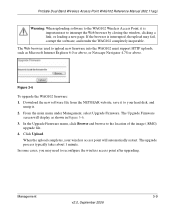
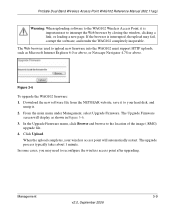
... disk, and
unzip it is interrupted, the upload may need to reconfigure the wireless access point after upgrading. Click Upload.
The Upgrade Firmware
screen will automatically restart. ProSafe Dual Band Wireless Access Point WAG102 Reference Manual (802.11a/g)
Warning: When uploading software to the WAG102 Wireless Access Point, it . 2. From the main menu under Management, select Upgrade...
WAG102 Reference Manual - Page 75
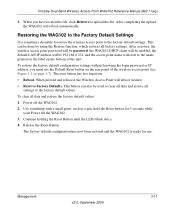
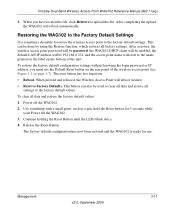
... Button until the LEDs blink twice. 4.
The reset button has two functions: • Reboot. To clear all
settings to the factory default values.
ProSafe Dual Band Wireless Access Point WAG102 Reference Manual (802.11a/g)
2. Restoring the WAG102 to Factory Defaults. After completing the upload, the WAG102 will reboot (restart). • Reset to the Factory Default Settings
It is ready...
WAG102 Reference Manual - Page 90
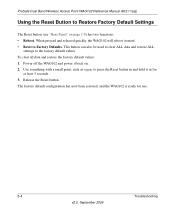
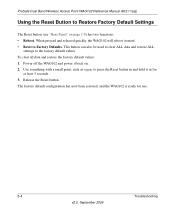
... all data and restore the factory default values: 1. When pressed and released quickly, the WAG102 will reboot (restart). • Reset to the factory default values. ProSafe Dual Band Wireless Access Point WAG102 Reference Manual (802.11a/g)
Using the Reset Button to Restore Factory Default Settings
The Reset button (see "Rear Panel" on . 2. This button can also be used to clear ALL...
WAG102 Reference Manual - Page 98


ProSafe Dual Band Wireless Access Point WAG102 Reference Manual (802.11a/g)
saving 3-10 country selection 2-7, 3-3 coverage 1-1... LAN 1-9 Layer 3 managed switcfh 1-3
Index-2
Power over 1-3 RJ-45 port 1-9
F
factory default settings A-1 reset button 1-8, 5-4 resetting 5-4 restoring 3-11
features 1-2 firmware, upgrading 1-3 fragmentation length 4-3 front panel
diagram of 1-7
G
gateway default address...
WAG102 Reference Manual - Page 100


ProSafe Dual Band Wireless Access Point WAG102 Reference Manual (802.11a/g)
configuring 2-25 global-key update ... region selection 2-7, 3-3 registration 1-6 regulatory domain requirement 2-7, 3-3 remote management 3-1 repeater mode 4-4 configuring 4-7 enabling 4-1 reset to factory defaults 3-11 restart 3-11, 5-4 restore configuration 3-10 restore default settings 3-11 roaming 1-4 RTS threshold 4-3 ...
Similar Questions
Wnda3100v2 Rangemax Dual Band Wireless-n Usb Wont Stay Connected
(Posted by gjargoggi 9 years ago)
How To Set Wnr1000 As Wireless Access Point Only
(Posted by jonnwolfa 9 years ago)
How To Improve Wnda3100v2 - Rangemax Dual Band Wireless-n Usb Adapter
(Posted by jdrobe 10 years ago)
How Use A Wnr1000 As Wireless Access Point
(Posted by smPas 10 years ago)

