Netgear WNR1000 Support Question
Find answers below for this question about Netgear WNR1000 - RangeMax 150 Wireless Router.Need a Netgear WNR1000 manual? We have 5 online manuals for this item!
Question posted by jonnwolfa on July 2nd, 2014
How To Set Wnr1000 As Wireless Access Point Only
The person who posted this question about this Netgear product did not include a detailed explanation. Please use the "Request More Information" button to the right if more details would help you to answer this question.
Current Answers
There are currently no answers that have been posted for this question.
Be the first to post an answer! Remember that you can earn up to 1,100 points for every answer you submit. The better the quality of your answer, the better chance it has to be accepted.
Be the first to post an answer! Remember that you can earn up to 1,100 points for every answer you submit. The better the quality of your answer, the better chance it has to be accepted.
Related Netgear WNR1000 Manual Pages
WNR1000 Setup Manual - Page 25
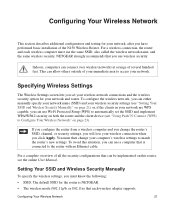
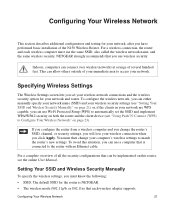
...of your immediate area to access your computer's wireless settings to Configure Your Wireless Network" on both the router and the client device (see the online User Manual.
Specifying Wireless Settings
The Wireless Settings screen lets you set your wireless network connections and the wireless security option for the router is connected to automatically set the SSID and implement...
WNR1000 Setup Manual - Page 26
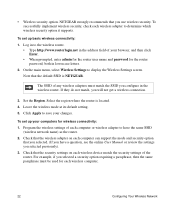
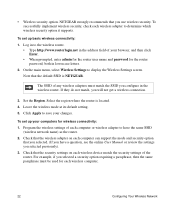
....routerlogin.net in the address field of your computers for each wireless device match the security settings of any wireless adapters must be used for wireless connectivity:
1. Set the Region.
The SSID of the router. Leave the wireless mode at its default setting. 5. To set up basic wireless connectivity:
1. For example, if you selected a security option requiring a passphrase...
WNR1000 User Manual - Page 25
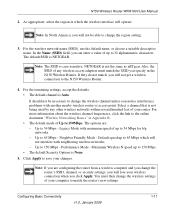
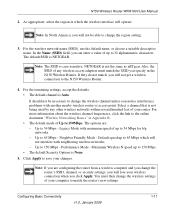
... the SSID you specify in Appendix B. • The default mode of your wireless connection when you notice interference problems with neighboring wireless networks. - As appropriate, select the region in which will not interfere with another nearby wireless router or access point. For the remaining settings, accept the defaults . • The default channel is case-sensitive; Default...
WNR1000 User Manual - Page 33


... operating frequency is Up to 150 Mbps - The wireless router uses channel bonding technology to achieve the 150 Mbps data rate, the WNR1000 will use the channel you can disable this field. For more than one of the wireless router in a region other access points or clients. Note: The maximum wireless signal rate is active, different wireless network names provide a way...
WNR1000 User Manual - Page 35
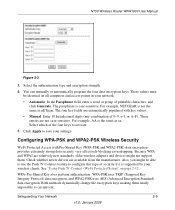
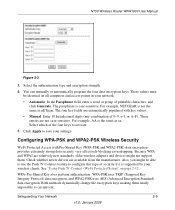
N150 Wireless Router WNR1000 User Manual
. The passphrase is not the same as aa. Enter 10 hexadecimal digits ... is case-sensitive. See "Using Push 'N' Connect (Wi-Fi Protected Setup)" on all computers and access points in your settings. For example, AA is supported by your wireless clients. Because WPA and WPA2 are automatically populated with Pre-Shared Key (WPA-PSK and WPA2-PSK...
WNR1000 User Manual - Page 44
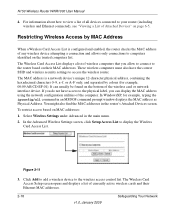
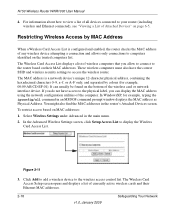
... to add a wireless device to display the Wireless
Card Access List. It can display the MAC address using the network configuration utilities of wireless computers that you do not have the correct SSID and wireless security settings to computers identified on page 6-5. In WindowsXP, for example, 00:09:AB:CD:EF:01). N150 Wireless Router WNR1000 User Manual
4. The...
WNR1000 User Manual - Page 91


...: • Enable the Check for new firmware every time you log in, you must use Router Upgrade, under Maintenance in the Router Upgrade screen. Using Network Monitoring Tools
6-7
v1.0, January 2009 N150 Wireless Router WNR1000 User Manual
To restore your settings from a saved configuration file, enter the full path to the file on your firmware by...
WNR1000 User Manual - Page 98


...) and WEP or WPA
security settings of the Basic Settings menu, select Use this Computer's MAC Address.
If so, in the correct sequence. Restart the network in the Router MAC Address section of the router and wireless computer must match exactly. • If you have enabled the wireless router to restrict wireless access by an Ethernet cable, the corresponding...
WNR1000 User Manual - Page 108
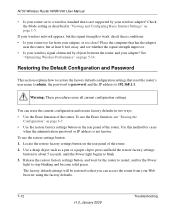
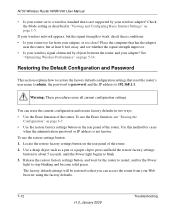
... is weak, check these conditions: • Is your router too far from your Web browser using the factory defaults.
7-12
v1.0, January 2009
Troubleshooting To use the restore settings button: 1. N150 Wireless Router WNR1000 User Manual
• Is your router set to a wireless standard that has the adapter
near the router, but the signal strength is not supported by...
WNR1000 User Manual - Page 112
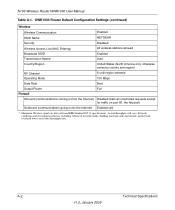
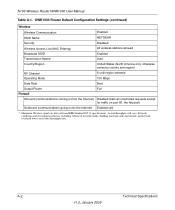
...all)
*.
Actual throughput will vary. N150 Wireless Router WNR1000 User Manual
Table A-1. A-2
Technical Specifications
v1.0, January 2009 WNR1000 Router Default Configuration Settings (continued)
Wireless
Wireless Communication SSID Name Security
Enabled NETGEAR Disabled
Wireless Access List (MAC Filtering) Broadcast SSID
All wireless stations allowed Enabled
Transmission Speed
Auto...
WNR1000v2 Setup Manual - Page 24


... your network name (SSID) and your wireless security settings (see the online User Manual.
NETGEAR strongly recommends that can be implemented on this situation, you can allow others outside of your network are WPS capable, you can connect over wireless networks at a range of the Wireless-N 150 Router.
Configuring Your Wireless Network
This section describes additional...
WNR1000v2 Setup Manual - Page 25


... 1. If they do not match, you configure in "To access the router:" on page 16. 2. Select the region where the router is able to the wireless router as the router. 2. Check that each wireless adapter to display the Wireless Settings screen. Set the Region. Program the wireless settings of the router. Check the Wireless Connections Properties and ensure that TCP/IP Properties are...
WNR1000v3 Setup Manual - Page 25
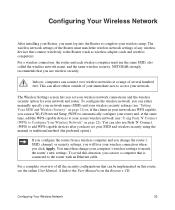
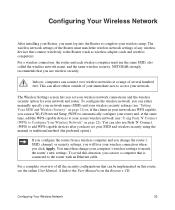
The wireless network settings of the Router must match the wireless network settings of your immediate area to access your computer's wireless settings to complete your wireless setup. NETGEAR strongly recommends that connect wirelessly to the Router (such as wireless adapter cards and wireless computers).
This can allow others outside of any wireless devices that you use wireless ...
WNR1000v3 Setup Manual - Page 26


...using whatever LAN address and password you will not get a wireless connection.
3. To set up . Log in the wireless router. Leave the wireless mode set up basic wireless connectivity: 1. Select your computers for a
complete explanation of each computer or wireless adapter to have set to save your wireless router: http://www.routerlogin.net or http://www.routerlogin.com.
2. Configure...
WNR1000v2 User Manual - Page 26


... settings.
1-12
v1.0, September 2009
Configuring Basic Connectivity Up to 65 Mbps - Legacy Mode with another nearby wireless router or access point.
Note: The SSID is not the same as nETgear. Up to save your router. NETGEAR is case-sensitive; Note: In North America, you notice interference problems with maximum speed of up to 150Mbps. Wireless-N 150 Router WNR1000v2...
WNR1000v2 User Manual - Page 36


... explanation of other access points or clients.
• Security Options. Anyone can take slightly longer to establish. Select the encryption strength (64 or 128 bit data encryption). Maximum Nx speeds up to join the network. Using channel expansion to achieve the 150 Mbps data rate, the WNR1000v2 will try both your wireless adapter's documentation...
WNR1000v2 User Manual - Page 37


.... Select which of the four keys to configure WEP settings, you will be identical on all wireless adapter configuration utilities support passphrase key generation.
1. Not all computers and access points in the main menu. 2. In the Security Options section, select WEP. The passphrase is case-sensitive. Wireless-N 150 Router WNR1000v2 User Manual
To configure WEP data encryption...
WNR1000v2 User Manual - Page 94


...this time, such as comcast.cfg. To restore your router's configuration settings. Your browser extracts the configuration file from a saved configuration file, enter the full ... to send the file to factory defaults. Warning: Do not interrupt the reboot process.
Wireless-N 150 Router WNR1000v2 User Manual
The following sections describe the three available options. Tip: Before saving your...
WNR1000v2 User Manual - Page 114


You can access the router from your Web browser using the factory defaults.
7-12
v1.0, September 2009
Troubleshooting To use the restore settings button: 1. Use a sharp object such as described in two ways: • Use the Erase function of the router. Wireless-N 150 Router WNR1000v2 User Manual
• Is your router set to a wireless standard that is not supported by objects...
WNR1000v2 User Manual - Page 118


....11 specifications.
A-2
Technical Specifications
v1.0, September 2009 Wireless-N 150 Router WNR1000v2 User Manual
Table A-1. WNR1000v2 Router Default Configuration Settings (continued)
Wireless
Wireless Communication SSID Name Security
Enabled NETGEAR Disabled
Wireless Access List (MAC Filtering) Broadcast SSID
All wireless stations allowed Enabled
Transmission Speed
Auto*
Country...
Similar Questions
Can Wnr1000 Used Access Point
(Posted by FastRdunes 9 years ago)
N150 Wireless Router Wnr1000 How To Turn Into An Access Point
(Posted by richdgil 10 years ago)
How Use A Wnr1000 As Wireless Access Point
(Posted by smPas 10 years ago)

