Netgear WNDAP330 - ProSafe - Wireless Access Point Support and Manuals
Get Help and Manuals for this Netgear item
This item is in your list!

View All Support Options Below
Free Netgear WNDAP330 manuals!
Problems with Netgear WNDAP330?
Ask a Question
Free Netgear WNDAP330 manuals!
Problems with Netgear WNDAP330?
Ask a Question
Popular Netgear WNDAP330 Manual Pages
WNDAP330 User Manual - Page 7


... NETGEAR Products 1-5 System Requirements ...1-6 What's In the Box? ...1-6 Hardware Description ...1-7 Front Panel ...1-8 Rear Panel ...1-10 Chapter 2 Basic Installation and Configuration Wireless Equipment Placement and Range Guidelines 2-1 Understanding WNDAP330 Wireless Security Options 2-2 Installing the WNDAP330 Wireless Access Point 2-4 Setting up the WNDAP330 Wireless Access Point...
WNDAP330 User Manual - Page 8


ProSafe Dual Band Wireless Access Point WNDAP330 Reference Manual
Verifying Wireless Connectivity 2-11 Logging In Using the Default IP Address 2-12 Setting Basic IP Options 2-13 Wireless Settings ...2-14
Configuring 802.11b/g/n Wireless Settings 2-14 Configuring 802.11a/n Wireless Settings 2-17 Configuring QoS Settings 2-21 Setting Up and Testing Basic Wireless Connectivity 2-22 ...
WNDAP330 User Manual - Page 12


... directly to where the topic is written for the WNDAP330 Wireless Access Point according to these specifications:
Product Version Manual Publication Date
ProSafe 802.11n Dual Band Wireless Access Point WNDAP330 May 2008
For more information about network, Internet, firewall, and VPN technologies, see the links to the NETGEAR website in Appendix B, "Related Documents." Double-click a link in...
WNDAP330 User Manual - Page 16


...; 802.1Q VLAN (Virtual LAN) Support. Support for user/host management, bandwidth allocation and resource optimization.
1-2
Introduction
v1.0, May 2008
The Wireless Access Point complies with the IEEE 802.11 a/b/g standards for wireless clients.
• SNMP Support. The Basic Service Set Identifier (BSSID) is called a Basic Service Set (BSS). DHCP provides a dynamic IP address to -use...
WNDAP330 User Manual - Page 17


..., command-line interface can be captured and redirected to configure the band you can use . Point-to -Point Bridge. Firmware is disabled.
ProSafe Dual Band Wireless Access Point WNDAP330 Reference Manual
Key Features
The WNDAP330 provides solid functionality, including the following features:
• Band Selection. The Wireless Access Point allows you to the URL you enable the 5GHz...
WNDAP330 User Manual - Page 18
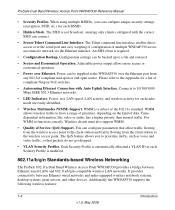
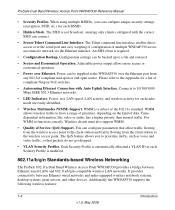
... affect traffic flowing from the wireless access point to the Appendix for a list of compliant Netgear PoE switches.
• Autosensing Ethernet Connection with the correct SSID can configure unique security settings (encryption, SSID, etc.) for each Security Profile is a subset of data. ProSafe Dual Band Wireless Access Point WNDAP330 Reference Manual
• Security Profiles. WMM...
WNDAP330 User Manual - Page 45
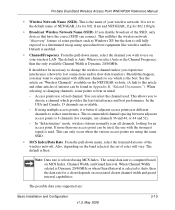
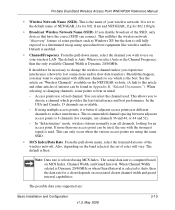
...the USA and Canada, 13 channels are :
Basic Installation and Configuration
v1.0, May 2008
2-19 The actual data rate is 8 channels (for an access point.
Should this article and other articles of the SSID, only devices that have the correct SSID can select the channel used . ProSafe Dual Band Wireless Access Point WNDAP330 Reference Manual
• Wireless Network Name (SSID...
WNDAP330 User Manual - Page 54
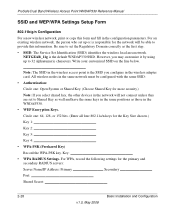
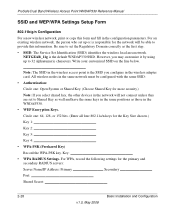
... you may customize it by using up or is the default WNDAP330 SSID. Write your customized SSID on the line below Note: The SSID in the wireless adapter card.
Key WPA RADIUS Settings. ProSafe Dual Band Wireless Access Point WNDAP330 Reference Manual
SSID and WEP/WPA Settings Setup Form
802.11b/g/n Configuration For a new wireless network, print or copy this information. For an existing...
WNDAP330 User Manual - Page 60


... the IDs used by default. Your new settings will appear in the Enable column next to save your Security Profile: 1.
Security Profiles that share the same type of the profile. Your Security Profile will be assigned to use the same default key.
ProSafe Dual Band Wireless Access Point WNDAP330 Reference Manual
• To configure WEP encryption for WNDAP330 will be associated...
WNDAP330 User Manual - Page 78
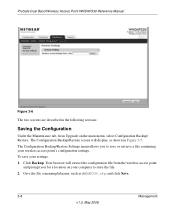
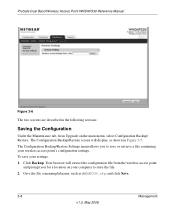
... from Upgrade on your computer to save your wireless access point's configuration settings. The Configuration Backup/Restore Settings menu allows you for a location on the main menu, select Configuration Backup/ Restore. Your browser will display, as WNDAP330.cfg, and click Save.
3-8
Management
v1.0, May 2008 ProSafe Dual Band Wireless Access Point WNDAP330 Reference Manual
Figure...
WNDAP330 User Manual - Page 97


ProSafe Dual Band Wireless Access Point WNDAP330 Reference Manual
Configuring Advanced Wireless Settings
The Advanced screen of the Wireless Settings menu is used to fine tune the overall performance of the Advanced menu is used to configure the Wireless LAN parameters. From the left-hand menu, select Advanced, and then select Wireless Settings. The default wireless LAN parameters ...
WNDAP330 User Manual - Page 109
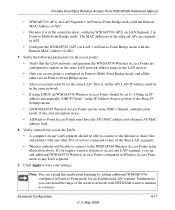
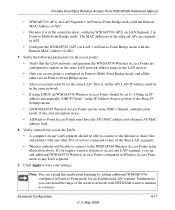
... Only one access point is configured in Point-to-Multi-Point Bridge mode, and all the APs LAN IP address must have the AP2 MAC address in Point-to-Multi-Point Bridge mode. Furthermore, you can extend this multi-point bridging by adding additional WNDAP330s configured in Point-to save your settings. ProSafe Dual Band Wireless Access Point WNDAP330 Reference Manual
• WNDAP330 (AP1) on...
WNDAP330 User Manual - Page 113
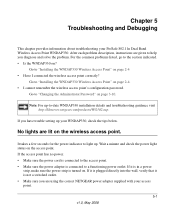
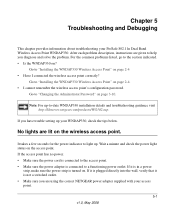
...help you diagnose and solve the problem.
Go to -date WNDAP330 installation details and troubleshooting guidance visit http://kbserver.netgear.com/products/WG302.asp. Note: For up .
It takes a few seconds for the power indicator to light up -to "Changing the Administrator Password" on page 2-4 • Have I cannot remember the wireless access point's configuration password. If it is plugged...
WNDAP330 User Manual - Page 135
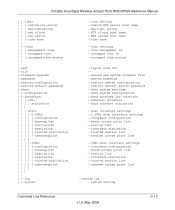
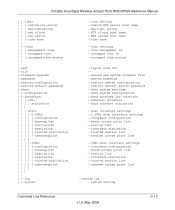
ProSafe Dual Band Wireless Access Point WNDAP330 Reference Manual
| |-time> | | |-custom-ntp-server | | |-daylightsaving | | |-ntp-client | | |-ntp-server | | |-time-zone | | | |-vlan> | | |-management-vlan | | |-untagged-vlan | | |-untagged-vlan-status | | | |-exit |-file |-firmware-upgrade |-password |-restore-configuration |-restore-default-password |-show> | |-configuration | |-interface> | |...
WNDAP330 User Manual - Page 141


...-5 ProSafe Dual Band Wireless Access Point WNDAP330 Reference Manual
3DES 3-3 CLI 1-4 SSH1 3-3 using CLI 3-3 Telnet client recommendations 3-3 Telnet console 3-1 Time menu 2-7 Time Settings 2-7 Time settings 2-8 Time settings screen 2-8 Time Zone setting 2-9 TKIP 2-37, 2-40 TKIP+AES 2-39, 2-41 Trap Community Name default name 3-2 troubleshooting 5-1 access point, connecting to 5-3 configuring...
Netgear WNDAP330 Reviews
Do you have an experience with the Netgear WNDAP330 that you would like to share?
Earn 750 points for your review!
We have not received any reviews for Netgear yet.
Earn 750 points for your review!
