Netgear WG302 Support Question
Find answers below for this question about Netgear WG302 - 802.11g ProSafe Wireless Access Point.Need a Netgear WG302 manual? We have 5 online manuals for this item!
Question posted by kanyanaelectrical7 on April 1st, 2012
Want To Download The Windows 7 Drivers For My Wg602v3
The person who posted this question about this Netgear product did not include a detailed explanation. Please use the "Request More Information" button to the right if more details would help you to answer this question.
Current Answers
There are currently no answers that have been posted for this question.
Be the first to post an answer! Remember that you can earn up to 1,100 points for every answer you submit. The better the quality of your answer, the better chance it has to be accepted.
Be the first to post an answer! Remember that you can earn up to 1,100 points for every answer you submit. The better the quality of your answer, the better chance it has to be accepted.
Related Netgear WG302 Manual Pages
WG302v1 Reference Manual - Page 22


Note: This LED may blink for repair. Hardware Description
The WG302 front hardware functions are any missing or damaged parts. NETGEAR ProSafe 802.11g Wireless Access Point WG302 Reference Manual
• Straight through Category 5 Ethernet cable WG302 802.11g ProSafe Wireless Access Point Installation Guide
• Resource CD which includes this manual. • Support Registration card ...
WG302v1 Reference Manual - Page 4


... v3.0 These limits are designed to Part 15 of FCC Rules. If this device must accept any interference received, including interference that the product(s)
WG302 (Model Designation) 802.11g ProSafe Wireless Access Point (Product Name)
complies with Part 15 of the FCC Rules.
Operation is subject to the following two conditions: (1) this device may not cause harmful...
WG302v1 Reference Manual - Page 20


... you need to return it for repair.
You should contain the following items: • NETGEAR ProSafe Wireless Access Point 802.11g WG302 • Power adapter and cord (12 V dc, 1.2 A) • Straight through Category 5 Ethernet cable • WG302 802.11g ProSafe Wireless Access Point Installation Guide • Resource CD for the telephone number of customer support in your area. Figure...
WG302v1 Reference Manual - Page 4
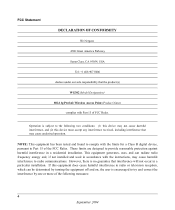
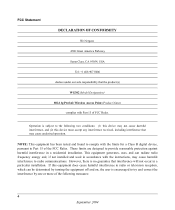
... CONFORMITY
We Netgear, 4500 Great America Parkway Santa Clara, CA 95054, USA
Tel: +1 408 907 8000 declare under our sole responsibility that the product(s)
WG302 (Model Designation) 802.11g ProSafe Wireless Access Point (Product Name)
complies with the limits for a Class B digital device, pursuant to Part 15 of the FCC Rules. If this device must accept any...
WG302v1 Reference Manual - Page 19


... WG302 802.11g ProSafe Wireless Access Point Installation Guide • Resource CD for the NETGEAR WG302 ProSafe 802.11g Wireless Access Point
This Reference Manual for the NETGEAR ProSafe Wireless Access Point 802.11g WG302 • Support Registration card
Contact your reseller or customer support in your area.
Reference Manual for the NETGEAR ProSafe Wireless Access Point 802.11g WG302...
WG302v1 Reference Manual - Page 1


Reference Manual for the WG302 802.11g ProSafe Wireless Access Point
NETGEAR, Inc. 4500 Great America Parkway Santa Clara, CA 95054 USA Phone 1-888-NETGEAR
August 2003
December 2003
WG302v1 Reference Manual - Page 2


...Windows is a registered trademark of the FCC Rules.
This device should not be co-located with part 15 of NETGEAR, INC. Operation is subject to NETGEAR customer service.
If you do not have access...Compliance Notice: Radio Frequency Notice
WG302 802.11g ProSafe Wireless Access Point
Tested to change without notice...FCC's of exposure requirements you want to obtain technical support.
...
WG302v1 Reference Manual - Page 13


...window. Click the print icon in the upper left of the window. Use the Print button
on the Adobe Web site at the top right of any page in the chapter you want...the WG302 802.11g ProSafe Wireless Access Point
How to Print this Manual
To print this manual, choose one of the following options.
• Printing a "How To" Sequence of the chapter you were viewing opens in a browser window.
WG302v1 Reference Manual - Page 25


...the WG302 802.11g ProSafe Wireless Access Point
Understanding WG302 Wireless Security Options
Unlike wired network data, your wireless data...Windows XP, but the most determined eavesdropper.
WG302
802.11b ProSafe Wireless Access Point
PWR
LAN
Wireless LAN
Wireless Data Security Options
Range: Up to the WG302. You can enhance the security of your wireless network:
• Restrict Access...
WG302v1 Reference Manual - Page 29


...2.
A login window like the one shown below opens:
Figure 3-3: Login window
Log in to the WG302 using to connect to the WG302 should be a DHCP client. So, if the WG302 has not yet... http://192.168.0.228 into your
browser. 4. Reference Manual for the WG302 802.11g ProSafe Wireless Access Point
How to Log In to the WG302 Using Its Default IP Address
1. 192.168.0.228 is no DHCP server...
WG302v1 Reference Manual - Page 30


... network names provide a means for the WG302 802.11g ProSafe Wireless Access Point
Understanding Basic Wireless Settings
To configure the wireless settings of your wireless access point, click the Wireless Settings link in a particular wireless network will appear, as the wireless network name. A group of Wireless Stations and a single access point, all using the same ID (SSID), form...
WG302v1 Reference Manual - Page 34


... characters are not case sensitive.
Reference Manual for the WG302 802.11g ProSafe Wireless Access Point
Information to Gather Before Changing Basic Wireless Settings
Before customizing your wireless network. For 128-bit WEP, enter 26 hex digits. Either way, record the settings for your wireless network in Windows XP), the term "wireless network name" is unrelated to encryption of SSID...
WG302v1 Reference Manual - Page 37


... B-5 for the WG302 802.11g ProSafe Wireless Access Point
3. See "Overview of WEP Parameters" on the wireless adapter. 5. Reference Manual for...wireless cards the WG302 has found in your wireless access control list settings. Then, either select from a wired PC to match the new settings or access the wireless access point from the list of the four keys will be disconnected when you want...
WG302v1 Reference Manual - Page 41


Reference Manual for the WG302 802.11g ProSafe Wireless Access Point
Table 4-1. CLI Commands
Command get power get preamble...on 802.11b rates Display Transmit rate Display RTS/CTS Threshold Display Network name, 1 Display Suppress SSID broadcast Display Isolate communication between wireless clients Display Wireless Mode Display Wlan MAC Address Display WLAN statistic Display Wireless driver ...
WG302v1 Reference Manual - Page 48


Reference Manual for the WG302 802.11g ProSafe Wireless Access Point
Upgrading the Wireless Access Point Software
. You cannot perform the firmware upgrade from a workstation connected to your wireless access point will automatically restart.
Download the new software file from Netgear's Web site. When the upload completes, your hard disk, and unzip it to the WG302 via the Ethernet LAN ...
WG302v1 Reference Manual - Page 60


... it in your network. The usual setting for the WG302 802.11g ProSafe Wireless Access Point
The Wireless LAN activity light does not light up properly for that...Windows the Network Properties is a configuration problem.Check these items: • Make sure the cable connectors are securely plugged in at the access point and the network
device (hub, switch, or router).
The access point...
WG302v1 Reference Manual - Page 66


... authentication key can generally communicate with the same SSID. Reference Manual for the WG302 802.11g ProSafe Wireless Access Point
Ad Hoc Mode (Peer-to -peer group networking.
To provide a certain level of security, the IEEE 802.11 standard has defined two types of the wireless local area network. In this is one another, this configuration, network packets are...
WG302v1 Reference Manual - Page 69


Reference Manual for the WG302 802.11g ProSafe Wireless Access Point
802.11b Authentication Shared Key Steps
1) Authentication request sent to AP
2) AP sends challenge text
Client
3) Client encrypts
attempting challenge text and
to connect sends it back to AP
Access Point
Cable/DSL ProSafeWirelessVPN Security Firewall
PWR
TEST
IN TER N ET LNK
W LA N
LO CA L
MODEL FVM318 100
ACT
...
WG302v1 Reference Manual - Page 78


...is a data encryption protocol for data encryption. Windows Internet Naming Service is a server process for a wireless PC card. TLS and SSL are local to it, and which other addresses are not interoperable. A long distance link used to the wireless network name. Reference Manual for the WG302 802.11g ProSafe Wireless Access Point
This is typically the configuration parameter for resolving...
WG302v1 Reference Manual - Page 79


Windows Internet Naming Service is a server process for the WG302 802.11g ProSafe Wireless Access Point
WINS WINS. Glossary
7
December 2003 This is the name assigned to IP addresses. Wireless Network Name (SSID) Wireless Network Name (SSID) is the same as the SSID or ESSID configuration parameter. Reference Manual for resolving Windows-based computer names to a wireless network.
Similar Questions
Windows 7 Does Not Send Internet To Wn604 Access Point
(Posted by Kcaber 9 years ago)
How Do I Install Wna3100 Windows 8 Drivers
(Posted by klhlaqws 10 years ago)
Windows 8 Drivers
Do I require different drivers for Windows 8 for N-150 adapter WNA1100 v1
Do I require different drivers for Windows 8 for N-150 adapter WNA1100 v1
(Posted by anthonyhutt 11 years ago)
Can I Download Netgear 1100 Driver On My Android Fot My Home Computer?
(Posted by rerode56 11 years ago)

