Netgear WPN802v2 - RangeMax Wireless Access Point Support and Manuals
Get Help and Manuals for this Netgear item
This item is in your list!

View All Support Options Below
Free Netgear WPN802v2 manuals!
Problems with Netgear WPN802v2?
Ask a Question
Free Netgear WPN802v2 manuals!
Problems with Netgear WPN802v2?
Ask a Question
Popular Netgear WPN802v2 Manual Pages
WPN802v2 Reference Manual - Page 6


... lit 6-1 The WLAN light is not lit 6-1 I cannot configure the access point from a browser 6-2 I cannot access the Internet or the LAN with a wireless capable computer 6-2 When I enter a URL or IP address I get a timeout error 6-2
Using the Reset Button to Restore Factory Default Settings 6-3 To clear all data and restore the factory default values 6-3
vi
Contents
202-10101-01, 4 May 2005
WPN802v2 Reference Manual - Page 13


... to http://kbserver.netgear.com/products/WPN802.asp where you are close to your wireless access point. Your whole house or office suite now becomes a "hot spot" without requiring any range extenders, repeaters, or external antennas. RangeMax maintains your high speed throughout your home, not just when you will find product firmware updates for firmware upgrades.
Introduction
2-1
202...
WPN802v2 Reference Manual - Page 14
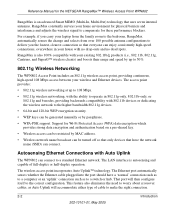
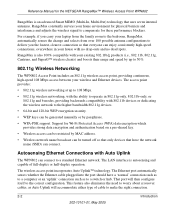
...2-2
Introduction
202-10101-01, May 2005 The LAN interface is also 100% compatible with no drop-outs and no dead spots. The wireless access point incorporates Auto UplinkTM technology. Reference Manual for the NETGEAR RangeMax™ Wireless Access Point WPN802
RangeMax is an advanced Smart MIMO (Multi-In, Multi-Out) technology that everyone can connect to the correct configuration.
WPN802v2 Reference Manual - Page 17
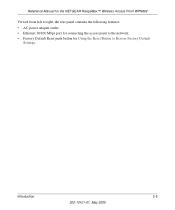
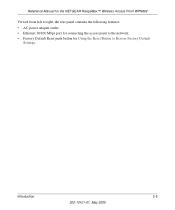
...202-10101-01, May 2005
Reference Manual for the NETGEAR RangeMax™ Wireless Access Point WPN802
Viewed from left to right, the rear panel contains the following features: • AC power adapter outlet. • Ethernet 10/100 Mbps port for connecting the access point to the network. • Factory Default Reset push button for Using the Reset Button to Restore Factory Default
Settings.
WPN802v2 Reference Manual - Page 19
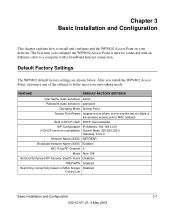
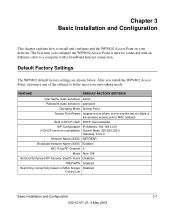
...you install the WPN802 Access Point, customize any of the wireless access point's MAC address
Built-in DHCP client DHCP client disabled
SIP Configuration IP Address: 192.168.0.231 (if DHCP server is unavailable) Subnet Mask: 255.255.255.0
Gateway: 0.0.0.0
Network Name (SSID) NETGEAR
Broadcast Network Name (SSID) Enabled
802.11b/g RF Channel 6 Mode Auto 108
AutoCell Enhanced RF Security 'stealth...
WPN802v2 Reference Manual - Page 31
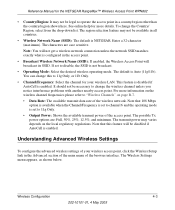
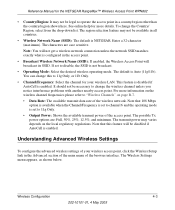
... is set to disable, the SSID is not broadcast.
• Operating Mode: Select the desired wireless operating mode. The possible Tx power options are case sensitive.
Reference Manual for the NETGEAR RangeMax™ Wireless Access Point WPN802
• Country/Region: It may not be legal to operate the access point in all countries.
• Wireless Network Name (SSID): The default is NETGEAR...
WPN802v2 Reference Manual - Page 35
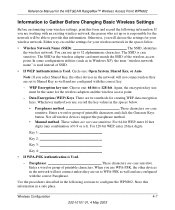
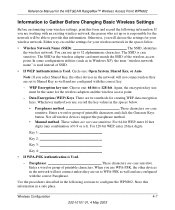
...described in the network will not connect unless they are set to 32 alphanumeric characters. Reference Manual for the NETGEAR RangeMax™ Wireless Access Point WPN802
Information to configure the WPN802. In some configuration utilities (such as well and are two methods for the wireless adapters and the wireless access point.
- Enter a word or group of 0-9 or a-f). For 128-bit WEP...
WPN802v2 Reference Manual - Page 36
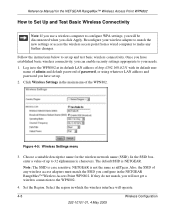
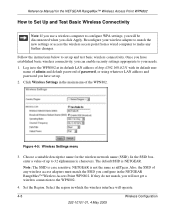
... descriptive name for the NETGEAR RangeMax™ Wireless Access Point WPN802
How to Set Up and Test Basic Wireless Connectivity
Note: If you use a wireless computer to the WPN802 at its default LAN address of http://192.168.0.231 with its default user
name of admin and default password of any further changes. Set the Region. Select the region in to configure WPA settings, you will be...
WPN802v2 Reference Manual - Page 37
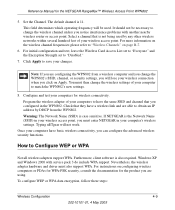
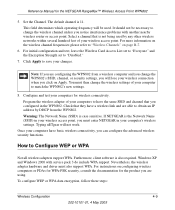
... of your computer's wireless settings. If NETGEAR is the Network Name (SSID) in your computers have a wireless link and are configuring the WPN802 from the WPN802. Note: If you are able to "Wireless Channels" on configuring wireless computers or PDAs for WPA-PSK security, consult the documentation for the NETGEAR RangeMax™ Wireless Access Point WPN802
5. Configure and test your...
WPN802v2 Reference Manual - Page 45
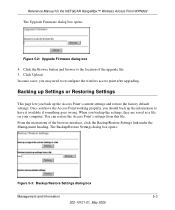
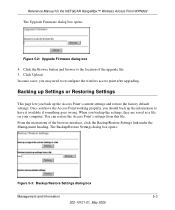
... box
Management and Information
5-3
202-10101-01, May 2005 You can restore the Access Point's settings from this file. From the main menu of the upgrade file 5. Click Upload. Reference Manual for the NETGEAR RangeMax™ Wireless Access Point WPN802
The Upgrade Firmware dialog box opens:
Figure 5-2: Upgrade Firmware dialog box
4. Click the Browse button and browse to reconfigure the...
WPN802v2 Reference Manual - Page 55
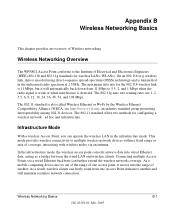
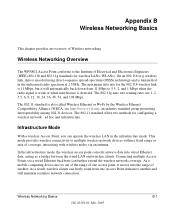
....11 standard is detected. Infrastructure Mode
With a wireless Access Point, you can further extend the wireless network coverage.
Wireless Networking Overview
The WPN802 Access Point conforms to multiple wireless network devices within a fixed range or area of Electrical and Electronics Engineers (IEEE) 802.11b and 802.11g standards for configuring a wireless network -
As a result...
WPN802v2 Reference Manual - Page 75
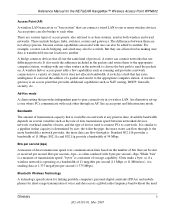
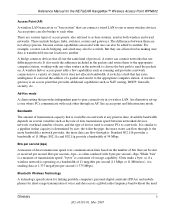
... that capacity is sending data at a bandwidth of 11 megabits per second.
Bluetooth Wireless Technology
A technology specification for linking portable computers, personal digital assistants (PDAs) and mobile phones for the NETGEAR RangeMax™ Wireless Access Point WPN802
Access Point (AP)
A wireless LAN transceiver or "base station" that has extra intelligence: It can flow through...
WPN802v2 Reference Manual - Page 85
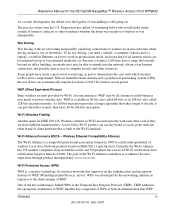
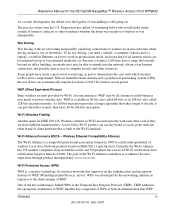
... brand of WEP (Wired Equivalent Privacy).
Wi-Fi (Wireless Fidelity)
Another name for the NETGEAR RangeMax™ Wireless Access Point WPN802
As a recent development, the debate over the legality of warchalking is still going on top of access point with a Wi-Fi product can be a laptop), a wireless Ethernet card set to work in part to demonstrate the ease with each other wanderers...
WPN802v2 Reference Manual - Page 86
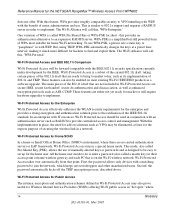
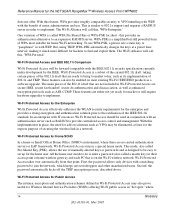
... Access effectively addresses the WLAN security requirements for the NETGEAR RangeMax™ Wireless Access Point WPN802
does not offer. This mode, also called WPA Pre Shared Key or WPA-PSK for home Wi-Fi networking. One variation of WPA is a simplified but still powerful form of 802.1x and TKIP. WPA-PSK is called Pre-Shared Key (PSK), allows the use . First, the password...
WPN802v2 Product datasheet - Page 2
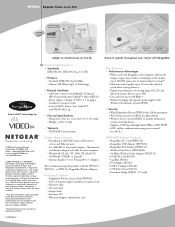
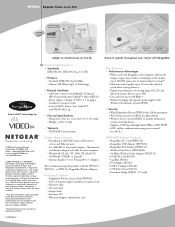
... the United States and/or other countries. RangeMax Wireless Access Point WPN802 - 12V, 1.0 A power adapter, localized to 108 Mbps** - Ethernet cable - Maintains video quality up to 10 times the effective speed when at long distances
- Wireless bridging and repeater mode support with Internet
service and Ethernet port - 2.4 GHz 802.11 b/g wireless adapter. Wired Equivalent Privacy (WEP) 64...
Netgear WPN802v2 Reviews
Do you have an experience with the Netgear WPN802v2 that you would like to share?
Earn 750 points for your review!
We have not received any reviews for Netgear yet.
Earn 750 points for your review!
