Netgear WG602v1 - Wireless Access Point Support and Manuals
Get Help and Manuals for this Netgear item
This item is in your list!

View All Support Options Below
Free Netgear WG602v1 manuals!
Problems with Netgear WG602v1?
Ask a Question
Free Netgear WG602v1 manuals!
Problems with Netgear WG602v1?
Ask a Question
Popular Netgear WG602v1 Manual Pages
WG602v1 User Manual - Page 2


.... Introduction
Thank you need to be connected to a router, switch, or hub as shown in the picture below.
• A Category 5 UTP straight-through Category 5 Ethernet cable-5 feet (1.52 m) • Support information card • Warranty card
WG602 54 Mbps Wireless Access Point
Model WG602 Resource CD, User's guide, Support information card, Warranty card
Stand
1
Power adapter...
WG602v1 User Manual - Page 3


... variety of 500 feet (152.4 m) for all mobile devices. However, the operating distance or range of your WG602, the default factory settings will automatically be set, as a hub, switch, or router. Default Factory Settings
When you first receive your wireless connection can connect over 802.11 wireless networks at a maximum range of LED indicator...
WG602v1 User Manual - Page 4


...: We suggest you first install the WG602 with the default settings.
The Power light should be lit and the Ethernet Link light should be on your cable/DSL router or an Ethernet hub or...of the WG602 Wireless Access Point to successfully setup and configure your WG602 Wireless Access Point. Feature
User Name Password
Access Point Name
AP IP Address AP Subnet Mask Wireless Network Name (SSID)...
WG602v1 User Manual - Page 5


Having problems?
Want to the Access Point Setup.
7
8 You may be configured remotely from Microsoft Internet Explorer browser version 5.0 or above, or Netscape Navigator web browser version 4.78 or above . You will default to the IP address of your access point, refer to Protecting Your Wireless Network on your web browser. (For example, this , netgear10d4b5...
WG602v1 User Manual - Page 6


... name with the default password password.
For more information, please refer to the tables on the WG602.
The default Access Point Name is enabled. Specifies the IP address of WG602. Specify your access point, complete the following login steps:
1. Click OK. Login to the Access Point Setup
To setup your network with the same wireless settings you are case...
WG602v1 User Manual - Page 7


...IP address of manually entering WEP keys in hex, you are not sure of the IP address of the wireless network. Wireless Settings
Security Settings
Configuration
Wireless Network Name (SSID)
Channel/Frequency
Data Rate
Description
Enter a 32-character (maximum) service set... to 11 for Europe and Australia.
The possible data rates supported are case sensitive. When in text to 13 for US ...
WG602v1 User Manual - Page 9


... option from the NETGEAR support web site: http://www.netgear.com/support.
1.
Before upgrading the WG602 firmware, make the same configuration changes on your latest WG602 firmware. You may upgrade your local disk.
2. When you are currently connected to make sure you may click on the
WG602 Web Server home page. 2.
Advanced Options
Wireless Settings
To setup your wireless...
WG602v1 User Manual - Page 10


... wireless network:
• Change the factory default administrator password of the WG602.
• Place the WG602 in ...setup, see Enabling Basic Wireless Access Security Features on the Access Point Setup menu and log in security over the network, the Security Settings screen of the Access Point Setup...Security Features
There are easy to avoid manually entering WEP keys. For 802.11b/g, ...
WG602v1 User Manual - Page 11


... shared resources in your new password. Use the procedures described in the network will not connect unless they are case sensitive. Store this information. • Wireless Network Name (SSID): The Service Set Identification (SSID) identifies the
wireless local area network. To change the wireless network name (SSID) settings, follow the instructions provided in the wireless...
WG602v1 User Manual - Page 12


... the Security window. 2. To do so, you choose after reading Security Configuration on page 17. Set the MAC addresses of only authorized wireless devices. Troubleshooting
Problem Cause
Solution
I cannot
A DHCP server
configure the is a possible •
configure the system problem or
WG602 using by the access
the Web Browser. Make sure you have compatible encryption...
WG602v1 User Manual - Page 13


...may not have the wrong cable between the router and the modem.
For the evaluation regarding...cable is a possible hardware • connection problem. Replace it with the one that came with
wireless...produit)
WG602 (deésignation du modele)
0768 ! WG602 (Model Designation)
is not powered on the wireless...the cable that came with the requirements set out in the Council Directive on the...
WG602v1 User Manual - Page 14


...set out in the operating instructions.
Canadian Department of Communications.
26 Please refer to part 15 of radio interference. Read instructions...in accordance with the conditions set forth for example, test transmitters) in a residential installation. AmtsblVfg 243/1991 and...the Model WG602 54 Mbps Wireless Access Point has been suppressed in accordance with the instructions, ...
WG602v1 User Manual - Page 15


... Phone: 1-888-NETGEAR (For US & Canada only) See Support information card for other countries. All rights reserved.
*U-10016-01*
U-10016-01
February 2003 Information is subject to change without notice. NETGEAR, INC. NETGEAR, the Netgear logo, The Gear Guy and Everybody's Connecting are trademarks or registered trademarks of product and software upgrades. in the United...
WG602v4 Product datasheet - Page 1


....11b and 802.11g standard devices and networks.
NETGEAR provides, 24x7 technical support* in repeater mode.** Dynamic rate shifting according to environmental conditions achieves the fastest possible connections. Provides connectivity to set up to five times faster 802.11g. Wi-Fi Protected Access using a pre-shared key (WPA-PSK) is there when you add IEEE 802...
WG602v4 Product datasheet - Page 2
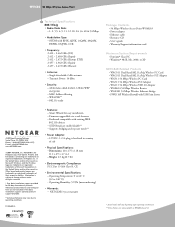
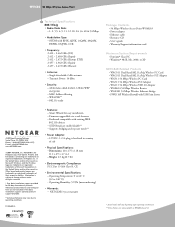
... of sale
• Physical Specifications: - Firmware upgradable via a web browser - Backward compatible with existing IEEE 802.11b devices - Supports bridging and repeater mode**
4500 GreatEAvmeerryicbaoPdayrk'swaCyonnecting.™
Santa Clara, CA 95054 USA
0768 Phone: 1-888-NETGEAR (638-4327)
E-mail: info@NETGEAR.com www.NETGEAR.com
!
©2004 NETGEAR, Inc. in .) - Information...
Netgear WG602v1 Reviews
Do you have an experience with the Netgear WG602v1 that you would like to share?
Earn 750 points for your review!
We have not received any reviews for Netgear yet.
Earn 750 points for your review!
