Netgear WG602AU - 54 Mbps Wireless Access Point Support and Manuals
Get Help and Manuals for this Netgear item
This item is in your list!

View All Support Options Below
Free Netgear WG602AU manuals!
Problems with Netgear WG602AU?
Ask a Question
Free Netgear WG602AU manuals!
Problems with Netgear WG602AU?
Ask a Question
Popular Netgear WG602AU Manual Pages
WG602v2 User Manual - Page 8


... a List of Attached Devices 4-3 Upgrading the Wireless Access Point Software 4-3 Rebooting and Resetting Factory Default Options 4-5
Restoring the WG602 v2 to the Factory Default Settings 4-5 Using the Reset Button to Reboot or Restore Factory Defaults 4-5 Changing the Administrator Password 4-6 Chapter 5 Advanced Configuration
Configuring Wireless Bridge or Repeater Links 5-1 How to Select...
WG602v2 User Manual - Page 13


...:
Table 1. Reference Manual for the 54 Mbps Wireless Access Point WG602 v2 (SW-10033-03), and on the NETGEAR Web site. This manual uses the following formats to highlight special messages:
Note: This format is provided in square brackets. Manual Specifications
Firmware Version Manual Part Number Manual Publication Date
v3.2 M-10181-03 March 2004
Note: Product updates are shown enclosed...
WG602v2 User Manual - Page 19


...configuration. That port will then configure itself to a switch or hub. Compatible and Related NETGEAR ...Wireless Adapter • WGE101 802.11g Wireless Bridge • WG311 802.11g Wireless PCI Adapter • WAG311 802.11a/g Wireless PCI Adapter
System Requirements
Before installing the WG602 v2, make the right connection.
Reference Manual for the WG602 v2 54 Mbps Wireless Access Point...
WG602v2 User Manual - Page 20


...• Printed 54 Mbps Wireless Access Point WG602 v2 Quick Installation Guide • Resource CD for the WG602 v2 54 Mbps Wireless Access Point (M-10181-03)-this manual
- Soft copy of customer support in your area. Windows TCP/IP and Networking Tutorials -
To qualify for repair. You can refer to the Support Information Card for configuration such as Microsoft Internet Explorer...
WG602v2 User Manual - Page 25


... SETTINGS
admin password NETGEARxxxxxx where xxxxxx are the last six digits of the wireless access point's MAC address DHCP client IP Address: 192.168.0.227 Subnet Mask: 255.255.255.0 Gateway: 0.0.0.0 Access Point NETGEAR Enabled 11
Disabled Auto
Basic Installation and Configuration
3-2
M-10181-03 The recommended Channel spacing between adjacent access points is 5 Channels (for the WG602 v2...
WG602v2 User Manual - Page 28
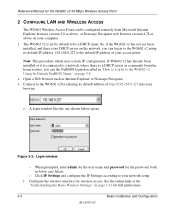
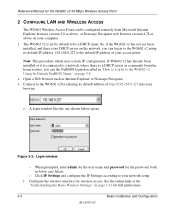
... installed, and there is the default IP address of http://192.168.0.227 into your network setup. Open a Web browser such as commonly found in home routers, you can the NetBIOS login described in "How to Log In to a network where there as a DHCP server as Internet Explorer or Netscape Navigator. 3.
Reference Manual for the WG602 v2 54 Mbps Wireless Access Point
2 CONFIGURE...
WG602v2 User Manual - Page 47
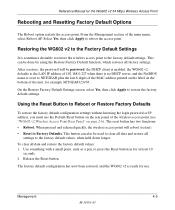
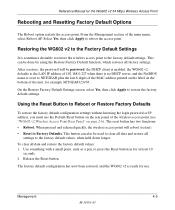
...IP address of 192.168.0.227 when there is no DHCP server, and the NetBIOS name is ready for the WG602 v2 54 Mbps Wireless Access Point
Rebooting and Resetting Factory Default Options
The Reboot option restarts the access point. The factory default configuration has now been restored, and the WG602 v2 is reset to restore the factory default settings. Reference Manual for use the Default Reset...
WG602v2 User Manual - Page 49


...Access Point WG602 v2 lets you build large wireless networks. Figure 5-1: Wireless Bridging Mode page
The wireless access point mode options enable these configurations: • Repeater mode. Advanced Configuration
5-1
M-10181-03 Note: The 54 Mbps Wireless Access Point WG602 v2 bridging and repeater modes are only compatible with the NETGEAR WG602v2 and the NETGEAR WG302 Wireless Access Points...
WG602v2 User Manual - Page 50


... Bridging page
2. Reference Manual for the wireless access point mode you want to configure. 3. Select the radio button for the WG602 v2 54 Mbps Wireless Access Point
• Point-to the guidelines in the following section. 4. Click Apply to Select the Wireless Bridging Access Point Mode
To configure wireless access point mode, follow these steps: 1. These features are discussed...
WG602v2 User Manual - Page 51
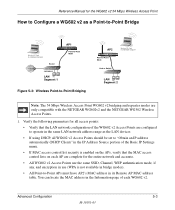
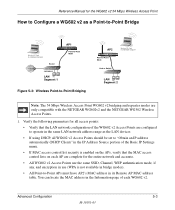
... If using DHCP, all WG602 v2 Access Points should be set to -Point Mode
Hub or Switch
Wireless PC Card in a Notebook Computer
LAN Segment 2
Note: The 54 Mbps Wireless Access Point WG602 v2 bridging and repeater modes are complete for the WG602 v2 54 Mbps Wireless Access Point
How to Configure a WG602 v2 as a Point-to-Point Bridge
Wireless PC Card in a Notebook Computer
Router
192.168.0.1
LAN...
WG602v2 User Manual - Page 52
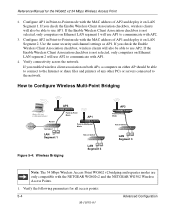
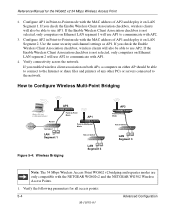
... NETGEAR WG302 Wireless Access Points.
1. How to Configure Wireless Multi-Point Bridging
Wireless PC Card in a Notebook Computer
Router
192.168.0.1
LAN Segment 1
AP2
ETHER N ET
Point-to-Point Mode
AP1
ETHER N ET
ETHER N ET
Point-to-Multipoint Mode
Hub or Switch
Figure 5-4: Wireless Bridging
LAN Segment 2
AP3
ETHER N ET ETHER N ET
ETHER N ET
Point-to use AP2. Reference Manual...
WG602v2 User Manual - Page 84


...many devices. Netmask
In each end of the two parts (network address and host address) is 24 ones followed...Subnet Addressing
By looking at the addressing structures, you can resolve this problem by 8 zeros.
A netmask is not usually assigned to a host...IP address, yields the network address.
Reference Manual for the WG602 v2 54 Mbps Wireless Access Point
This addressing structure allows IP ...
WG602v2 User Manual - Page 89


... names to phone numbers, or as www.netgear.com. Domain Name Server
Many of the network is very helpful at the application level, but the descriptive name must be addressed by DHCP. Using RIP, routers periodically update one another and check for the WG602 v2 54 Mbps Wireless Access Point
The WG602 v2 Access Point also functions as ISPs, maintain their own...
WG602v2 User Manual - Page 102


... 'Client for the WG602 v2 54 Mbps Wireless Access Point
2. Before starting, locate your PC, you may need to Settings, and then click Control Panel. 2. Verify that "Obtain an IP address
automatically is present in your Windows CD; The IP Configuration window opens, which should see an entry for connecting through a router or gateway: • The IP address is between 192...
WG602v2 User Manual - Page 105
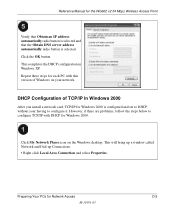
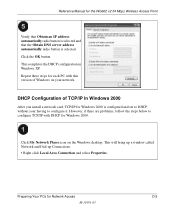
...; Right click Local Area Connection and select Properties. Click My Network Places icon on your having to configure it. Reference Manual for the WG602 v2 54 Mbps Wireless Access Point
Verify that Obtain an IP address automatically radio button is selected and that the Obtain DNS server address automatically radio button is configured and set to DHCP without your network.
Netgear WG602AU Reviews
Do you have an experience with the Netgear WG602AU that you would like to share?
Earn 750 points for your review!
We have not received any reviews for Netgear yet.
Earn 750 points for your review!
