Netgear WG602v3 - Wireless Access Point Support and Manuals
Get Help and Manuals for this Netgear item
This item is in your list!

View All Support Options Below
Free Netgear WG602v3 manuals!
Problems with Netgear WG602v3?
Ask a Question
Free Netgear WG602v3 manuals!
Problems with Netgear WG602v3?
Ask a Question
Popular Netgear WG602v3 Manual Pages
WG602v3 User Manual - Page 8


... 3-2 Upgrading the Wireless Access Point Software 3-3 Rebooting and Resetting Factory Defaults 3-4 Rebooting the Wireless AP 3-5 Restoring Factory Default Settings 3-5 Using the Reset Button to Reboot or Restore Factory Defaults 3-5 Changing the Administrator Password 3-6 Chapter 4 Advanced Configuration Configuring Access Point Modes 4-1 Configuring a WG602v3 as a Point-to-Point Bridge...
WG602v3 User Manual - Page 16


... bridge.
- Wireless Repeater. WMM is a subset of bridge-mode wireless stations. Timedependent information, like video or audio, has a higher priority than normal traffic. The SSID is stored in Client Mode.)
• Hidden Mode. In this mode, the WG602v3 acts as a client bridge only, and sends all traffic to the remote wireless access point or peer device.
• Upgradeable Firmware...
WG602v3 User Manual - Page 23
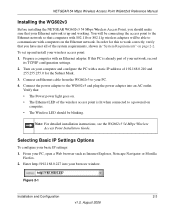
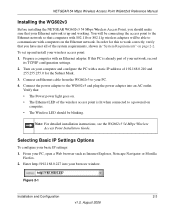
... 54 Mbps Wireless Access Point WG602v3 Reference Manual
Installing the WG602v3
Before installing the NETGEAR WG602v3 54 Mbps Wireless Access Point, you should be blinking. To set up and working. Prepare a computer with a static IP address of the system requirements, shown in "System Requirements" on page 2-2. If this to the WG602v3 and plug the power adapter into your PC, open a Web...
WG602v3 User Manual - Page 25


... DHCP server on the left panel, select IP Settings. From the Setup menu on your wireless access point.You may manually configure the IP settings for the WG602v3 by checking the Disable radio box for most users):
• Access Point Name.
Verify the default settings (suitable for DHCP Client. By default Spanning Tree Protocol is shipped preconfigured to act as a DHCP client. NETGEAR...
WG602v3 User Manual - Page 28


...with a static IP address which you should light up and working. Connect an Ethernet cable from your wireless access point is vertical.
3. There are two methods to connect to the WG602v3 after the DHCP server on the bottom label of the WG602v3. (Using the NetBIOS naming convention to access your wireless access point across several network segments is set with the DHCP client enabled so...
WG602v3 User Manual - Page 29
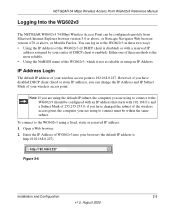
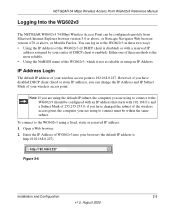
... 4.78 or above, or Mozilla Firefox. You can be configured with an IP address that starts with a reserved IP
address assigned by your router (if DHCP client is enabled).
NETGEAR 54 Mbps Wireless Access Point WG602v3 Reference Manual
Logging Into the WG602v3
The NETGEAR WG602v3 54 Mbps Wireless Access Point can log in these methods is the most reliable. • Using the NetBIOS name of...
WG602v3 User Manual - Page 33


... access point: 1. Open System - WPA-PSK will appear. Configuring Wireless Security
To configure the wireless security options of using either "Open" or "Shared" authentication type. (Not available in bridge mode (see "Configuring WEP Wireless Security" on the main menu of the browser interface. NETGEAR 54 Mbps Wireless Access Point WG602v3 Reference Manual
• Use WPA-PSK or WPA2...
WG602v3 User Manual - Page 34


...). This selection allows clients to use the "passphrase" to 63 characters in length.
2-14
v1.0, August 2006
Installation and Configuration The supported options are available if using WPA-PSK, enter the passphrase here. You can only be TKIP and AES; NETGEAR 54 Mbps Wireless Access Point WG602v3 Reference Manual
• WPA2-PSK - Only select this Access Point.
• WEP...
WG602v3 User Manual - Page 37
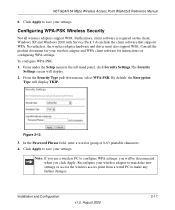
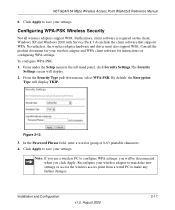
... WPA settings. In the Password Phrase field, enter a word or group of 8-63 printable characters. 4. From under the Setup menu in the left-hand panel, click Security Settings.The Security
Settings screen will display TKIP. NETGEAR 54 Mbps Wireless Access Point WG602v3 Reference Manual
6. Windows XP and Windows 2000 with Service Pack 3 do include the client software that supports WPA...
WG602v3 User Manual - Page 38
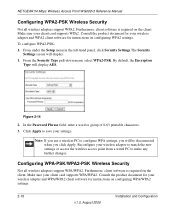
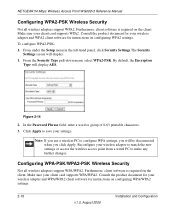
... or access the wireless access point from a wired PC to save your client card supports WPA/WPA2. To configure WPA2-PSK: 1.
By default, the Encryption
Type will display AES. Consult the product document for your wireless adapter and WPA2 client software for instructions on configuring WPA2 settings. NETGEAR 54 Mbps Wireless Access Point WG602v3 Reference Manual
Configuring WPA2-PSK...
WG602v3 User Manual - Page 44


...: AP, Bridge, Repeater or Client. Current IP Settings - IP Address
The IP address of the wireless access point's Ethernet port.
Associated AP (Client mode only)
The MAC address of the wireless access point. Access Point Name
The default name can be legal to . MAC Address
Displays the Media Access Control address (MAC Addresses) of the wireless access point.
DHCP Client
Enabled by...
WG602v3 User Manual - Page 46


... factory defaults using the addressing scheme you may fail, corrupt the software, and render the WG602v3 inoperable. Click Upgrade. Figure 3-3
5. The upgrade process typically takes about one minute. If the browser is important not to the Wireless AP, it ). 3. The Upgrade Firmware
screen will automatically restart. NETGEAR 54 Mbps Wireless Access Point WG602v3 Reference Manual...
WG602v3 User Manual - Page 54


... 2006
NETGEAR 54 Mbps Wireless Access Point WG602v3 Reference Manual
• Because it is in the central location, configure AP1 on LAN Segment 2.
2. Enable Wireless Client Association and add the MAC addresses of four WG602v3 APs configured in Point-to-Point mode to -Point APs (AP2 and AP3).
• Configure AP3 on the APs, verify that all the others are in Point-to-Point Bridge mode...
WG602v3 User Manual - Page 68


...11b/802.11g
Best Full
Access Point Mode
Access Point
Wireless Card Access List MAC Address Filtering
All wireless stations allowed Disabled
WMM Support
Disabled
Spanning Tree Protocol
Enabled
a.
NETGEAR 54 Mbps Wireless Access Point WG602v3 Reference Manual
Table A-1. Access Point Default Configuration Settings
Feature
Description
Wireless Communication Wireless Network Name (SSID...
WG602v3 User Manual - Page 75
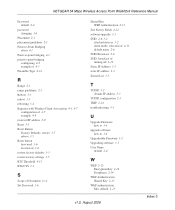
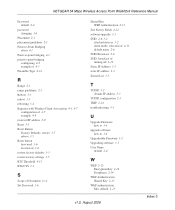
NETGEAR 54 Mbps Wireless Access Point WG602v3 Reference Manual
Password default 2-4
password changing 3-6
Placement 2-1 placement guidelines 2-1 Point-to-Point Bridging
about 4-1 Point-to-point bridging 4-1 point-to-point bridging
configuring 4-2 example of 4-3 Preamble Type 4-14
R
Range 2-1 range guidelines 2-1 Reboot 5-3 reboot 3-5 rebooting 3-4 Repeater with Wireless Client Association 4-1, ...
Netgear WG602v3 Reviews
Do you have an experience with the Netgear WG602v3 that you would like to share?
Earn 750 points for your review!
We have not received any reviews for Netgear yet.
Earn 750 points for your review!
