Netgear WG602v2 - Wireless Access Point Support and Manuals
Get Help and Manuals for this Netgear item
This item is in your list!

View All Support Options Below
Free Netgear WG602v2 manuals!
Problems with Netgear WG602v2?
Ask a Question
Free Netgear WG602v2 manuals!
Problems with Netgear WG602v2?
Ask a Question
Popular Netgear WG602v2 Manual Pages
WG602v2 User Manual - Page 7


... Configuration
Observing Placement and Range Guidelines 3-1 Default Factory Settings 3-2 Understanding WG602 v2 Wireless Security Options 3-3 Installing the 54 Mbps Wireless Access Point WG602 v2 3-4 Two Ways to Log In to the WG602 v2 3-6
How to Log in Using the Default IP Address of the WG602 v2 3-7 How to Log In to the WG602 v2 Using Its Default NetBIOS Name 3-8
Contents
iii
M-10181-03
WG602v2 User Manual - Page 18
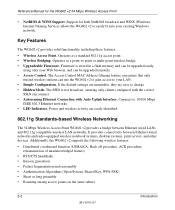
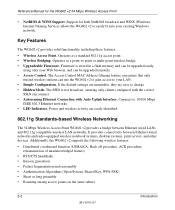
... memory and can be upgraded remotely. • Access Control. Support for the WG602 v2 54 Mbps Wireless Access Point
• NetBIOS & WINS Support. The Access Control MAC Address filtering feature can ensure that only
trusted wireless stations can use the WG602 v2 to gain access to your Web browser, and can connect. • Autosensing Ethernet Connection with the correct
SSID...
WG602v2 User Manual - Page 19


... itself to a switch or hub. Compatible and Related NETGEAR Products
For a list of full-duplex or half-duplex operation.
The Ethernet port will accommodate either type of cable to a standard Ethernet network. Reference Manual for the WG602 v2 54 Mbps Wireless Access Point
Autosensing Ethernet Connections with RJ-45 connector included in the
package, or...
WG602v2 User Manual - Page 28
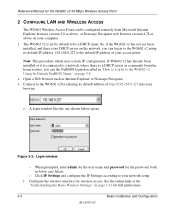
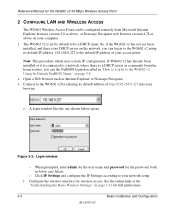
... Access Point can log in to your access point. Reference Manual for the password, both in lower case letters.
- The WG602 v2 is the default IP address of http://192.168.0.227 into your computer. 1. Note: This procedure which uses a static IP configuration. e. Click IP Settings and configure the IP Settings according to the WG602 v2 using its default address of your network setup.
WG602v2 User Manual - Page 29


... so that you have finished the setup steps, you will need to the WG602 v2 (SSID, MAC ACL, WEP, WPA, etc.), verify connectivity by using a browser such as using the IP Address. Note: By default, WG602 v2 is not as reliable as Netscape or Internet Explorer to its original TCP/IP settings.
3 DEPLOY THE WG602 V2 ACCESS POINT
a. Basic Installation and Configuration
3-6
M-10181-03 If...
WG602v2 User Manual - Page 30


... the WG602 v2 using to connect to the WG602 v2 should use the default user name of admin and default password of password. Reference Manual for the WG602 v2 54 Mbps Wireless Access Point
How to Log in Using the Default IP Address of the WG602 v2
1. 192.168.0.227 is the default IP address of your
browser.
4. So, if the WG602 v2 has not yet been installed, and there is also set, by...
WG602v2 User Manual - Page 31


Reference Manual for connecting using the default IP address follow this section. 1. The instructions for the WG602 v2 54 Mbps Wireless Access Point
Figure 3-5: Login result: WG602 v2 home page
The browser will not be configured remotely from the word "NETGEAR" and last 6 digits of the access point's MAC address on the label on the bottom of the WG602 v2" on your access point.
To find...
WG602v2 User Manual - Page 39
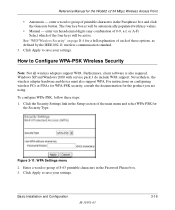
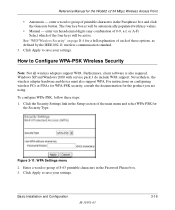
... which of the main menu and select WPA-PSK for the WG602 v2 54 Mbps Wireless Access Point
• Automatic - Windows XP and Windows 2000 with key values.
• Manual - For instructions on page B-4 for the product you are using. Click the Security Settings link in the Setup section of the four keys will be active.
WG602v2 User Manual - Page 41
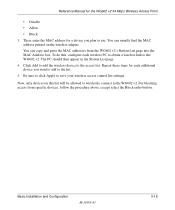
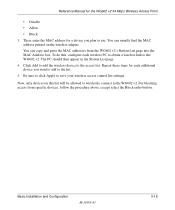
...
3-18 To do this list will be allowed to wirelessly connect to the list. 5.
Repeat these steps for a device you want to add to the WG602 v2. Be sure to click Apply to the access list. You can copy and paste the MAC addresses from specific devices, follow the procedure above, except select the Block...
WG602v2 User Manual - Page 46
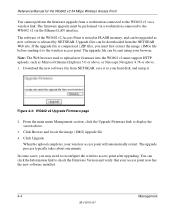
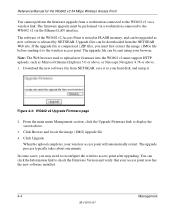
...downloaded from the NETGEAR Web site. Figure 4-3: WG602 v2 Upgrade Firmware page
2. If the upgrade file is released by NETGEAR. Download the new software file from NETGEAR, save it . Click Browse and locate the image (.IMG) upgrade file. 4. Reference Manual for the WG602 v2 54 Mbps Wireless Access Point
You cannot perform the firmware upgrade from a workstation connected to the WG602 v2 via the...
WG602v2 User Manual - Page 47
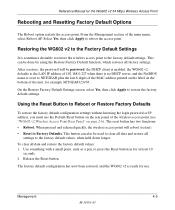
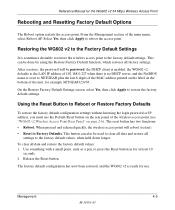
... Reset Button to Reboot or Restore Factory Defaults
To restore the factory default configuration settings without knowing the login password or IP address, you must use . This button can be used to clear all data and restore all data and restore the factory default values: 1. To clear all
settings to Factory Defaults. Use something with a small point, such as a pen, to NETGEAR...
WG602v2 User Manual - Page 58
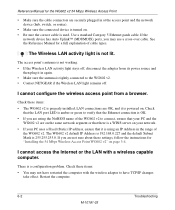
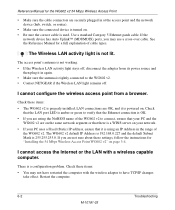
... is using the NetBIOS name of the WG602 v2 to the WG602 v2. • Contact NETGEAR if the Wireless LAN light remains off , disconnect the adapter from a browser. Restart the computer.
6-2
Troubleshooting
M-10181-03 The Wireless LAN activity light is 255.255.255.0. The WG602 v2 default IP Address is 192.168.0.227 and the default Subnet Mask is not lit.
There...
WG602v2 User Manual - Page 87


... Engineering Task Force (IETF) publishes RFCs on the Internet. This type of Internet account is more costly than a router. The internal LAN IP addresses can assign any IP addresses to RFC 1631, The IP Network Address Translator (NAT). Network, Routing, Firewall, and Cabling Basics
C-7
M-10181-03
Reference Manual for the WG602 v2 54 Mbps Wireless Access Point
• So that...
WG602v2 User Manual - Page 98
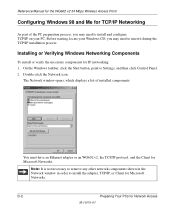
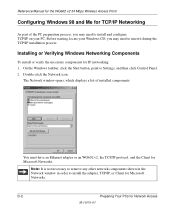
... your Windows CD; you may need to Settings, and then click Control Panel. 2.
Reference Manual for the WG602 v2 54 Mbps Wireless Access Point
Configuring Windows 98 and Me for TCP/IP Networking
As part of installed components:
You must have an Ethernet adapter or an WG602 v2, the TCP/IP protocol, and the Client for Microsoft Networks. Before starting...
WG602v2 Installation Guide - Page 2
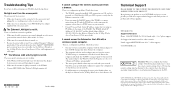
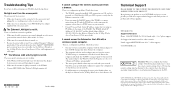
... with a wireless capable computer. Restart the computer and check that TCP/IP is set to connect, ensure that your PC and the WG602 are using the NetBIOS name of the WG602 to "Obtain an IP address automatically."
• The access point's default values may not have trouble setting up properly for that it is powered on the 54 Mbps Wireless...
Netgear WG602v2 Reviews
Do you have an experience with the Netgear WG602v2 that you would like to share?
Earn 750 points for your review!
We have not received any reviews for Netgear yet.
Earn 750 points for your review!
