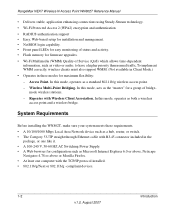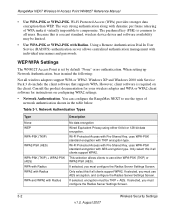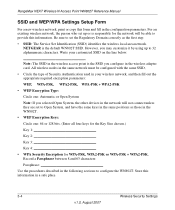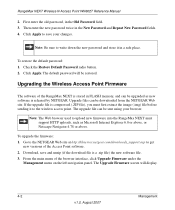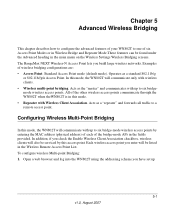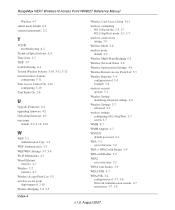Netgear WN802T - RangeMax Next Wireless Access Point Support and Manuals
Get Help and Manuals for this Netgear item

View All Support Options Below
Free Netgear WN802T manuals!
Problems with Netgear WN802T?
Ask a Question
Free Netgear WN802T manuals!
Problems with Netgear WN802T?
Ask a Question
Most Recent Netgear WN802T Questions
Iam Trying To Connect 3 X Wn802t To Form A Hub For Extra Coverage
I have 3x WN802T. Could you tell me how to set them up with my Speedtouch 6230EA so they will work a...
I have 3x WN802T. Could you tell me how to set them up with my Speedtouch 6230EA so they will work a...
(Posted by rtubbs9985 12 years ago)
Netgear WN802T Videos
Popular Netgear WN802T Manual Pages
Netgear WN802T Reviews
We have not received any reviews for Netgear yet.