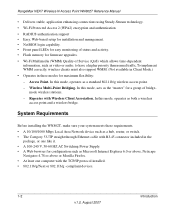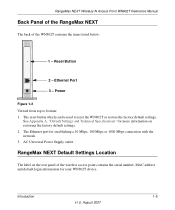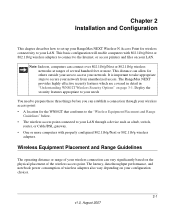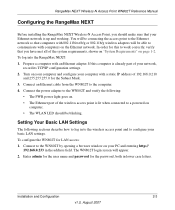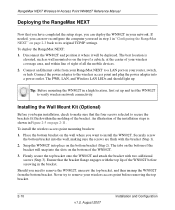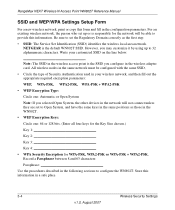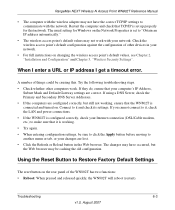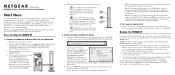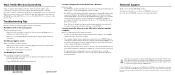Netgear WN802T Support Question
Find answers below for this question about Netgear WN802T - RangeMax Next Wireless Access Point.Need a Netgear WN802T manual? We have 2 online manuals for this item!
Question posted by rtubbs9985 on September 12th, 2011
Iam Trying To Connect 3 X Wn802t To Form A Hub For Extra Coverage
I have 3x WN802T. Could you tell me how to set them up with my Speedtouch 6230EA so they will work as aHub to extend my coverage around a very old Barn conversion which has very thick walls.
Current Answers
Related Netgear WN802T Manual Pages
Similar Questions
Wn2000rpt Wont Connect To Access Point
(Posted by gcomnat 9 years ago)
You Are Connected To The Access Point Internet Cannot Be Found Netgear Extender
(Posted by yprysphan 9 years ago)
Netgear Genie Wn2500rp Will Not Connect To Existing Access Point
(Posted by vandswhyze 9 years ago)
Netgear Wnda3100v2 Cannot Connect To Access Point Windows 7
(Posted by motorloo 10 years ago)