Netgear XE104G - 85 Mbps Wall-Plugged EN Extender Support and Manuals
Get Help and Manuals for this Netgear item
This item is in your list!

View All Support Options Below
Free Netgear XE104G manuals!
Problems with Netgear XE104G?
Ask a Question
Free Netgear XE104G manuals!
Problems with Netgear XE104G?
Ask a Question
Popular Netgear XE104G Manual Pages
XE104 User Guide - Page 2


... XE104 85 Mbps Wall-Plugged Ethernet Switch has been suppressed in accordance with the instructions,..., and can be subject to part 15 of their respective holders. ...outlet on the market and has been granted the right to which can radiate radio frequency energy and, if not installed and used in accordance with the conditions set...function, and/or reliability, NETGEAR reserves the right to make ...
XE104 User Guide - Page 3
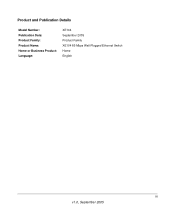
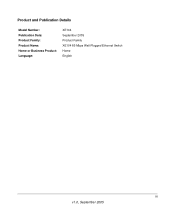
Product and Publication Details
Model Number: Publication Date: Product Family: Product Name: Home or Business Product: Language:
XE104 September 2005 Product Family XE104 85 Mbps Wall-Plugged Ethernet Switch Home English
iii v1.0, September 2005
XE104 User Guide - Page 5


... on the Rear Panel of the XE104 2-4 Chapter 3 Installing the XE104 Wall-Plugged Ethernet Switch How the PowerLine Switch Fits in Your Network 3-1 Prepare to Install Your PowerLine Switch 3-2 Connect an XE104 to the Router 3-2 Connect other Ethernet PowerLine Switches 3-4 Install the XE104 PowerLine Encryption Utility (Highly Recommended 3-5 Set Your Network Password 3-9 Add a Device to an...
XE104 User Guide - Page 7


...may result in the Appendices and on the Netgear website. Warning: Ignoring this manual. However, basic computer network, Internet, firewall, and VPN technologies tutorial information is provided in a malfunction or damage to intermediate computer and Internet skills.
Typographical Conventions
italics bold fixed
Emphasis, books, CDs, URL names User input Screen text, file and server names...
XE104 User Guide - Page 8
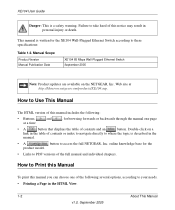
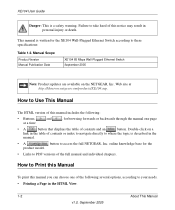
... Product Version Manual Publication Date
XE104 85 Mbps Wall-Plugged Ethernet Switch September 2005
Note: Product updates are available on a
link in the
manual.
•A
button to take heed of contents and an
button. online knowledge base for browsing forwards or backwards through the manual one of the full manual and individual chapters.
How to Use This Manual
The HTML...
XE104 User Guide - Page 9


.... Use the Complete PDF Manual link at http://www.adobe.com. - XE104 User Guide
Each page in the HTML version of paper, you can save paper and printer ink by selecting this feature.
Use the Print button on a single sheet of any page in the manual. Tip: If your printer supports printing two pages on the...
XE104 User Guide - Page 11
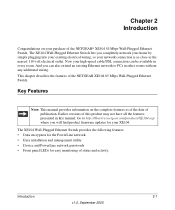
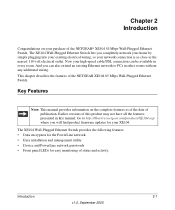
...Features
Note: This manual provides information on your purchase of the NETGEAR XE104 85 Mbps Wall-Plugged Ethernet Switch.
Introduction
2-1
v1.0, September 2005 The XE104 Wall-Plugged Ethernet Switch provides the following features: • Data encryption for the PowerLine network. • Easy installation and management utility • Device and PowerLine network passwords • Front...
XE104 User Guide - Page 12


... Support Information Card.
The following items: • A XE104 85 Mbps Wall-Plugged Ethernet Switch. • XE104 Resource CD, including:
- The utility allows you need to easily configure your PowerLine switch from the date of your NETGEAR dealer. Familiarize yourself with important information.
If any personal computer running the Windows operating system. XE104 User Guide
Easy...
XE104 User Guide - Page 15
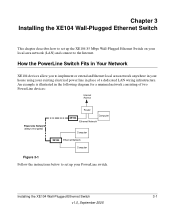
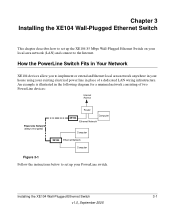
... to set up the XE104 85 Mbps Wall-Plugged Ethernet Switch on your PowerLine switch.
Installing the XE104 Wall-Plugged Ethernet Switch
3-1
v1.0, September 2005 How the PowerLine Switch Fits in Your Network
XE104 devices allow you to the Internet.
An example is illustrated in place of two PowerLine devices:
Internet Access
PowerLine Network (always encrypted)
Router
XE104
Computer...
XE104 User Guide - Page 16
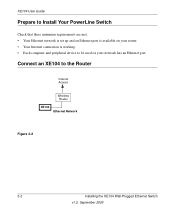
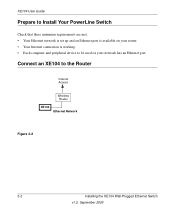
... User Guide
Prepare to Install Your PowerLine Switch
Check that these minimum requirements are met. • Your Ethernet network is set up and an Ethernet port is available on your router. • Your Internet connection is working. • Each computer and peripheral device to the Router
Internet Access
Wireless Router XE104 Ethernet Network
Figure 3-2
3-2
Installing the XE104 Wall-Plugged...
XE104 User Guide - Page 17
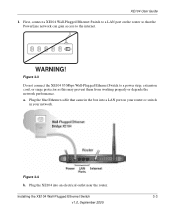
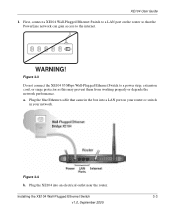
... PowerLine network can gain access to a power strip, extension cord, or surge protector as this may prevent them from working properly or degrade the network performance. Plug the XE104 into a LAN port on the router so that came in your router or switch
in the box into an electrical outlet near the router. ON OFF
XE104 User Guide...
XE104 User Guide - Page 18
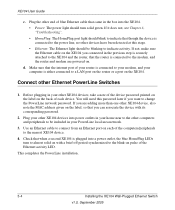
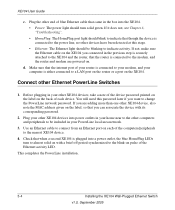
... the internet port of the computers/peripherals to change the PowerLine network password. Connect other XE104 devices, take a note of the device password printed on the label on the back of each of your router is connected to your modem, and your computer is plugged into a power outlet, the blue HomePlug LEDs turn solid green. Plug your home...
XE104 User Guide - Page 19
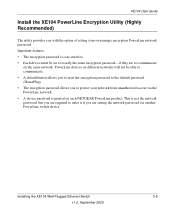
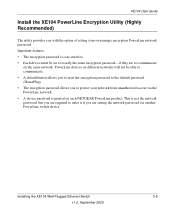
... the XE104 Wall-Plugged Ethernet Switch
3-5
v1.0, September 2005 PowerLine devices on the same network.
XE104 User Guide
Install the XE104 PowerLine Encryption Utility (Highly Recommended)
The utility provides you to protect your own unique encryption PowerLine network password. Important features: • The encryption password is case sensitive. • Each device must be set to...
XE104 User Guide - Page 27
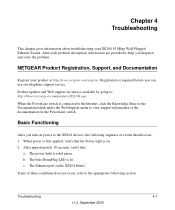
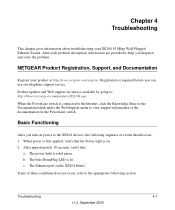
After each problem description, instructions are always available by going to help you diagnose and solve the problem.
Product updates and Web support are provided to : http://kbserver.netgear.com/products/XE104.asp. When the PowerLine switch is connected to the Internet, click the Knowledge Base or the Documentation link under the Web Support menu to the XE104 devices, the following ...
XE104 User Guide - Page 28
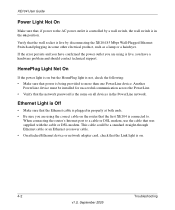
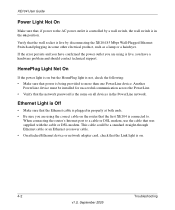
... the first XE104 is on.
4-2
Troubleshooting
v1.0, September 2005 This cable could be installed for successful communication across the PowerLine. • Verify that the network password is controlled by disconnecting the XE104 85 Mbps Wall-Plugged Ethernet Switch and plugging in the PowerLine network.
When connecting the router's Internet port to .
XE104 User Guide
Power Light...
Netgear XE104G Reviews
Do you have an experience with the Netgear XE104G that you would like to share?
Earn 750 points for your review!
We have not received any reviews for Netgear yet.
Earn 750 points for your review!
