Netgear MR314 - Wireless Router Support and Manuals
Get Help and Manuals for this Netgear item
This item is in your list!

View All Support Options Below
Free Netgear MR314 manuals!
Problems with Netgear MR314?
Ask a Question
Free Netgear MR314 manuals!
Problems with Netgear MR314?
Ask a Question
Popular Netgear MR314 Manual Pages
Reference Guide - Page 21
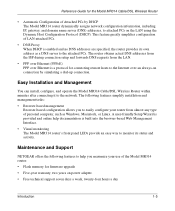
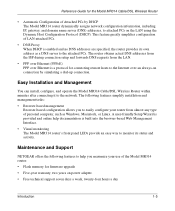
...LAN.
• PPP over Ethernet (PPPoE) PPP over an always-on connection by DHCP The Model MR314 router dynamically assigns network configuration information, including IP, gateway, and domain name server (DNS) addresses, to the attached PCs. Reference Guide for the Model MR314 Cable/DSL Wireless Router
• Automatic Configuration of Attached PCs by simulating a dial-up connection.
Reference Guide - Page 35
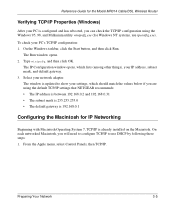
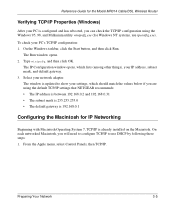
... the default TCP/IP settings that NETGEAR recommends: • The IP address is between 192.168.0.2 and 192.168.0.31 • The subnet mask is 255.255.255.0 • The default gateway is updated to use ipconfig.exe). From the Apple menu, select Control Panels, then TCP/IP.
Type winipcfg, and then click OK. Reference Guide for the Model MR314 Cable/DSL Wireless Router
Verifying TCP/IP...
Reference Guide - Page 37
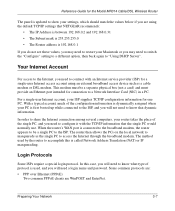
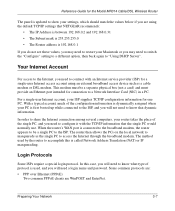
... Model MR314 Cable/DSL Wireless Router
The panel is updated to show your settings, which should match the values below if you are WinPOET and EnterNet.
Preparing Your Network
3-7 With a typical account, much of the single PC, and you need to configure it with an Internet service provider (ISP) for a single-user Internet access account using the default TCP/IP settings that NETGEAR...
Reference Guide - Page 41
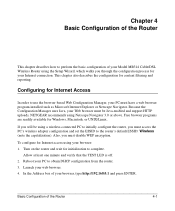
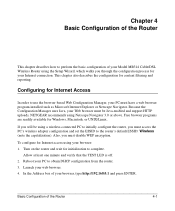
...chapter describes how to perform the basic configuration of your Model MR314 Cable/DSL Wireless Router using a wireless-connected PC to initially configure the router, you must access the PC's wireless adapter configuration and set the ESSID to the router's default ESSID: Wireless (note the capitalization). If you will be Java-enabled and support HTTP uploads. Reboot your PC must disable WEP...
Reference Guide - Page 58
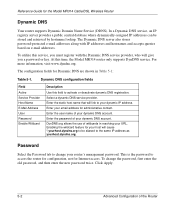
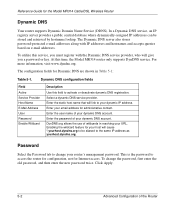
... configuration fields for the Model MR314 Cable/DSL Wireless Router
Dynamic DNS
Your router supports Dynamic Domain Name Service (DDNS).
Enter the password of the Router Reference Guide for Dynamic DNS are shown in resolving your dynamic DNS account. Dynamic DNS configuration fields
Field Active Service Provider Host Name E-Mail Address User Password Enable Wildcard
Description
Use...
Reference Guide - Page 59


... this menu. LAN Setup Menu
DHCP
The Model MR314 router have the capability to the attached PCs from 192.168.0.1. These default settings are satisfactory. Each pool address is tested before it is LAN Setup. LAN Setup
Reference Guide for the Model MR314 Cable/DSL Wireless Router
The second feature category under Advanced, click on page B-10 for your network. IP addresses will be assigned...
Reference Guide - Page 60
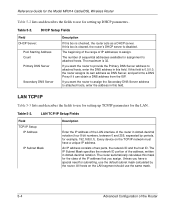
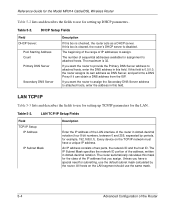
...
Description
If this field. Unless you assign.
LAN TCP/IP Setup Fields
Field TCP/IP Setup:
IP Address
IP Subnet Mask
Description
Enter the IP address of the LAN interface of the Router The router automatically calculates this box is cleared, the router's DHCP server is 32. Reference Guide for the Model MR314 Cable/DSL Wireless Router
Table 5-2 lists and describes the fields to use for...
Reference Guide - Page 61


...Reference Guide for the Model MR314 Cable/DSL Wireless Router
Table 5-3. For most applications, the recommended version is Wireless LAN Setup, allowing configuration of the router on the LAN and incorporates RIP broadcasts by other routers. If set to None (default), the router does not participate in any RIP (Routing Information Protocol) transmissions by the Model MR314 router: •...
Reference Guide - Page 77
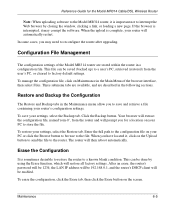
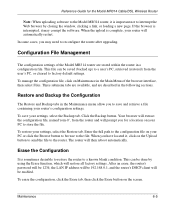
... the Model MR314 Cable/DSL Wireless Router
Note: When uploading software to the Model MR314 router, it may need to a known blank condition. Your browser will extract the configuration file, named'rom-0', from the user's PC, or cleared to the router. The router will be saved (backed up) to a user's PC, retrieved (restored) from the router and will restore all factory settings.
To...
Reference Guide - Page 78
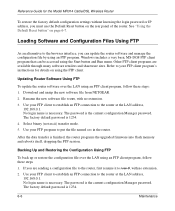
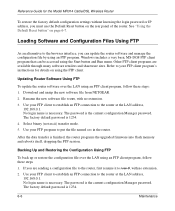
... at the LAN address, 192.168.0.1. Download and unzip the new software file from NETGEAR.
2. Use your FTP client to establish an FTP connection to the router at the LAN address, 192.168.0.1. Use your FTP client program's instructions for the Model MR314 Cable/DSL Wireless Router
To restore the factory default configuration settings without knowing the login password or IP address, you are...
Reference Guide - Page 79
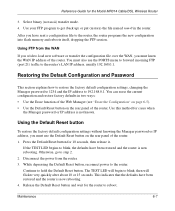
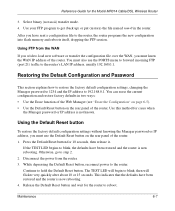
... Reset button and wait for the Model MR314 Cable/DSL Wireless Router
3. Maintenance
6-7 Reference Guide for the router to the router's LAN IP address, usually 192.168.0.1. Restoring the Default Configuration and Password
This section explains how to restore the factory default configuration settings, changing the Manager password to 1234 and the IP address to get (back up) or put (restore...
Reference Guide - Page 82
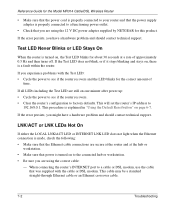
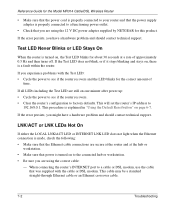
... explained in "Using the Default Reset button" on , there is a fault within the router. This cable may be a standard straight-through Ethernet cable or an Ethernet crossover cable.
7-2
Troubleshooting This will set the router's IP address to
192.168.0.1.
If you experience problems with the cable or DSL modem. Reference Guide for the Model MR314 Cable/DSL Wireless Router
• Make sure that...
Reference Guide - Page 83
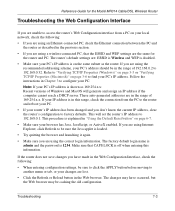
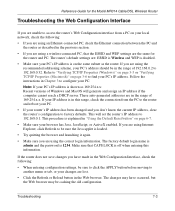
... configuration settings, be sure to click the APPLY button before moving to another menu or tab, or your changes are the same for the Model MR314 Cable/DSL Wireless Router
Troubleshooting the Web Configuration Interface
If you are unable to access the router's Web Configuration interface from the PC to the router and reboot your PC.
• If your router's IP address has...
Reference Guide - Page 84


... ISP account to the router in the browser-based Setup Wizard. • Your ISP only allows one of the router's configuration at http://192.168.0.1 3. Reference Guide for the Model MR314 Cable/DSL Wireless Router
Troubleshooting the ISP Connection
If your router is unable to access the Internet, you should first determine whether the router is able to obtain a WAN IP address from your ISP...
Reference Guide - Page 87


... password or IP address is the case, you have just completed configuring the router, wait at least five minutes and check the date and time again. • Time is stamped with Date and Time
The E-Mail menu in the
Wizard Setup. - Many
broadband ISPs restrict access by one of day. If this method for the Model MR314 Cable/DSL Wireless Router...
Netgear MR314 Reviews
Do you have an experience with the Netgear MR314 that you would like to share?
Earn 750 points for your review!
We have not received any reviews for Netgear yet.
Earn 750 points for your review!
