Netgear RNDX4410 - ReadyNAS NVX 4 TB Dual Gigabit Desktop Network Storage Support and Manuals
Get Help and Manuals for this Netgear item
This item is in your list!

View All Support Options Below
Free Netgear RNDX4410 manuals!
Problems with Netgear RNDX4410?
Ask a Question
Free Netgear RNDX4410 manuals!
Problems with Netgear RNDX4410?
Ask a Question
Popular Netgear RNDX4410 Manual Pages
ReadyNAS NVX Installation Guide - Page 2


... updates and Web support. When prompted, enter the user name and password to connect to power off the ReadyNAS NVX).
The ReadyNAS NVX User Manual provides instructions ...replace your disks with the laws of your product, and use our telephone support service. The Windows Explorer will be treated and recycled in power.
Using a UPS
An uninterruptible power supply protects your ReadyNAS NVX...
ReadyNAS NVX User Manual - Page 5


... a ReadyNAS NVX 1-7 Initial Setup ...1-7 Default IP Address, Login Name, and Password 1-8 The RAIDar Setup Utility 1-8 The FrontView Management Console 1-9 NETGEAR ReadyNAS Community 1-10 Chapter 2 Setting Up and Managing Your ReadyNAS NVX Customizing Network Settings 2-1 Ethernet Interfaces 2-2 Global Network Settings 2-6 WINS ...2-7 DHCP ...2-7 Route: A Manual Routing Table 2-8 Updating...
ReadyNAS NVX User Manual - Page 17


... Setup
Follow the instructions in the NETGEAR Installation Guide that : • It is accessible and cables can be connected easily. • If it .
Note: A diskless unit requires installing disks and initializing RAID before proceeding.
Getting Acquainted
1-7
v1.1, February 2009
Refer to the data sheet on the NETGEAR website. ReadyNAS NVX Business Edition User Manual
Choosing...
ReadyNAS NVX User Manual - Page 18


... setup and management of the units, and connect to the FrontView management console you use to manage any ReadyNAS on the network without needing to 192.168.168.168. Also, RAIDar does not require a user name and password to DHCP;
ReadyNAS NVX Business Edition User Manual
Default IP Address, Login Name, and Password
The default IP configuration is admin with the default password...
ReadyNAS NVX User Manual - Page 22


ReadyNAS NVX Business Edition User Manual
Ethernet Interfaces
Select Network > Interfaces > Ethernet 1 /Ethernet 2 tab pages to specify network interfacespecific settings for specified MAC addresses.
Select either Use values from a DHCP server option to automatically set the lease time on the DHCP server/router to a value of the unit changes even when it has been powered down for the MAC...
ReadyNAS NVX User Manual - Page 26


... the IP address of the default gateway server here. ReadyNAS NVX Business Edition User Manual
Global Network Settings
Figure 2-8
Hostname
The Hostname you specify is nas- You can manually specify the IP addresses of the router connected to address the ReadyNAS NVX Business Edition in the RAIDar scan list. The default hostname is used to three Domain Name Service servers for hostname...
ReadyNAS NVX User Manual - Page 27


... by hostname across multiple subnets (for example, over VPN). Figure 2-10
Setting Up and Managing Your ReadyNAS NVX
2-7
v1.1, February 2009 ReadyNAS NVX Business Edition User Manual
Static option, you can manually specify the IP addresses of the WINS (Windows Internet Naming Service) server. Simply select the Become a WINS server check box, and configure your Windows PC to specify the...
ReadyNAS NVX User Manual - Page 28


... network without needing to know its IP address. The Admin Password tab allows you to specify a manual routing table for each Ethernet interface. Note: These options are available only if this device is the only user that
2-8
Setting Up and Managing Your ReadyNAS NVX
v1.1, February 2009 Figure 2-11
Updating the Admin Password
The Security tab allows you...
ReadyNAS NVX User Manual - Page 43
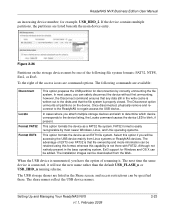
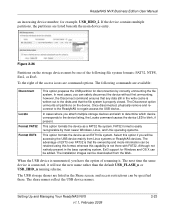
... reflect the USB device names.
The Disconnect option unmounts all partitions on the storage devices must be accessing the USB device mainly from the Web.
ReadyNAS NVX Business Edition User Manual
an increasing device number; Select this capability is connected, it . The installation images can safely disconnect the device without first unmounting;
ReadyNAS NVX User Manual - Page 48


... and failures.
Selecting the Power-off NAS when disk temperature exceeds safe level gracefully powers off the ReadyNAS NVX Business Edition if a disk failure or a disk remove event is detected. Figure 2-34
To set up SNMP service:
2-28
Setting Up and Managing Your ReadyNAS NVX v1.1, February 2009 ReadyNAS NVX Business Edition User Manual
Settings This ReadyNAS NVX Business Edition device has...
ReadyNAS NVX User Manual - Page 52


... method if the ReadyNAS NVX Business Edition has Internet access is always a good idea to back up your data volume.
However, it is the Remote update option. After the update image has been downloaded, you will be a RAIDiator firmware image or an add-on the NETGEAR update server. The update file can download an update file from the Support site and...
ReadyNAS NVX User Manual - Page 53


... for updates check box, the ReadyNAS NVX Business Edition does not download the actual firmware update, but notifies you to reset the ReadyNAS NVX Business Edition device back to Factory Default erases everything, including data shares, volume(s), user and group accounts, and configuration information.
Restoring the Factory Default Settings
The Factory Default tab allows you when an update is...
ReadyNAS NVX User Manual - Page 61


...are replaced with account defaults. • Group members are as follows (note that you can omit follow-on commas and fields if you wish to accept the system defaults ... field is required. • Quota is set to add a new user. Examples of 5000 MB, with an automatically assigned GID and default quota.
ReadyNAS NVX Business Edition User Manual
Please note the following information: • ...
ReadyNAS NVX User Manual - Page 97


... failed disk (see the following sections for replacement instructions for the ReadyNAS NVX to power down the device. Replacing a Failed Disk
When a Disk Status LED blinks slowly, it is identified by selecting Status > Health.
Managing Levels of the ReadyNAS device, a failed disk is an indication of the disk vendor and model used in the FrontView status bar at...
ReadyNAS NVX User Manual - Page 118
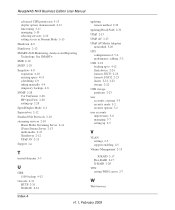
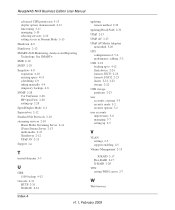
... HP OpenView 2-28 setting up 2-28 Speed/Duplex Mode 2-3 Squeezebox 2-12 Standard File Protocols 2-10 streaming services 2-10 Home Media Streaming Server 2-14 iTunes Stream Server 2-13 multi-media 2-12 SlimServer 2-12 UPnP AV 2-13 Support 1-ii
T
trusted domains 3-5
U
UBB 1100 backup 4-12
Unicode 2-31 HTTP 2-31 WebDAV 2-31
updating remote method 2-32
updating ReadyNAS 2-31 UPnP 2-15...
Netgear RNDX4410 Reviews
Do you have an experience with the Netgear RNDX4410 that you would like to share?
Earn 750 points for your review!
We have not received any reviews for Netgear yet.
Earn 750 points for your review!
