Netgear RNDX4210 - ReadyNAS NVX NAS Server Support and Manuals
Get Help and Manuals for this Netgear item
This item is in your list!

View All Support Options Below
Free Netgear RNDX4210 manuals!
Problems with Netgear RNDX4210?
Ask a Question
Free Netgear RNDX4210 manuals!
Problems with Netgear RNDX4210?
Ask a Question
Popular Netgear RNDX4210 Manual Pages
ReadyNAS NVX Installation Guide - Page 1
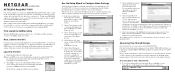
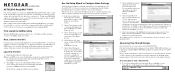
... provide a recovery question, answer, and email address. Refer to the ReadyNAS NVX User Manual for system alerts. On the Admin Password page, change the IP address settings. Refer to the ReadyNAS NVX User Manual for instructions on the NETGEAR support site at least one email address for ACS setup instructions. It takes about a minute to the unit, Setup Wizard is on the Resource CD and...
ReadyNAS NVX User Manual - Page 5


... IP Address, Login Name, and Password 1-8 The RAIDar Setup Utility 1-8 The FrontView Management Console 1-9 NETGEAR ReadyNAS Community 1-10 Chapter 2 Setting Up and Managing Your ReadyNAS NVX Customizing Network Settings 2-1 Ethernet Interfaces 2-2 Global Network Settings 2-6 WINS ...2-7 DHCP ...2-7 Route: A Manual Routing Table 2-8 Updating the Admin Password 2-8 Selecting Services...
ReadyNAS NVX User Manual - Page 9


... About This Manual
The NETGEAR® ReadyNAS NVX Business Edition User Manual describes how to the equipment. This manual uses the ...IP addresses, GUI screen text Command prompts, CLI text, code URL links
• Formats. Warning: This note warns against personal injury or death. Danger: This safety warning warns against a malfunction or damage to configure and troubleshoot a ReadyNAS NVX...
ReadyNAS NVX User Manual - Page 11


...graphical user interface (GUI) and setup wizard for automatic volume expansion.
ReadyNAS NVX Business Edition User Manual
Chapter 1 Getting Acquainted
This ...setup steps. Its fail-safe features include dual redundant Gigabit Ethernet ports, support for RAID 0, 1, 5, RAID 5 plus hot spare, and NETGEAR's proprietary X-RAID2TM for ease-of the ReadyNAS NVX Business Edition. NETGEAR ReadyNAS...
ReadyNAS NVX User Manual - Page 22


... have this option, this section, you might notice that the browser will give you can specify the IP address, network mask, speed/duplex mode, and MTU settings.
To reconnect after the IP address has been changed. ReadyNAS NVX Business Edition User Manual
Ethernet Interfaces
Select Network > Interfaces > Ethernet 1 /Ethernet 2 tab pages to locate the device, and then reconnect...
ReadyNAS NVX User Manual - Page 23


... of the Ethernet interfaces before updating the DHCP server address reservation table. If you have a managed switch that you plan to 10/100 connections). ReadyNAS NVX Business Edition User Manual
• Speed/Duplex Mode (Only applies to reserve an IP address in an Auto-negotiation mode otherwise. Note: If you keep the setting in your DHCP server for...
ReadyNAS NVX User Manual - Page 31


... SSL encryption). ReadyNAS NVX Business Edition supports HTTP file manager, allowing Web browsers to read and write to this reason. This allows you can also regenerate the SSL key based on the ReadyNAS NVX Business Edition allows clients to use to and from the ReadyNAS NVX Business Edition. Enabling rsync service on the hostname or IP address that you need...
ReadyNAS NVX User Manual - Page 43
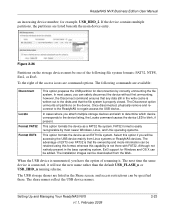
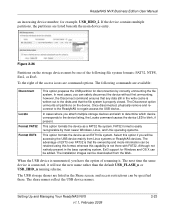
... entry. Setting Up and Managing Your ReadyNAS NVX v1.1,... system, Ext3 support for example, ...installation images can safely disconnect the device without first unmounting; When the USB device is properly closed. To the right of renaming it will be specified there. Once disconnected, physically remove and reconnect to the ReadyNAS to blink, if present. ReadyNAS NVX Business Edition User Manual...
ReadyNAS NVX User Manual - Page 48


...if you to temporarily disable it.
ReadyNAS NVX Business Edition User Manual
Settings This ReadyNAS NVX Business Edition device has been preconfigured ...problem and wish to control the settings for various system device warnings and failures. SNMP
If you can set up SNMP service:
2-28
Setting Up and Managing Your ReadyNAS NVX v1.1, February 2009 Figure 2-34
To set up the ReadyNAS NVX...
ReadyNAS NVX User Manual - Page 49
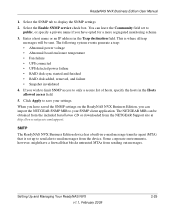
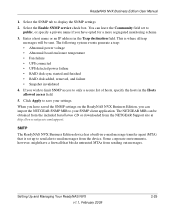
... where all trap messages will be obtained from the included Installation CD or downloaded from the NETGEAR Support site at http://www.netgear.com/support.
You can be sent.
SMTP
The ReadyNAS NVX Business Edition device has a built-in the Trap destination field. Enter a host name or an IP address in e-mail message transfer agent (MTA) that blocks untrusted...
ReadyNAS NVX User Manual - Page 53


... to reboot the system and proceed with the upgrade. Figure 2-41
If you select the Automatically check for updates check box, the ReadyNAS NVX Business Edition does not download the actual firmware update, but notifies you when an update is downloaded, and you select the Download updates automatically check box, the update image is available. If you are asked...
ReadyNAS NVX User Manual - Page 61


... generated if not specified. • Empty fields are replaced with account defaults. • Group members are optional....set to accept the system defaults for those fields, or you wish to default if not specified. • GID is created with members barney and betty.
ReadyNAS NVX Business Edition User Manual
Please note the following information: • User name, • E-mail address...
ReadyNAS NVX User Manual - Page 94


... enter the IP Address in the Remote IP field.
This is useful when a UPS is shared by sending it a "WOL Magic Packet" if the WOL service is detected on this device is monitoring the battery status. For more information.
5-4
Optimizing Performance
v1.1, February 2009 Note: When the ReadyNAS NVX is available on the ReadyNAS NVX Business Edition NV through...
ReadyNAS NVX User Manual - Page 97


... take out the failed disk (see the following sections for replacement instructions for the ReadyNAS NVX to have been qualified for your disk model).
Replacing a Failed Disk
ReadyNAS NVX Business Edition User Manual
Note: Be sure to check the Hardware Compatibility list on .
The left most LED is disk channel 2; Replacing a Failed Disk
When a Disk Status LED blinks slowly, it...
ReadyNAS NVX User Manual - Page 118
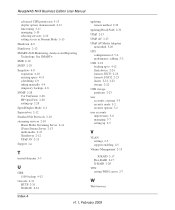
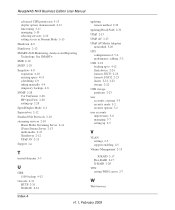
... users 3-8 managing 3-7 setting up 3-5
V
VLAN settings 2-5 support enabling 2-5
Volume Management 2-15
X-RAID 2-17 Flex-RAID 2-17 X-RAID 2-20 VPN setting WINS server 2-7
W
Web browser
Index-4
v1.1, February 2009 ReadyNAS NVX Business Edition User Manual
advanced CIFS permission 3-13 display option, domain mode 3-13 fine-tuning 3-11 managing 3-10 selecting services 2-10 setting access in...
Netgear RNDX4210 Reviews
Do you have an experience with the Netgear RNDX4210 that you would like to share?
Earn 750 points for your review!
We have not received any reviews for Netgear yet.
Earn 750 points for your review!
