Netgear RNR4475 - ReadyNAS 1100 NAS Server Support and Manuals
Get Help and Manuals for this Netgear item
This item is in your list!

View All Support Options Below
Free Netgear RNR4475 manuals!
Problems with Netgear RNR4475?
Ask a Question
Free Netgear RNR4475 manuals!
Problems with Netgear RNR4475?
Ask a Question
Popular Netgear RNR4475 Manual Pages
RND4000 User Manual - Page 27


... generated if not specified. • Empty fields are replaced with account defaults. • Group members are optional. NETGEAR ReadyNAS User Guide
name3,gid3,quota3,member31:member32:member33
:
Please note the following information: • User name, • E-mail address • User ID • Select a group from the drop-down menu. • Password • Disk quota. 3.
RND4000 User Manual - Page 45


... menu provides all the options pertaining to prevent overwriting previous contents.
NETGEAR ReadyNAS User Guide
Format FAT32 Format EXT3
This option formats the device as an EXT3 file system. Files are listed in the base operating system, Ext3 support for the ReadyNAS device. Configuring Your ReadyNAS
v1.0, October 2007
1-33 The next time the same device...
RND4000 User Manual - Page 62


... seconds, and click Refresh to display detected printers. Setting Up Printers
The ReadyNAS device supports automatic recognition of your Windows or Mac clients. Click Browse in RAIDar or simply enter \\hostname in the Windows Explorer address bar to assign a Windows driver.
1-50
v1.0, October 2007
Configuring Your ReadyNAS If you have not already done so, you...
RND4000 User Manual - Page 63


NETGEAR ReadyNAS User Guide
. The simplest way to utilize IPP printing is to use this . Bonjour is available for any "stuck" printers. The ReadyNAS has a built-in a queue. Managing ...supporting IPP printing (IPP is available natively on Windows computers (Bonjour for Windows is built into OS X and can be installed on the latest Windows XP OS and OS X) can now use Bonjour to the ReadyNAS...
RND4000 User Manual - Page 74
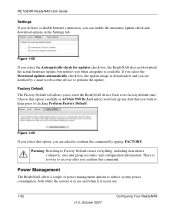
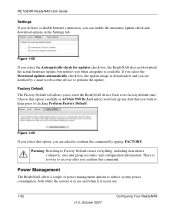
... select the Automatically check for updates check box, the ReadyNAS does not download the actual firmware update, but notifies you to reset the ReadyNAS device back to its factory default state. Factory Default The Factory Default tab allows you when an update is available.
Figure 1-69
If you select this command. NETGEAR ReadyNAS User Guide
Settings If you do have...
RND4000 User Manual - Page 95


... disk vendor and model utilized on your disk model). Take note of the same capacity or larger from the vendor requires that you can be seen in your ReadyNAS retailer. It is an indication of the ReadyNAS device, a failed disk is no longer under warranty. Replacing a Failed Disk on . Replacing a Failed Disk
NETGEAR ReadyNAS User Guide
When a disk fails...
RND4000 User Manual - Page 96
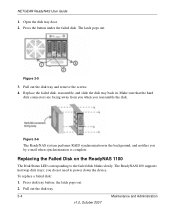
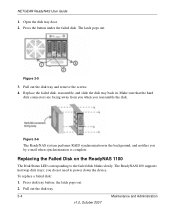
....
3-4
Maintenance and Administration
v1.0, October 2007
Replacing the Failed Disk on the ReadyNAS 1100
The Disk Status LED corresponding to power down the device. Pull out the disk tray and remove the screws. 4.
The ReadyNAS1100 supports hotswap disk trays; NETGEAR ReadyNAS User Guide
1. Press the button under the failed disk. Replace the failed disk, reassemble, and slide the...
RND4000 User Manual - Page 99


... the volume setup you want. Warning: This process reinstalls the firmware and resets all...ReadyNAS 1100 and NV+
Your ReadyNAS comes in one of three configurations: • Diskless system with X-RAID (expandable volume). • System with pre-installed disks in X-RAID (expandable volume). • System with Setup in the previous bullet. NETGEAR ReadyNAS User Guide
• To set the ReadyNAS...
RND4000 User Manual - Page 103


.... it from the pull-down menu. Lift up the latch. 3. Figure 3-12
Changing User Passwords
There are two ways in the User security mode. Figure 3-13
Maintenance and Administration
v1.0, October 2007
3-11 NETGEAR ReadyNAS User Guide
Removing the System Module from the ReadyNAS 1100
To access the system module and remove it slides out easily.
RND4000 User Manual - Page 116
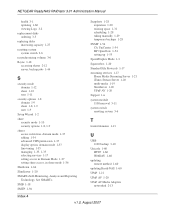
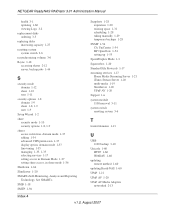
...
trusted domains 1-13
U
UBB 1100 backup 3-10
Unicode 1-60 HTTP 1-60 WebDAV 1-60
updating remote method 1-60
updating ReadyNAS 1-60 UPnP 1-21 UPnP AV 1-20 UPnP AV Media Adapters
networked 2-13
Index-4
v1.0, August 2007
NETGEAR ReadyNAS RAIDiator 3.01 Administration Manual
health 3-1 updating 1-60 viewing Logs 3-2
replacement disks ordering 3-3
replacing disks increasing capacity 1-27
resetting...
RND4000 Setup Manual - Page 3


... Setup Manual
Installing the RAIDar Utility Installing RAIDar on Windows 1-1 Installing RAIDar on MAC OS X 1-1 Installing RAIDar on Linux 1-2 Detecting Your ReadyNAS Device 1-2
Using the FrontView Setup Wizard Setting the Clock ...1-8 Configuring Alert Contacts 1-8 Configuring Networking 1-9 Ethernet Settings ...1-9 Global Settings ...1-10 Setting Up Security ...1-11 Administration Password...
RND4000 Setup Manual - Page 6
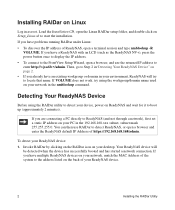
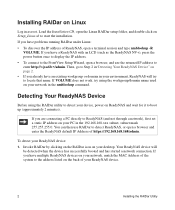
... Installation CD, open a browser and enter the ReadyNAS default IP Address of https://192.168.168.168/admin. If VOLUME does not work, try to detect ReadyNAS, or open the Linux RAIDar setup folder, and double-click on Linux
Log in the nmblookup command.
If you are connecting a PC directly to ReadyNAS (and not through a network), first set...
RND4000 Setup Manual - Page 9


The login screen will set the clock, set up alert notification contacts, configure networking, change the default administrator password, select the security mode and create shares. For information on using the FrontView Advanced Control mode, see the ReadyNAS User Guide (a PDF of the administrative user for the Setup Wizard. Click Setup in the FrontView Setup Wizard are pre-selected to...
ReadyNAS 1100 Installation Guide - Page 1
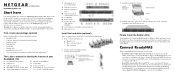
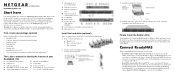
... off, depress
for instructions on ReadyNAS. NETGEAR ReadyNAS 1100
Start here
)NSTALLATION'UIDE
Follow these instructions to install your client to obtain its IP address via DHCP. Power connection
(100~240VAC, 50/60 Hz) Q. Even if your network does not have existing DHCP service, the ReadyNAS device will assure that you will get an IP address. • ReadyNAS connected directly to your...
ReadyNAS 1100 Installation Guide - Page 2


....
© 2007 by NETGEAR, Inc. The disk corresponding to your network. The default user name is admin and the password is detected. Initialize hard disks (if installed separately)
Duration 2 minutes
10 minutes up to 2 hours
Act
Description
Initial boot up ReadyNAS 1100
Start RAIDar (see theReadyNAS Setup Manual). Set up
Perform RAID configuration on ; ReadyNAS is bad.
The...
Netgear RNR4475 Reviews
Do you have an experience with the Netgear RNR4475 that you would like to share?
Earn 750 points for your review!
We have not received any reviews for Netgear yet.
Earn 750 points for your review!
