Netgear RND2250 - ReadyNAS Duo NAS Server Support and Manuals
Get Help and Manuals for this Netgear item
This item is in your list!

View All Support Options Below
Free Netgear RND2250 manuals!
Problems with Netgear RND2250?
Ask a Question
Free Netgear RND2250 manuals!
Problems with Netgear RND2250?
Ask a Question
Popular Netgear RND2250 Manual Pages
RND2110 User Manual - Page 10


... following typographical conventions:
Italic Bold Fixed italic
Emphasis, books, CDs, file and server names, extensions User input, IP addresses, GUI screen text Command prompts, CLI text, code URL links
• Formats. This manual is a safety warning. This manual uses the following formats to highlight special messages:
Note: This format is used to highlight information of...
RND2110 User Manual - Page 14


...-specific settings. The status lights to switch back and forth between the Setup Wizard mode and the Advanced Control mode. Figure 1-3
Move the mouse pointer over the status light to display device information, or click a status light to your basic network settings screens such as your workgroup and share folders. You can specify the IP address...
RND2110 User Manual - Page 15
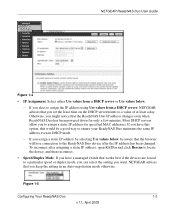
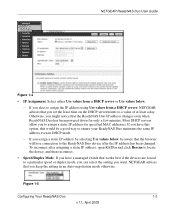
... ReadyNAS Duo has been powered down for specified MAC addresses. If you set the lease time on the DHCP server/router to locate the device, and then reconnect.
• Speed/Duplex Mode. To reconnect after the IP address has been changed. NETGEAR advises that you assign a static IP address by selecting Use values below .
- If you elect to...
RND2110 User Manual - Page 16


... the default setting otherwise. NETGEAR ReadyNAS Duo User Guide
• MTU. Figure 1-6
In the Performance Setting area, the Enable jumbo frames option allows you first install the ReadyNAS Duo, the default settings are correctly specified. When you to address the ReadyNAS Duo in the RAIDar scan list. You can manually specify the IP addresses of these settings; The default hostname...
RND2110 User Manual - Page 17
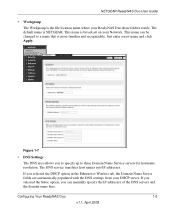
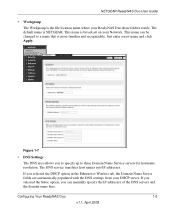
... option in the Ethernet or Wireless tab, the Domain Name Server fields are automatically populated with the DNS settings from your DHCP server. The DNS service translates host names into IP addresses. If you to specify up to a name that is NETGEAR. Just enter a new name and click Apply. NETGEAR ReadyNAS Duo User Guide
• Workgroup The Workgroup...
RND2110 User Manual - Page 22


...; Spaces around commas are ignored. • The name field is required. • Quota is set to default if not specified. • GID is created with an automatically assigned GID and default ...add a large number of groups, select Import group list from the pull-down menu.
NETGEAR ReadyNAS Duo User Guide
If you can leave the fields empty):
flintstones
In this example, the group rubble has...
RND2110 User Manual - Page 24
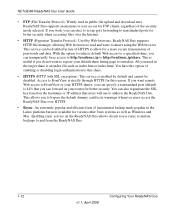
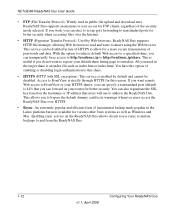
... NETGEAR ReadyNAS Duo User Guide
• FTP (File Transfer Protocol). ReadyNAS Duo supports ...login authentication to allow for FTP clients, regardless of incremental backup made popular in the target share is enabled by Web browsers. Enabling rsync service on the hostname or IP address...set up port forwarding to outsiders. If you wish, you to http://readynas_ip/share. This service...
RND2110 User Manual - Page 35


... on page 1-22). The installation images can safely disconnect the ...Files are listed in the base operating system, Ext3 support for Windows and OS X can elect to set the ownership of EXT3 over FAT32 is that the file...available. The following commands are command options for the device.
NETGEAR ReadyNAS Duo User Guide
To the right of the access icons are available:
Disconnect
Locate...
RND2110 User Manual - Page 39
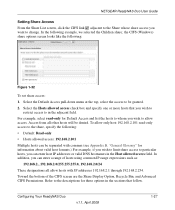
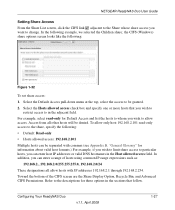
...Display Option, Recycle Bin, and Advanced CIFS Permissions. In addition, you can be separated with IP addresses 192.168.2.1 through 192.168.2.254. Access from all allow hosts with commas (see Appendix... common IP range expressions such as:
192.168.2., 192.168.2.0/255.255.255.0, 192.168.2.0/24
These designations all other hosts will be denied.
NETGEAR ReadyNAS Duo User Guide
Setting Share ...
RND2110 User Manual - Page 52


...supports automatic recognition of the Print Queue service screen. To set up to two USB printers for your printer and is listed in the USB Printers section of USB printers. The print share name automatically reflects the manufacturer and model...act as a print server for up a printer in Windows: 1.
NETGEAR ReadyNAS Duo User Guide
Editing a Backup Job
To edit a backup job, you can either...
RND2110 User Manual - Page 63
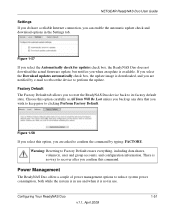
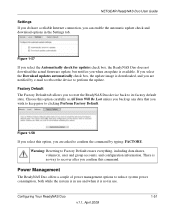
... back up any data that you confirm this option, you can enable the automatic update check and download options in use. Power Management
The ReadyNAS Duo offers a couple of... for updates check box, the ReadyNAS Duo does not download the actual firmware update, but notifies you to reset the ReadyNAS Duo device back to clicking Perform Factory Default. NETGEAR ReadyNAS Duo User Guide
Settings If ...
RND2110 User Manual - Page 65


... Duo device. If you suspect there might be data or quota integrity problems.
1.
Shutdown
The Shutdown Options screen offers the option to either a full...NETGEAR Support site for RAIDiator 3 on package.)1 The Power ON option does not appear if the ReadyNAS Duo hardware does not support this feature.
Select the Enable UPS attached to another NAS check box and enter the IP Address...
RND2110 User Manual - Page 89


... A valid host expression is either a valid host or the common IP expression form specifying a range of addresses in each section
separated by . (period), and cannot end with ...• Name must start with a - (hyphen). ReadyNAS Duo Host Name A valid host name except the first part or short host name must have no more than 63 characters in a network, for example:
ReadyNAS Duo Glossary
A-1
...
RND2110 User Manual - Page 94
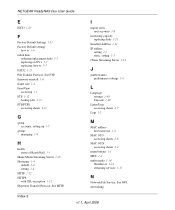
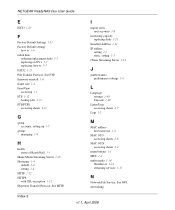
See HTTP. Index-2
I
import users user accounts 1-8
increasing capacity replacing disks 1-21
Installed AddOns 1-11 IP address
setting 1-3 static, setting 1-3 iTunes Streaming Server 1-14
J
jumbo frames performance settings 1-4
L
Language settings 1-48 Unicode 1-49
Linux/Unix accessing shares 2-7
Logs 3-2
M
MAC address host name use 1-4
MAC OS 9 accessing shares 2-6
MAC OS X accessing shares 2-2
...
RND2110 User Manual - Page 95
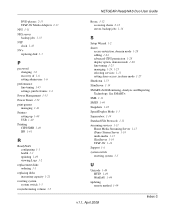
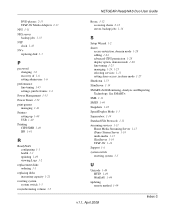
... 1-14 UPnP AV 1-14 Support 1-ii system switch resetting system 3-5
U
Unicode 1-49 HTTP 1-49 WebDAV 1-49
updating remote method 1-49
v1.1, April 2008
Index-3 See SMART+. DVD players 2-13 UPnP AV Media Adapters 2-13 NFS 1-11 NFS server backup jobs 1-33 NTP clock 1-43 NV+ replacing disk 3-3
P
password changing 3-6 recovery of 1-6 setting admin user 1-6
performance...
Netgear RND2250 Reviews
Do you have an experience with the Netgear RND2250 that you would like to share?
Earn 750 points for your review!
We have not received any reviews for Netgear yet.
Earn 750 points for your review!
